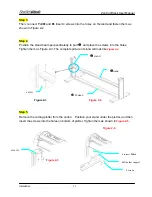ZenCut Black User Manual
Installation
2-5
2.3 Desktop Flexible Media Support System (For ZCB-61 only)
Step 1
Please review the following items in stand carton’s accessory box:
z
1 set of Roll Media Flange (2 pieces)
z
1 set of Roll Holder (2 pieces)
z
1 set of Roll Holder Guide Bushes (4 pieces)
z
1 set of Roll Holder Support (2 pieces)
z
1 set of Desktop Support Bracket (2 pieces)
z
4 Plastic Feet
z
4 M4 screws
z
12 M6 screws
z
1 M4 L-shape hexagon screw driver
z
1 M5 L-shape hexagon screw driver
z
1 M6 L-shape hexagon screw driver (for adjusting the screws of Roll Holders)
z
1 Installation Guide for Roll Holder
Step 2
Put the 4 Plastic Feet under the Roll Holder Support and insert the M4 screw into the hole of
Plastic Foot. Tighten them with the M4 L-shape screw driver. (Figure 2-7)
Step 3
Position the Desktop Support Brackets beside the Roll Holder Support and insert
M6 screws into the Roll Holder Support. Tighten them with M6 L-shape screw driver. (Refer to
Figure 2-8 at the left).
Figure 2-7
Roll Holder Support
Plastic Foot
M4 screw
M4 screws
M6 screws
Desktop Support Brackets
M6 screws
Figure 2-8
Roll Holder Support