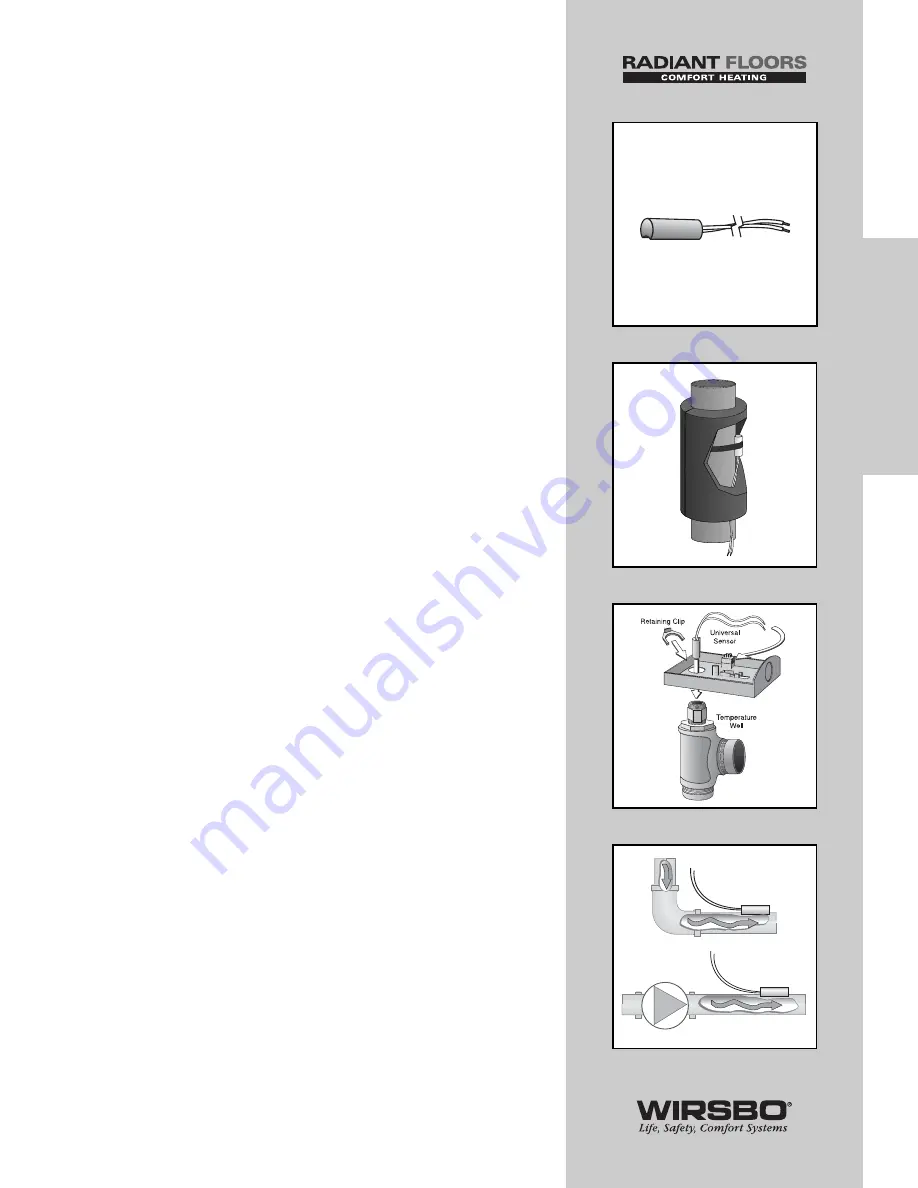
Universal Sensors (S1, S3, S5 & S6)
(See fig. d)
These Universal Sensors have a zinc sleeve for fast response
and a wide operating range. They can be used in a multitude
of applications. They are supplied with 10 inches (250 mm) of
2 conductor wire.
Step One – Mounting
(See figs. e thru g)
NOTE:
The Sensor is designed to mount on
a pipe or in a temperature immersion well.
• The Universal Sensor can be strapped directly to the pipe
using the cable tie provided. Insulation should be placed
around the sensor to reduce the effect of air currents on the
sensor measurement.
• The Universal Sensor should be placed downstream of
a pump or after an elbow or similar fitting. Proper sensor
location requires that the fluid is thoroughly mixed within the
pipe before it reaches the sensor.
Step Two – Wiring and Testing
CAUTION:
Do not run sensor wires parallel to
telephone or power cables. If the sensor wires
are located in an area with strong sources of
electromagnetic interference (EMI), shielded cable or
twisted pair should be used or the wires can be run
in a grounded metal conduit. If using shielded cable,
the shield wire should be connected to the Com Sen
terminal on the control and not to earth ground.
• If it is necessary to connect 18 AWG wire to the two sensor
wires, wire nuts can be used to hold the wires together.
• Follow the sensor testing instructions given in this brochure
and then connect the wires to the control.
21
INST
ALLA
TION
INSTALLATION - Step 5 - Mounting the Sensors
e
f
d
g
Содержание SYSTEMpro 311
Страница 1: ...SYSTEMpro 311 Installation Manual...
Страница 44: ...PROGRAMMING THE ADJUST MENU B DHW SETTINGS 42 PROGRAMMING PROGRAMMING Step 1 Programming the Control...
Страница 52: ...PROGRAMMING THE ADJUST MENU D SNOW MELTING SETTINGS 50 PROGRAMMING PROGRAMMING Step 1 Programming the Control...
Страница 56: ...PROGRAMMING THE ADJUST MENU E BOILER OPERATION 54 PROGRAMMING PROGRAMMING Step 1 Programming the Control...
Страница 90: ...88 APPENDIX II APPENDIX II SYSTEMpro 311 Menu Tree...
Страница 91: ...89 APPENDIX II APPENDIX II SYSTEMpro 311 Menu Tree...
Страница 92: ...90 APPENDIX III APPENDIX III Application Drawings...
Страница 93: ...91 APPENDIX III APPENDIX III Application Drawings...
Страница 94: ...92 APPENDIX III APPENDIX III Application Drawings...
Страница 95: ...93 APPENDIX III APPENDIX III Application Drawings...
Страница 96: ...94 APPENDIX III APPENDIX III Application Drawings...
Страница 97: ...95 APPENDIX III APPENDIX III Application Drawings...
Страница 98: ...96 APPENDIX III APPENDIX III Application Drawings...
Страница 99: ...97 APPENDIX III APPENDIX III Application Drawings...
Страница 106: ......
















































