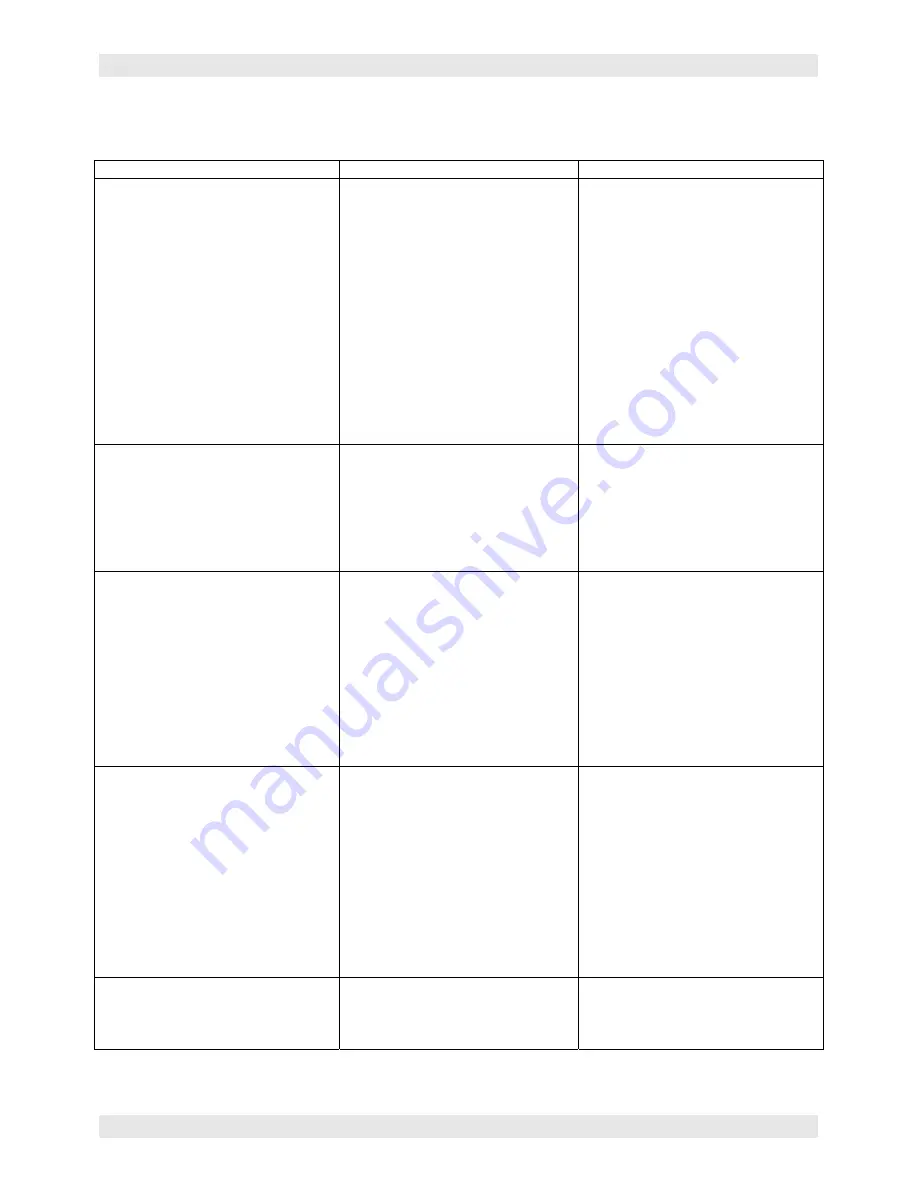
BASIC MAINTENANCE
Section 4-6
Troubleshooting Guide
Engraving Quality
Problem
Possible Cause
Possible Solution
“Fuzzy” looking raster engraving or small
text appears like a “double image”
•
Dirty laser system
•
Graphic, graphic software, graphic
software setup, color palette,
monitor display colors, or driver
settings have changed
•
Speed to fast for the material
•
Out of focus
•
System needs tuning
•
Worn X-axis belt and/or drive gear
•
Laser Tube is faulty
•
Clean all optics, rails, bearings and
belts
•
Check to see what has changed.
Refer to the “Computerized
Controls” manual to properly setup
the graphics software. Check driver
settings.
•
Slow down engraving speed
•
Re-focus
•
Run “Tuning” feature in printer driver
•
Replace belt and/or drive gear, and
run “Tuning” feature
•
Replace laser tube
Fine detail is missing such as the serif’s
of characters or thin lines of script fonts
when raster engraving
•
Speed too fast for the material
•
Laser cannot respond to low duty-
cycle, high speed engraving
•
Out of focus
•
System needs tuning
•
Laser spot size too big
•
Slow down engraving speed
•
Run enhancement feature in the
printer driver
•
Re-focus
•
Run “Tuning” feature in printer driver
•
Use shorter focal length lens
Vertical or diagonal background pattern
present when raster engraving large
areas and/or large amounts of material
•
Dirty laser system
•
Slight pattern is normal
If the pattern is excessive:
•
Loose motion system components
•
Worn or damaged X-axis bearings
•
Worn or damaged X-axis rail
•
Clean all optics, rails, bearings and
belts
•
Don’t remove so much material or try
engraving shallower or deeper. Try
changing PPI and or DPI. Use a 50%
black fill to “halftone” the background
which can hide the pattern
•
Check X-axis bearings, belt, optics
•
Replace X-axis bearings
•
Replace X-axis arm
Horizontal background pattern present
when raster engraving large areas and/or
large amounts of material
•
Dirty laser system
•
Slight pattern is normal
If the pattern is excessive:
•
Laser is too cold or hot
•
Laser tube is faulty
•
Clean all optics, rails, bearings and
belts
•
Don’t remove so much material or try
engraving shallower or deeper. Try
changing PPI and or DPI. Use a 50%
black fill to “halftone” the background
which can hide the pattern
•
Check and/or clean filters
•
Make sure ambient temperature is
within specifications
•
Replace laser tube
Engraving disappears, becomes “lighter”,
or appears “choppy” when raster
engraving at high speeds within ½ inch of
Y-axis ruler
•
Normal condition. The laser system
needs to accelerate and decelerate
within this area
•
Move graphic and/or material to the
right, outside of this area
•
Slowing the raster speed down
reduces the effect
Содержание SuperSpeed-660
Страница 6: ......
Страница 20: ...INSTALLATION Section 2 8...
Страница 34: ...SYSTEM OPERATION Section 3 14...
Страница 44: ...BASIC MAINTENANCE Section 4 10...
Страница 68: ...MATERIAL SETTINGS GUIDE Section 5 24...
















































