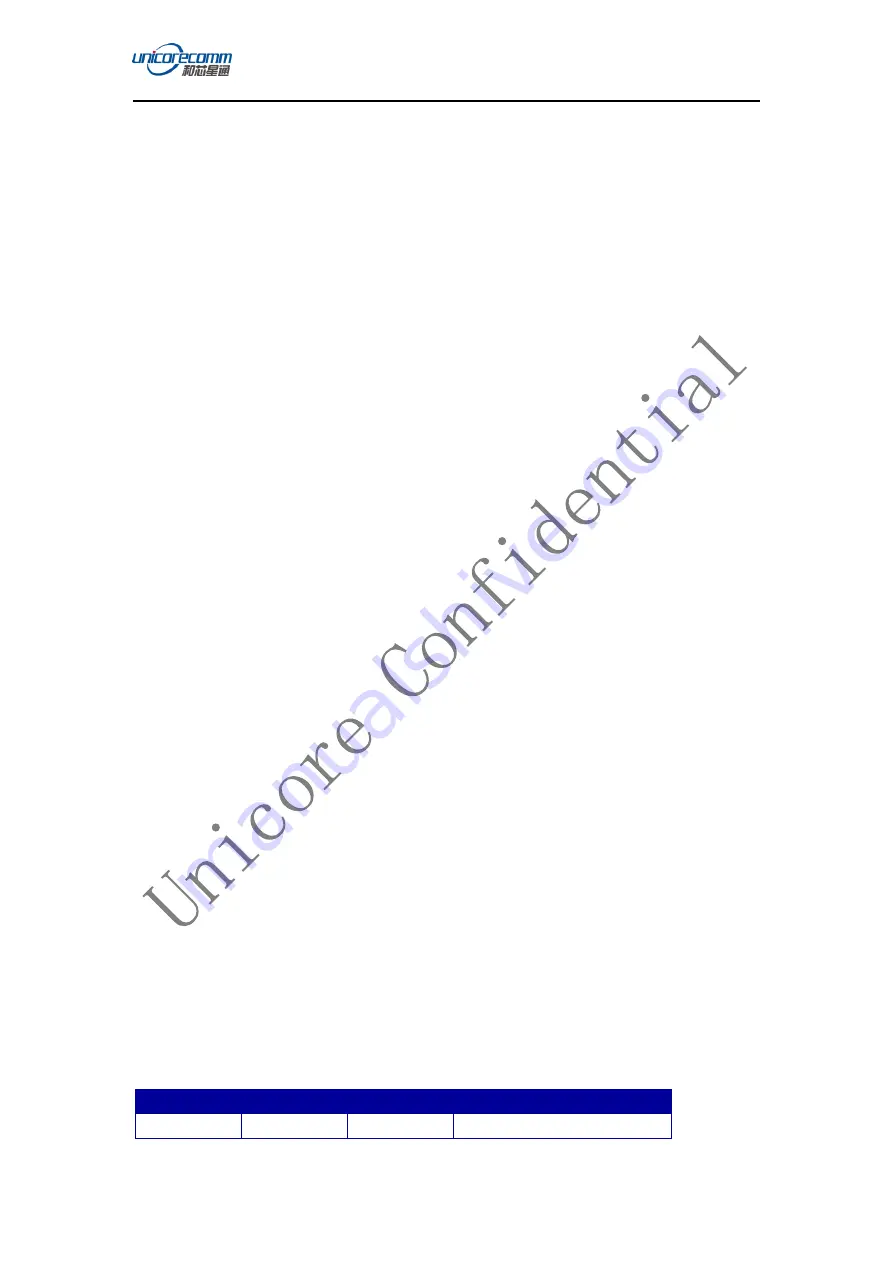
Command and Log Reference
20
4.7
Configure INS Device
The receiver integrates onboard MEMS chips (except UB380 and UB280/UB282),
which greatly optimized continuity and reliability•of•heading/positioning
output•in•such complex environments•as•buildings, tunnels•and overpasses.
With onboard MEMS devices, Unicore High-precision receivers support GNSS and
INS combined navigation to provide continuous, high quality and high output
positioning results under complicated environment. This command is used to
enable/disable the inertial navigation devices, to configure the inertial
divece’s
installation angle. The inertial navigation devices are disabled by default. To use the
INS function, please send INS enable command to the device. After started, the INS
devices can not be successfully initialized unless the vehicle speed meets the minimum
speed (5m/s by default) required. When the inertial navigation device is initialized
successfully, the receiver will enter the GNSS and INS integrated navigation
positioning mode.
Command Format
:
CONFIG INS [parameter]
Abbreviated ASCII Syntax
:
CONFIG INS ENABLE
CONFIG INS ANGLE 0, 9000, 18000
CONFIG INS TIMEOUT 60
CONFIG INS ALIGNMENTVEL 5.0
4.7.1
Configure INS devices to be enabled
The receiver integrates onboard MEMS chips (except UB380 and UB280/UB282).
However, the INS device is disabled by default, the receiver is working under GNSS
only mode. When the receiver is sent an INS enable command, and at the same time
the receiver response correctly, the INS device of the receiver begins to work. During
this period of time, the velocity of the vehicle should reach the initialization speed
threshold, and the receiver works under the GNSS+INS mode. After enabling the
inertial navigation device, the receiver is required to be stablely fixed on the vehicle.
Command Format:
CONFIG INS [enable/disable]
Abbreviated ASCII Syntax
:
CONFIG INS ENABLE
Table 4-9: INS Configuration
Command
Device
Parameter
Parameters Description
CONFIG
INS
Enable
Enable INS
















































