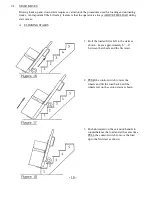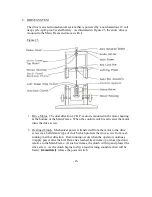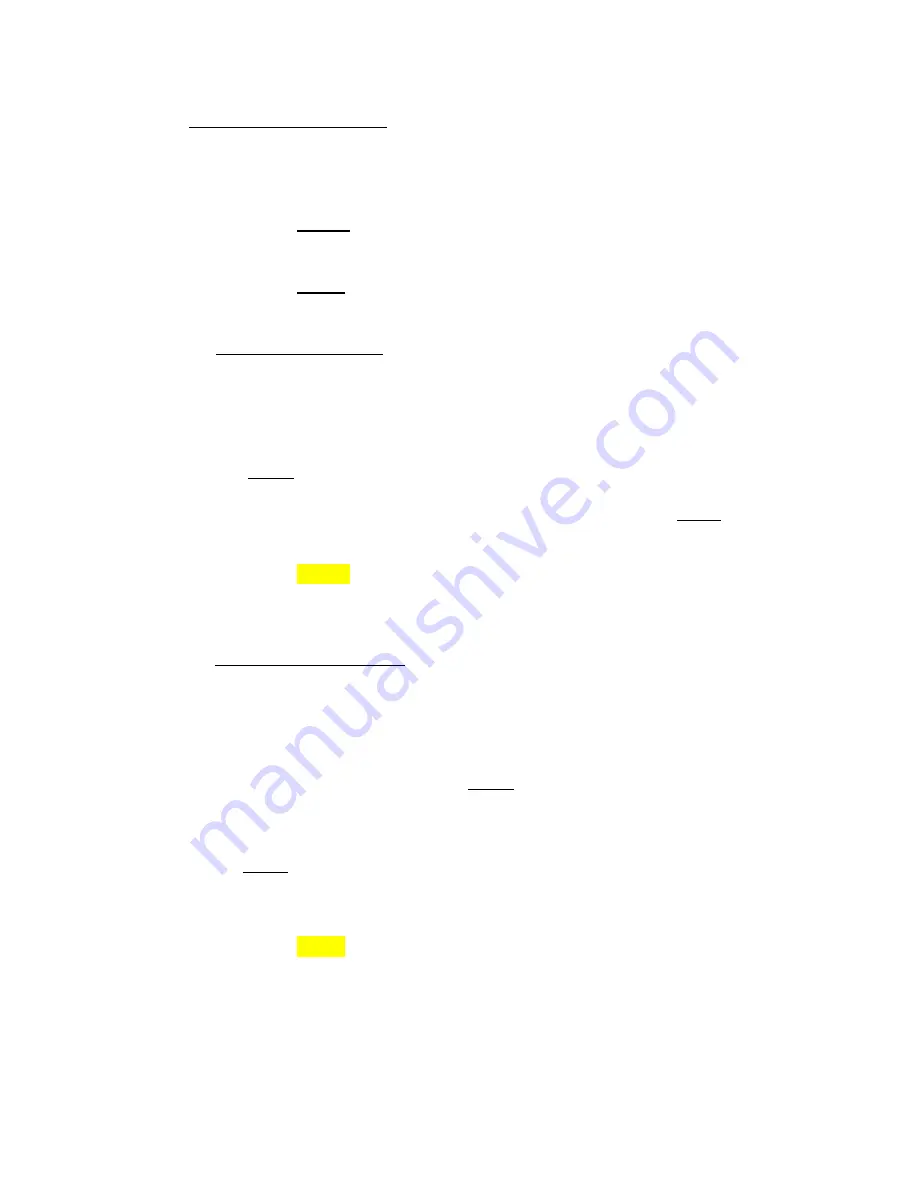
II.
THE CONTROL SWITCH
Your ULTRA LIFT has been designed for ease of operation. A single control
switch moves the load and the wheels.
PUSH
the switch to raise the wheels
or to lower the load.
PULL
the switch to lower the wheels
or to raise the load.
A. RAISING THE LOAD
Think of raising the load as a three-step process:
1. The operator steps to the level onto which the load will be raised (e.g.
truck bed, loading dock or curb). The extension handle is then pushed
slightly forward to keep the load on the ground.
2. PUSH the control switch away from you to raise the wheels to the higher
level.
3. With a firm grip pull the extension handle toward you; then PULL the
control switch to raise the load to the higher level.
NOTE: When climbing stairs never put the Ultra Lift and the load
on the same step! See page 10 for specifics of stair
climbing.
B. LOWERING THE LOAD
Lowering the load is a reverse of the three-step process. The operator must be
standing at the same level as the load to start the move.
1. Roll the load toward the edge of the truck, loading dock, or curb so that
the main wheels stop within 3” to 6” of the edge. While holding back
firmly on the extension handle PUSH the control switch away from you to
lower the load to the ground. Keep a firm grip on the extension handle
while lowering the load.
2. When the load is on the ground push the extension handle forward, then
PULL the control switch toward you to lower the wheels to the load.
3. Start to roll the load away from you while you are still on the higher level,
then step down to the lower level to continue the move.
NOTE: See page 10 and 11 for specifics on descending stairs.
-4-
Содержание 1500
Страница 28: ... ii ...