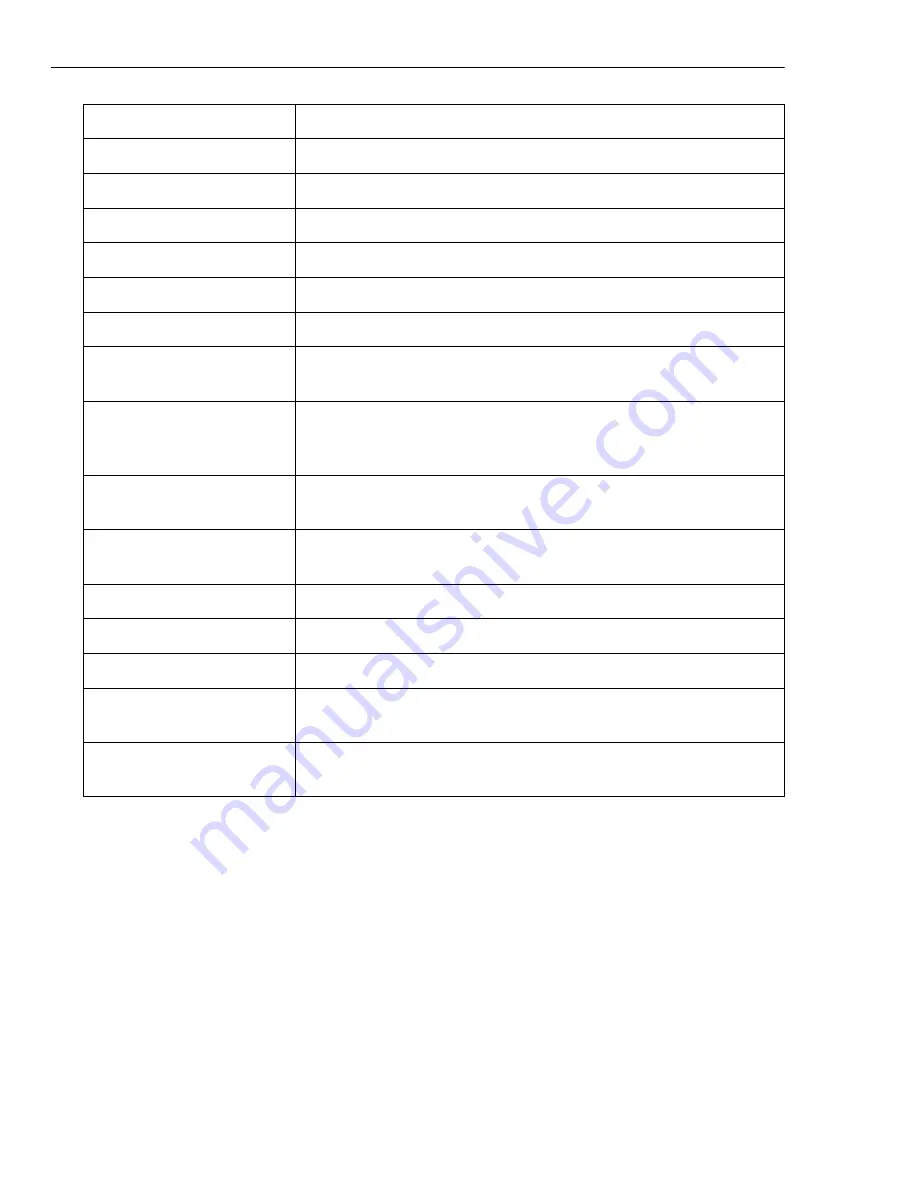
192 VIDEO EDITOR
F3
Marks the beginning frame for a preview area.
F4
Marks the last frame for a preview.
Esc
Closes dialog boxes without making changes.
Del
Deletes a selected thumbnail in the Production Library.
Ctrl + 4
Activates the Production Library.
Ctrl + 7
Opens the Audio Mixing Panel.
F10
Invokes the options menu of the active window.
F11
Adds the active clip in the Production Library to the
Source Window.
Shift + F11
Moves the inserted clip from the Source Window to the
Timeline Window specified by the indicator position. If the
Timeline is occupied, the clips cannot be inserted.
Ctrl + F11
Applies the changes made on the inserted clip directly to
the Production Library or the selected clip in the Timeline.
Shift + Ctrl + Left &
Right arrows
Allows you to select multiple clips in the Production
Library.
Ctrl + 5
Activate Quick Command Panel.
Ctrl + 6
Activate Trim Window.
Ctrl + L
Select All
Shift + Arrow (left &
right)
Scroll Timeline View
Ctrl + Arrow (left &
right)
Preview video (without scrub)
Содержание MEDIASTUDIO PRO 8
Страница 1: ...User Guide Ulead Systems Inc September 2005 P N C22 180 110 0A0001 ...
Страница 17: ...PART I VIDEO EDITOR ...
Страница 44: ...44 VIDEO EDITOR ...
Страница 94: ...94 VIDEO EDITOR ...
Страница 138: ...138 VIDEO EDITOR ...
Страница 172: ...172 VIDEO EDITOR ...
Страница 193: ...PART II VIDEO CAPTURE ...
Страница 200: ...200 VIDEO CAPTURE DV mode MPEG 2 mode ...
Страница 234: ...234 VIDEO CAPTURE ...
Страница 235: ...PART III AUDIO EDITOR ...
Страница 246: ...246 AUDIO EDITOR ...
Страница 267: ...PART IV MORE PROGRAMS ...
Страница 296: ...296 MORE PROGRAMS ...
Страница 297: ...INDEX ...
Страница 308: ...308 ULEAD MEDIASTUDIO PRO X X Axis unit 245 Z Zooming 240 Zooming in out 54 ...
















































