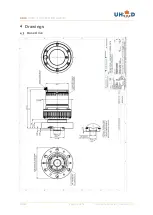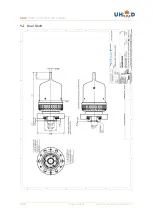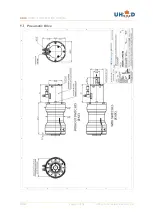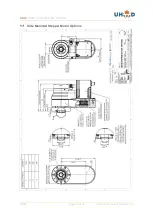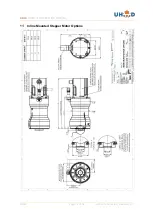MD40
PRODUCT INSTRUCTION MANUAL
MD40
Page 38 of 56
Author: N.Carapiet | Revision: 1.1
2.4.6 Adjustment
The sweep stop positions can be adjusted to suit the application. The hard stops are located under
the dust cap, or in the case of the switch option, under the angle adjust cap.
Adjusting Hard Stops
1.
Remove the Dust Cap, or in the case of switches, the Angle Adjust Cap
2.
Adjust 2 x Hard Stop Screws as required
3.
Replace Dust Cap or Angle Adjust Cap
If switches are present, once the hard stops have been set, the end cap should be replaced and the
switches moved to actuate at the end stop positions.
Adjusting Switches
1.
Loosen Switch Adjust Screw
2.
Move the Switch around to the desired position by connecting the Switch, rotating the
Drive until it is on a hard stop and then moving the Switch around until it actuates
3.
Lock the Switch in place by re-tightening the Switch Adjust Screw
4.
Rotate drive onto the opposite hard stop and repeat Step 2.
Hard Stop
Screws
Dust Cap
Angle Adjust Dust Cap
Содержание MD40 Series
Страница 41: ...MD40 PRODUCT INSTRUCTION MANUAL MD40 Page 41 of 56 Author N Carapiet Revision 1 1 3 1 3 Switch Pin Out...
Страница 43: ...MD40 PRODUCT INSTRUCTION MANUAL MD40 Page 43 of 56 Author N Carapiet Revision 1 1 3 2 3 Home Sensor Pin Out...
Страница 47: ...MD40 PRODUCT INSTRUCTION MANUAL MD40 Page 47 of 56 Author N Carapiet Revision 1 1 Drawings Base Drive...
Страница 48: ...MD40 PRODUCT INSTRUCTION MANUAL MD40 Page 48 of 56 Author N Carapiet Revision 1 1 Dual Shaft...
Страница 49: ...MD40 PRODUCT INSTRUCTION MANUAL MD40 Page 49 of 56 Author N Carapiet Revision 1 1 Pneumatic Drive...
Страница 51: ...MD40 PRODUCT INSTRUCTION MANUAL MD40 Page 51 of 56 Author N Carapiet Revision 1 1 Side Mounted DC Motor Options...
Страница 55: ...MD40 PRODUCT INSTRUCTION MANUAL MD40 Page 55 of 56 Author N Carapiet Revision 1 1 NOTES...