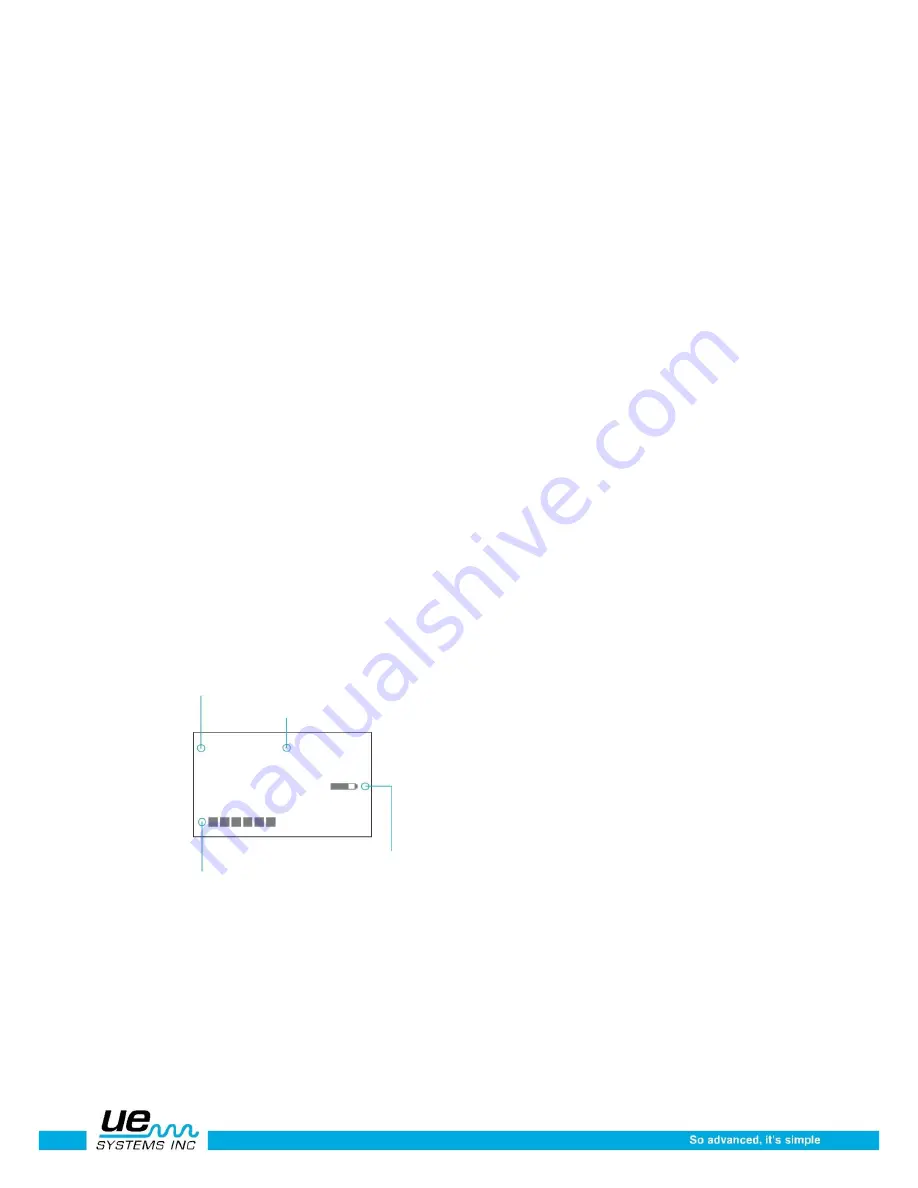
Version 1
10
WTG-2SP warble pipe threaded tone generator
A Warble Tone Generator that is used in test conditions where it is not possible to physically place
the standard WTG-1 Warble Tone Generator, such as in pipes or in certain heat exchangers or
tanks. Features: 1” NPT male threaded nipple with adapters for ¾” and ½”
female nipple with a 10 turn amplitude adjustment dial. Metric adapters available.
LLA
Liquid Leak Amplifier is a special bubble solution that is used to detect extremely small leaks
(ranging from 1 x 10-
3
to 1 x 10-
6
std.cc/sec.) LLA produces small bubbles that form and then
collapse and produce strong ultrasonic signals. They collapse instantly so there is little or no
waiting time
.
Operation mode
Display panel
When the trigger is pressed to turn the instrument on, the Display Panel will display the decibel and
bar graph intensity levels. The sensitivity level will be displayed in the upper left corner. The
storage location number will be shown in the upper right corner. The Battery Charge level is shown
in the mid-right side of the display.
Bargraph display
The bar graph has 16 segments. Each segment represents 3 decibels. At the end of the bar graph
is a vertical line, which indicates the maximum intensity. This is a maximum level hold function.
When in operation, the bar graph will move up and down the scale as an indication of the amplitude
of a sensed ultrasound. The maximum level indicator will remain at the highest sensed intensity
during a particular inspection until a new maximum reading is detected, or The trigger is released
and the instrument is turned off. At which time it will reset.
Sensitivity Level
Storage Location
S=70
2
16dB
Battery Level
Bargraph & Maximum Level Indicator
Sensitivity control/storage entry dial To adjust the sensitivity
• Look at the display and note the “S=” value. If the instrument is within range, a dB (decibel )
value will be displayed.
• The maximum sensitivity value is 70; the minimum is 0.
• To reduce the sensitivity/volume, rotate the dial counter clockwise. To increase the
sensitivity, rotate the dial clockwise. The Sensitivity control dial increases/decreases the
sensitivity of the instrument simultaneously with the sound level in the headphones.
NOTE:
the instrument needs to be in range for accurate testing.
Содержание Ultraprobe 3000
Страница 1: ...Version 1 1 Ultraprobe 3000 Instruction Manual ...
Страница 6: ...Version 1 6 Ultraprobe 3000 ...











































