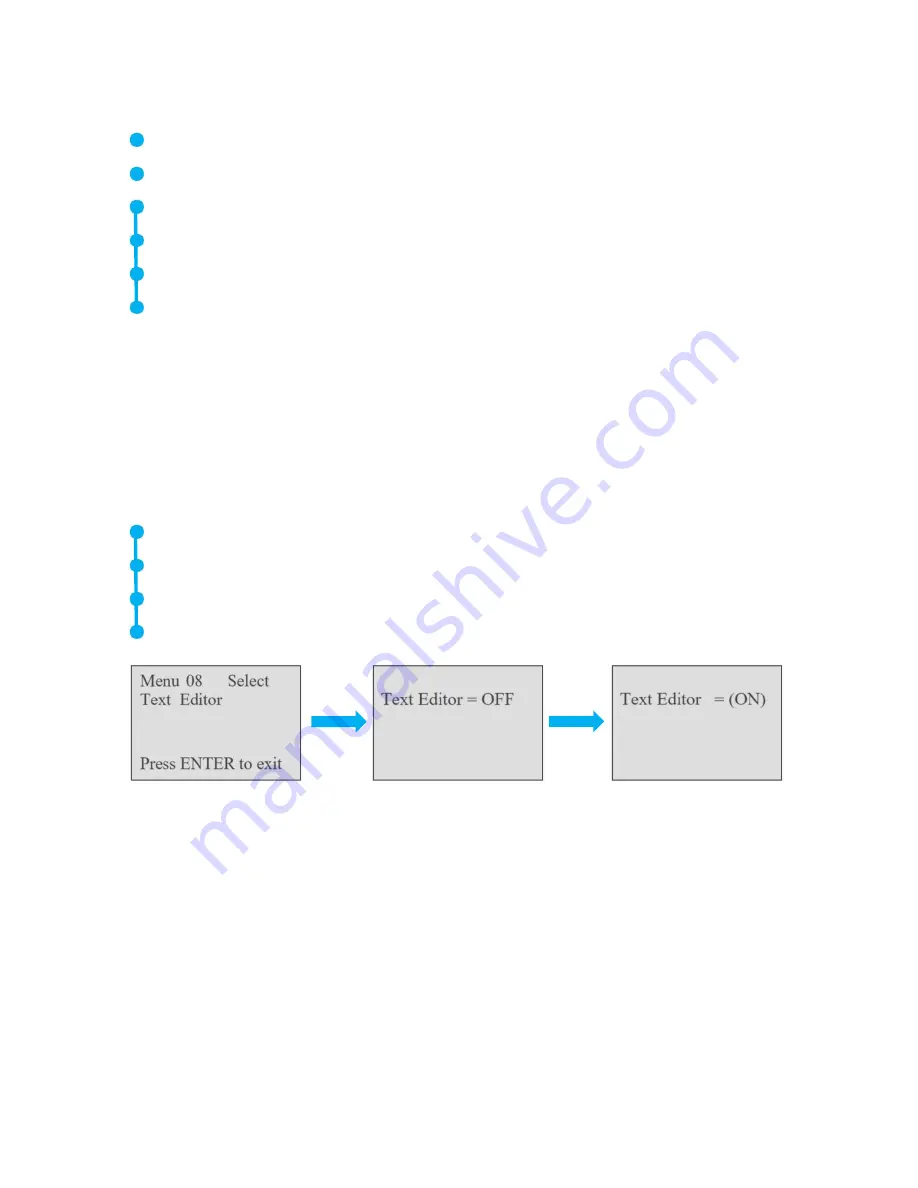
33
Spin to Menu 09, Select Function List.
Click the Sensitivity Control Dial to enter.
Select Main Menu List or Storage Menu list.
Spin to the Function you wish to change (add or remove).
The Function will default to YES, to deselect, Spin to NO.
Click to set.
MENU 10: TEXT EDITOR SELECT
Text Editor will enable or disable text entry during the operation mode. If text notes are
to be manually entered, select the ON mode. If text has been preset in the Ultratrend™
software or if text entry is not needed, select OFF.
The Text Editor can be set by entering the Setup Mode.
Spin to Text Editor.
Click the Sensitivity Control Dial to enter the Text Editor Enable mode.
Spin the Sensitivity Control Dial to select OFF or ON.
Press the Yellow ENTER button to exit.
MENU 11: MORE
This moves the setup menu into the next level: items 12 through 35.
Click the Sensitivity Control Dial to move to the next level of Setup Menus.
MENU 12: DEFAULT SETTINGS
This mode allows users to retain or to delete the information stored in the instrument.
The instrument will re-set to original factory default settings. In addition, there are user
Click
Spin






























