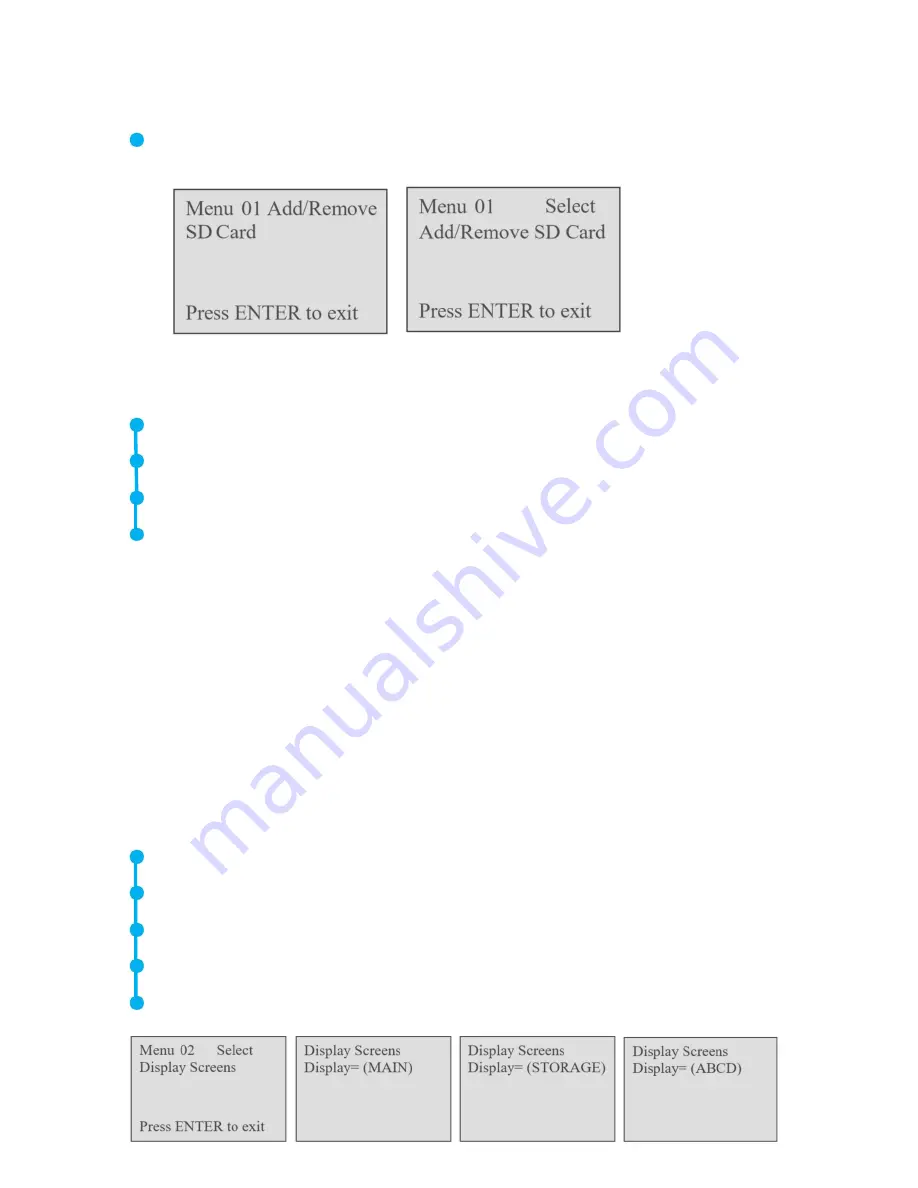
29
There is a risk of losing data if the SD card is removed without activating Menu 01.
TO TRANSFER DATA FROM ULTRATREND TO THE ULTRAPROBE
THROUGH THE SD CARD
If the Ultraprobe is off, insert the SD card, then power up.
If the Ultraprobe is on, enter Menu 01, select Add/Remove SD Card.
Insert SD Card.
Press the yellow Enter button to Exit.
MENU 02: DISPLAY SCREENS
There are two Display Screens to use when in the Operating Mode: Main and Storage. A
third screen, ABCD indicator, is
available when either the “Valves” or “Bearings”
Application is selected.
The Main screen is the standard mode. It displays current inspection data: dB, frequency,
battery status, sensitivity setting and Operation Mode (Real Time, Snap Shot or Peak
Hold).
The Storage mode splits the screen so that the main menu information is displayed along
with stored data for a selected storage location.
Follow the steps to enter the Setup Mode as described earlier.
Spin to Menu O2: Display Screens.
Click the Sensitivity Control Dial to enter Display Screens.
Spin the Sensitivity Control Dial to change from Main to Storage, (or to ABCD) then.
Click the Sensitivity Control Dial to select.






























