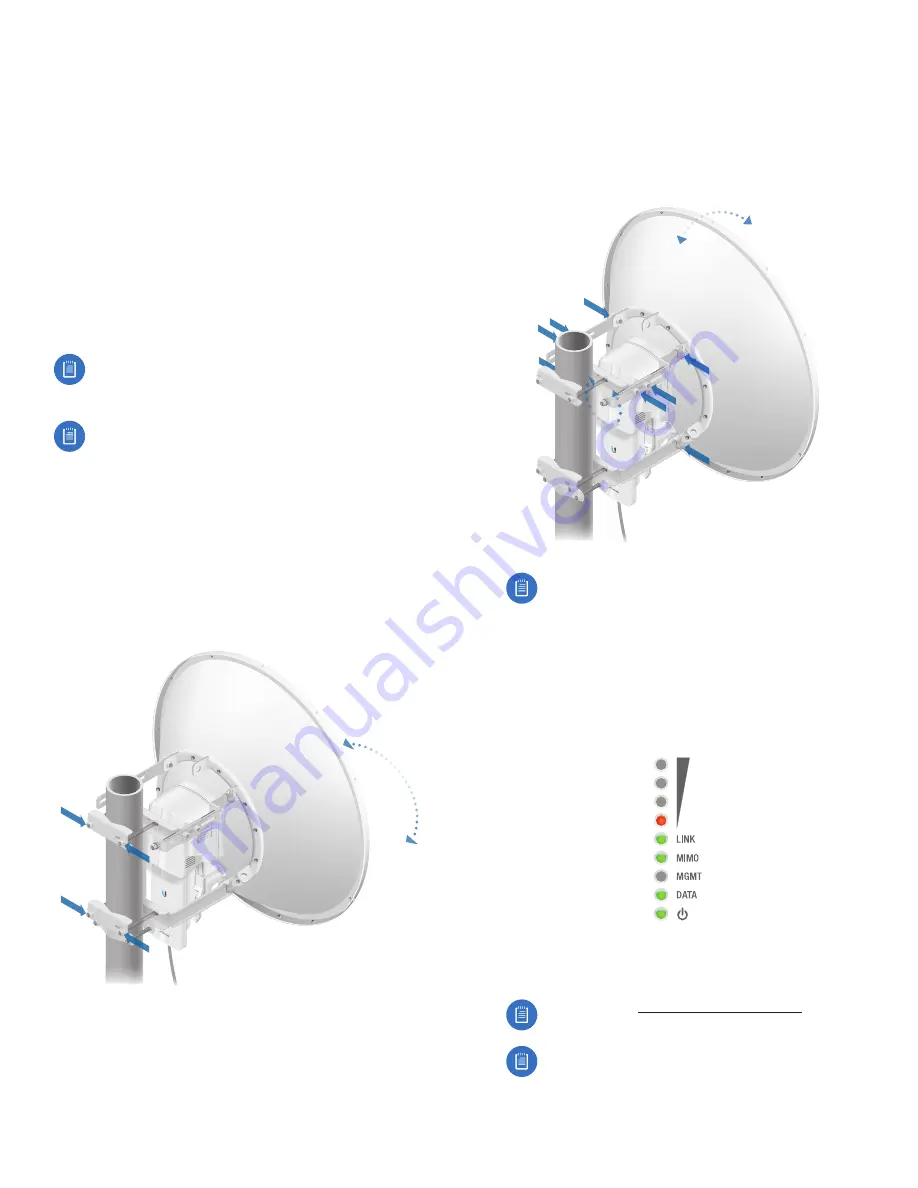
12
Chapter 2: Installation
airFiber AF-11FX User Guide
Ubiquiti Networks, Inc.
Alignment
Tips
•
To accurately align the airFiber X radios for best
performance, you MUST align only one end of the link at
a time.
•
You may need to use additional hardware to
compensate for issues such as the improper orientation
of a mounting pole or significant elevation differences
between airFiber X radios.
Establishing a Link
Adjust the positions of the Master and the Slave
to
establish a link. The following section features the
airFiber X antenna, AF‑11G35.
Note:
The
Master must be aimed first at the Slave
because the Slave does not transmit any RF signal
until it detects transmissions from the Master.
Note:
For complete details on the antenna, refer to
the Quick Start Guide for your specific model.
1.
Master
Visually aim the Master
at the
Slave. To adjust
the
Master’s position, adjust the azimuth and elevation:
Adjust the azimuth:
a. Loosen the four flange nuts on the two pole clamps.
b. Rotate the antenna to point towards the other end
of the link.
c. Tighten the four flange nuts on the two pole
clamps.
Adjust the elevation angle:
a. Loosen the eight hex head bolts to so that the
washers can spin freely by hand.
b. Tighten or loosen the Elevation Adjustment Bolt
to
set the desired tilt.
c. Tighten the eight hex head bolts.
Note:
Do NOT make simultaneous adjustments
on the
Master and Slave.
2.
Slave
Visually aim the Slave
at the
Master. To adjust the
Slave’s position, adjust the azimuth and elevation as
described in step 1.
3. Check to see if a link is established. Ensure that the LINK
LED is solidly lit green and the Signal LEDs of the Slave
are displaying signal levels.
4.
Slave
Aim the Slave
at the
Master to achieve the
strongest signal level on the Master.
Note:
Refer to “Signal LEDs” on page 2 for
details on the signal values.
Note:
Maximum signal strength can best be
achieved by iteratively sweeping through both
azimuth and elevation.
Содержание airFiber AF-11FX
Страница 1: ...11 GHz FDD Licensed Backhaul Radio Model AF 11FX...
Страница 2: ......
Страница 6: ...iv Table of Contents airFiber AF 11FX User Guide Ubiquiti Networks Inc...
Страница 10: ...4 Chapter 1 Overview airFiber AF 11FX User Guide Ubiquiti Networks Inc...
Страница 20: ...14 Chapter 2 Installation airFiber AF 11FX User Guide Ubiquiti Networks Inc...
Страница 26: ...20 airFiber AF 11FX User Guide Ubiquiti Networks Inc...
Страница 30: ...24 airFiber AF 11FX User Guide Ubiquiti Networks Inc...
Страница 34: ...28 Chapter 6 Network Tab Ubiquiti Networks Inc...
Страница 38: ...32 Chapter 7 Services Tab airFiber AF 11FX User Guide Ubiquiti Networks Inc...
Страница 42: ...36 Chapter 8 System Tab airFiber AF 11FX User Guide Ubiquiti Networks Inc...
Страница 48: ...42 Appendix K Safety Notices airFiber AF 11FX User Guide Ubiquiti Networks Inc...
Страница 54: ...48 Appendix N Declaration of Conformity airFiber AF 11FX User Guide Ubiquiti Networks Inc...
















































