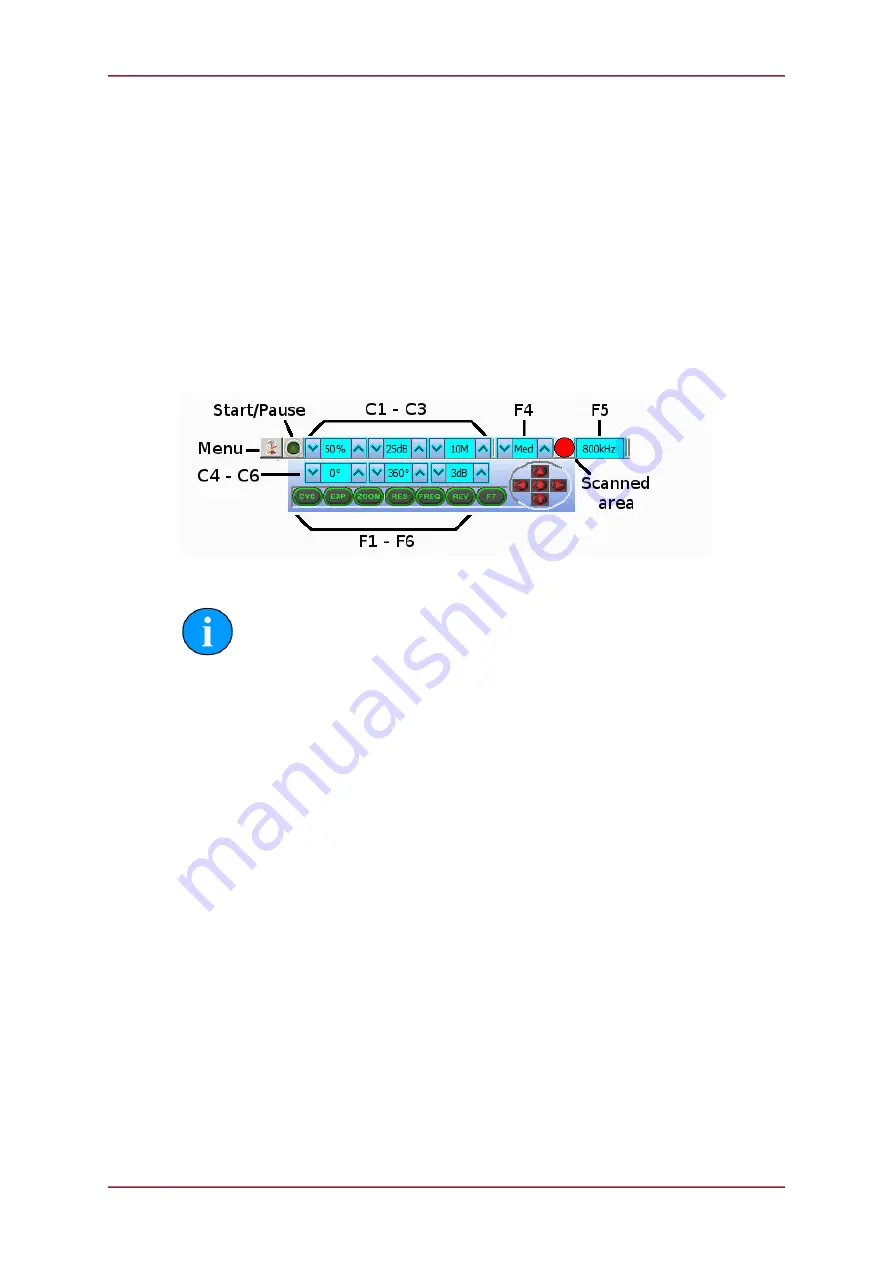
Operation
SeaKing & SeaPrince Imaging Sonars
0374-SOM-00001, Issue: 08
19
© Tritech International Ltd.
pertaining to the Sensor may also be displayed within this area - Refer to the manual
section provided with each Sensor for further details of its display area.
6.
Sidebar
This is where Serial input data and user text can be displayed. This bar can
be placed on the Left or Right hand side with RHS the default setting. The operator can
choose to have this bar visible or not and it can also be folded away.
5.2.2. Sonar Settings
These controls are displayed on the Sonar Settings bar. When the RAT is used or screen
cursor is moved over the Sonar Settings bar, a pop-up control panel will appear which will
display the remaining controls. These mimic the positions of the rotary controls (C1 to C5)
and function buttons (F1 to F7) on the RAT. Adjustments may be made using the RAT or the
on screen controls using the pointer device.
Figure 5.2.
Note
F1, F2 are not applicable in single window applications, F7 is not used.
Sonar Gain (C1)
This sets the sonar receive gain as required – typically
this is around 50% but is varied according to water and
target conditions and user preference.
Contrast (C2)
This sets the display contrast between hard and soft
targets. Usually set to user preference, it can help
find small features in generally featureless situation or
exclude clutter from a heavily featured seabed.
Range (C3)
This sets the maximum range the sonar will scan. Long
ranges are scanned more slowly than short ranges due
to the limit imposed by the velocity of sound in water.
Sector Scan Direction (C4)
This is used to set the centre of the scanned sector
particularly useful when using a narrow sector width to
concentrate on a particular feature. A well positioned,
narrow sector will allow faster scan updates than a wide
sector.
Sector Scan Width (C5)
This sets the width of the scanned sector. Typically
this will be adjusted according to the required seabed
coverage.
Display Sensitivity (C6)
This sets the display sensitivity threshold. A low setting
will effectively remove very low level returns from being
displayed which may include (soft) seabed backscatter
whereas a higher setting will start to remove higher
amplitude echoes which may include objects of interest.































