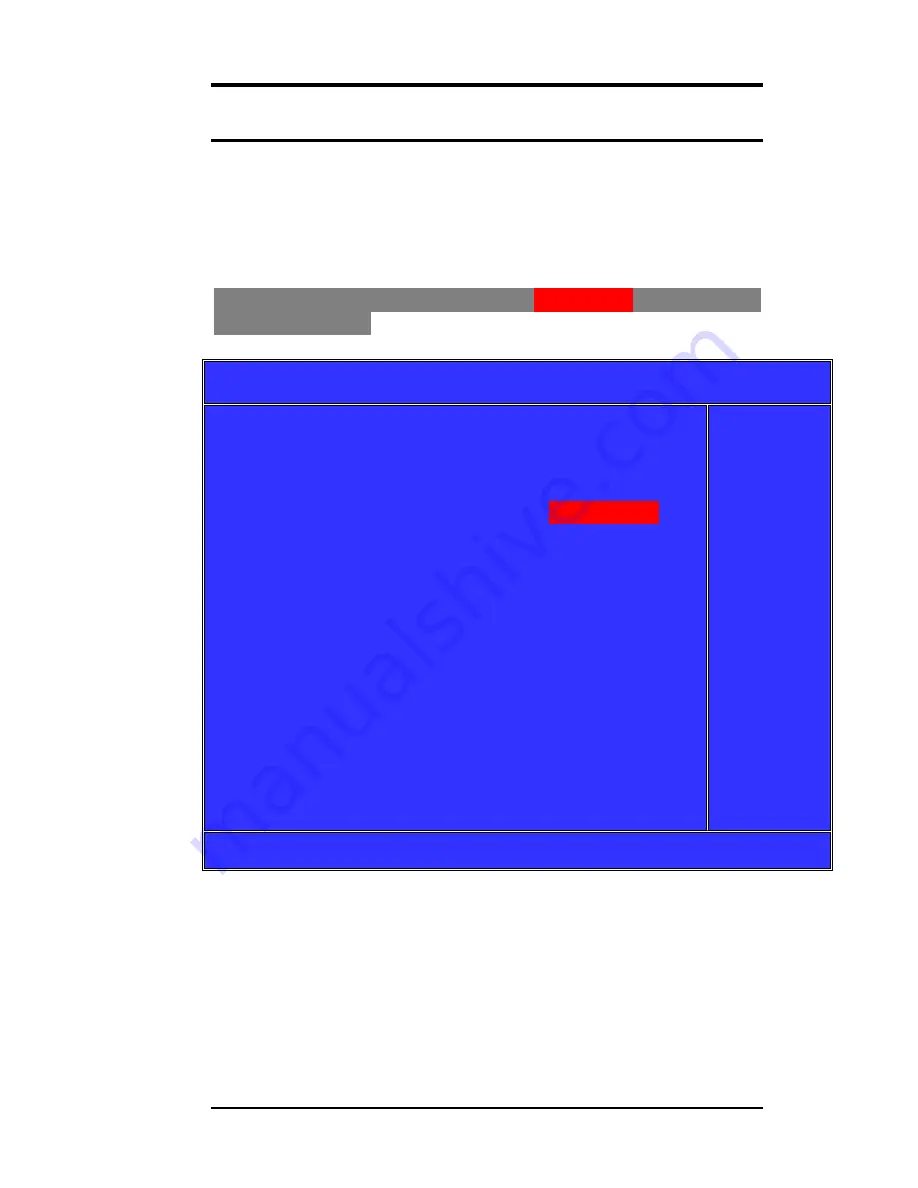
Resources Controlled By
BIOS can automatically configure all the boot and Plug
and Play compatible devices. If you choose Auto, you
cannot select IRQ DMA and memory base address fields,
since BIOS automatically assigns them.
The choice: Auto (ESCD)
(default)
, Manual.
If Resources Controlled By is [Manual], can choice
IRQ Resource:
Phoenix-Award BIOS CMOS Setup Utility
PnP/PCI Configuration
Init Display First
[
PCI Slot]
Reset Configuration Data
[Disabled]
Resources Controlled By
[Manual]
►
IRQ Resources
[Press Enter]
PCI/VGA Palette Snoop
[Disabled]
INT Pin 1 Assignment
[Auto]
INT Pin 2 Assignment
[Auto]
INT Pin 3Assignment
[Auto]
INT Pin 4 Assignment
[Auto]
INT Pin 5 Assignment
[Auto]
INT Pin 6 Assignment
[Auto]
INT Pin 7 Assignment
[Auto]
INT Pin 8 Assignment
[Auto]
**PCI Express relative items**
Maximum Payload Size
[128]
Item Help
Menu Level
►
↑↓←
→
:
Move Enter: Select +/-/PU/PD: Value F10:Save Esc: Exit F1:General Help
F5:Previous Value F6:Fail-Safe Defaults F7:Optimized Default
74
TR-LCD1900-ITX-7 User Manual
Содержание TR-LCD1900-ITX-7
Страница 17: ...Jumper Locations on the TR LCD1900 ITX 7 16 TR LCD1900 ITX 7 User Manual ...
Страница 22: ...Connector Locations on the TR LCD1900 ITX 7 21 TR LCD1900 ITX 7 User Manual ...
Страница 46: ... Exit Without Saving Abandon all CMOS value changes and exit setup 45 TR LCD1900 ITX 7 User Manual ...
Страница 96: ......
Страница 97: ......
Страница 98: ......
Страница 99: ......
Страница 100: ......
Страница 101: ......
Страница 102: ......
Страница 103: ......
Страница 104: ......
Страница 105: ......
Страница 106: ......
Страница 107: ......
















































