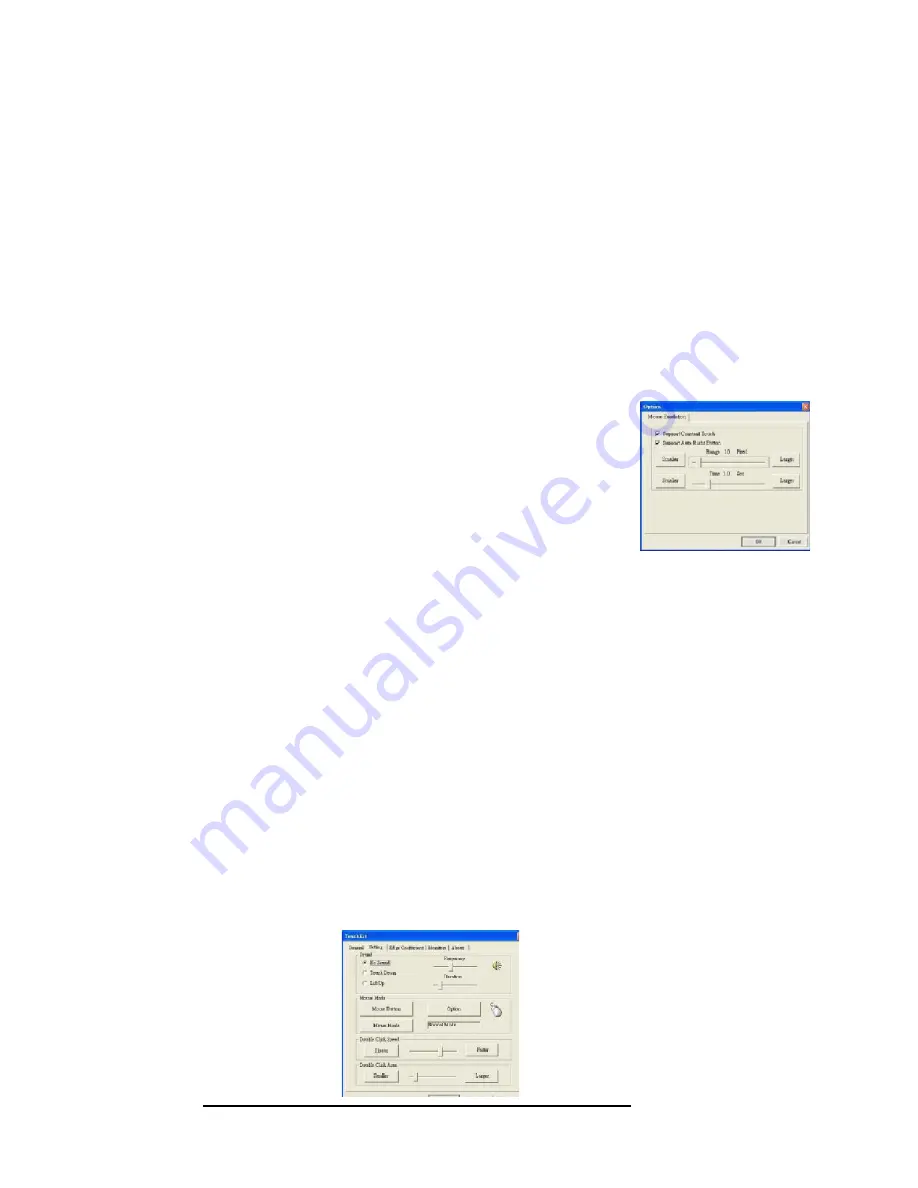
Mouse Mode
There are three mouse modes:
[Normal Mode]
Provides all the mouse functions, including the dragging function.
[Click on Touch]
Click action is executed as soon as panel is touched.
[Click on Release]
Click action will not be executed until finger leaves the panel.
Option
Touchkit
provides an option for advanced Mouse Emulation setting. When the
Option
button
is pressed, a setting property sheet will pop up.
Support Constant Touch
and
Support Auto
Right Button
check boxes are shown in the property sheet to
enable/disable constant touch
and
Auto right button
support.
Double Click Adjustment
Constant Touch
Enable
Constant Touch
to force driver to stop reporting touch points when movement
is slight. You will see a stabilized cursor instead of a chattering cursor when users touch
the same point. Eliminates unwanted noise.
Auto Right Button
Enable
Auto Right Button
to force driver to report a
right click mouse event
to OS
when users lift up from a
constant touch
. You no longer need to touch the
right button
in the touchtray to activate a right click. This makes it easier to right click.
Cursor Visibility
Cursor visibility function allows the cursor to be hidden.
Go to
Start / Control Panel / Mouse / Pointers / Scheme
, and choose
TouchKit
Hide Cursor.
Press
[Apply]
to make the setting change, and press
[OK]
to escape the
property page.
91
TR-LCD1
9
00-ITX-
7
User Manual
Содержание TR-LCD1900-ITX-7
Страница 17: ...Jumper Locations on the TR LCD1900 ITX 7 16 TR LCD1900 ITX 7 User Manual ...
Страница 22: ...Connector Locations on the TR LCD1900 ITX 7 21 TR LCD1900 ITX 7 User Manual ...
Страница 46: ... Exit Without Saving Abandon all CMOS value changes and exit setup 45 TR LCD1900 ITX 7 User Manual ...
Страница 96: ......
Страница 97: ......
Страница 98: ......
Страница 99: ......
Страница 100: ......
Страница 101: ......
Страница 102: ......
Страница 103: ......
Страница 104: ......
Страница 105: ......
Страница 106: ......
Страница 107: ......
















































