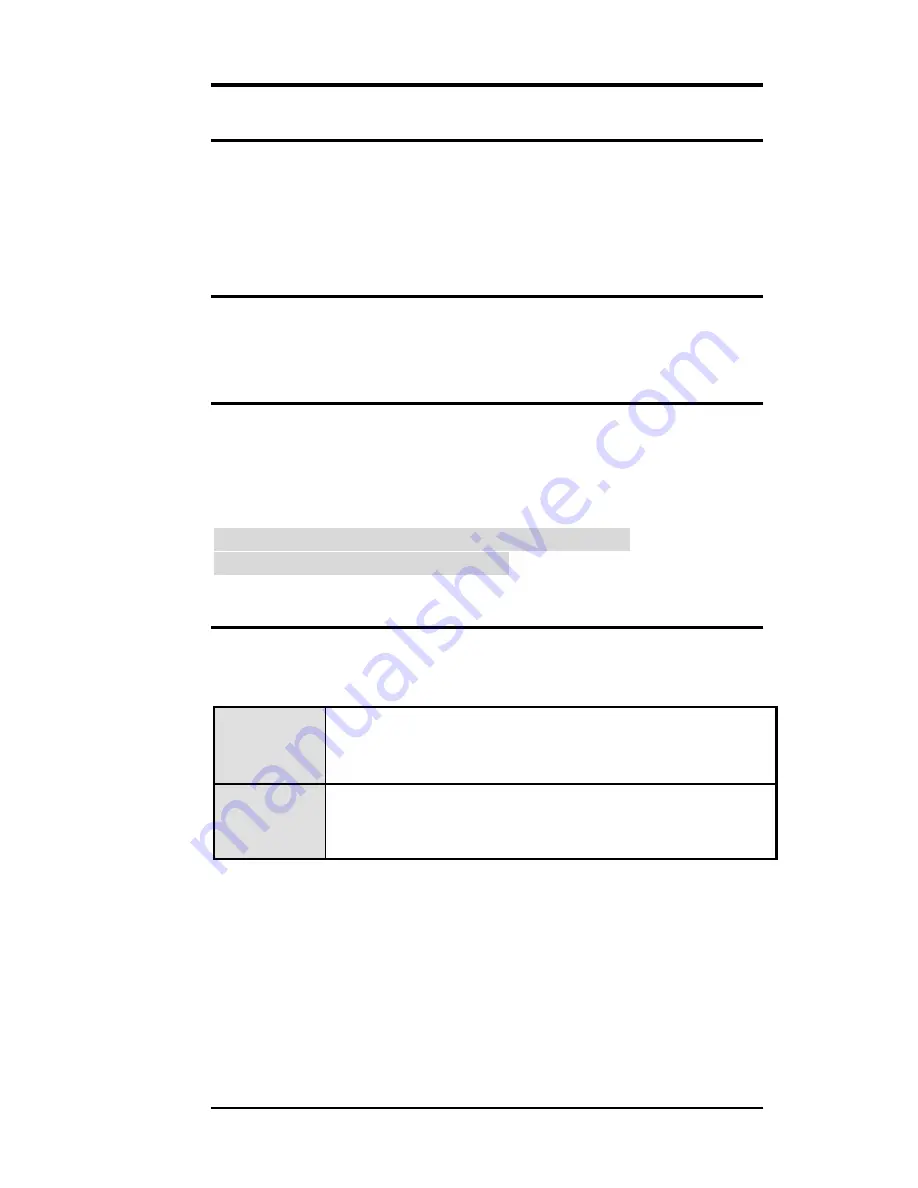
Boot Other Device
When enabled, BIOS will try to load the operating system
from other device when it failed to load from the three
devices above.
The choice: Enabled
(default)
, Disabled.
Boot Up NumLock Status
Selects power on state for Num Lock.
The choice: On
(default)
, Off.
Typematic Rate Setting
Keystrokes repeat at a rate determined by the keyboard
controller. When enabled, the typematic rate and
typematic delay can be selected.
The choice: Enabled, Disabled
(default)
.
If Typematic Rate setting is [Enabled]
Can choice Rate and Delay:
Security Option
Select whether the password is required every time the
system boots or only when you enter setup.
System
The system will not boot and access to Setup
will be denied if the correct password is not
entered at the prompt.
Setup
The system will boot, but access to Setup
will be denied if the correct password is not
entered at the prompt
(default).
Note: To disable security, select PASSWORD SETTING at
Main Menu and then you will be asked to enter password.
Do not type anything and just press <Enter>, it will
disable security. Once the security is disabled, the
system will boot and you can enter Setup freely.
54
TR-LCD1900-ITX-7 User Manual
Содержание TR-LCD1900-ITX-7
Страница 17: ...Jumper Locations on the TR LCD1900 ITX 7 16 TR LCD1900 ITX 7 User Manual ...
Страница 22: ...Connector Locations on the TR LCD1900 ITX 7 21 TR LCD1900 ITX 7 User Manual ...
Страница 46: ... Exit Without Saving Abandon all CMOS value changes and exit setup 45 TR LCD1900 ITX 7 User Manual ...
Страница 96: ......
Страница 97: ......
Страница 98: ......
Страница 99: ......
Страница 100: ......
Страница 101: ......
Страница 102: ......
Страница 103: ......
Страница 104: ......
Страница 105: ......
Страница 106: ......
Страница 107: ......
















































