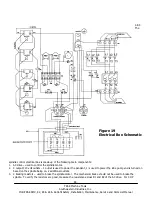51
TRAK Machine Tools
Southwestern Industries, Inc.
ProtoTRAK SMX, K2, K3 & K4 & Retrofit Safety, Installation, Maintenance, Service and Parts List Manual
3.5 Problems with the Machine Tool
3.5.1 Spindle Stalls or Turns-Off During Machining
During machining, the spindle turns off and loses power.
First check incoming voltage and connections.
Possible Cause
Check This
Machine Tool and Setup problem
Check the type of material being cut, type and size of
cutting tool, RPM, and Feed rate. Also check the
condition of the cutter to verify that the cutter is not
dull. See Machine Tool & Setup Section 4.1
Drive Belt in the head is slipping
Check the alignment, condition, and tension of the
Drive Belt.
Cut more than the machine is capable
Check width and depth of cut
Insufficient voltage, excessive amp load Check incoming power. Check overload setting.
3.5.1.1 Spindle Stalls or Turns-Off During Machining (For Machine with the Optional Spindle Control
Drive)
During machining, the spindle turns off and loses power. First check incoming voltage and connections.
Possible Cause
Check This
Machine Tool and Setup problem
Check the type of material being cut, type and size of
cutting tool, RPM, and Feed rate. Also check the
condition of the cutter to verify that the cutter is not
dull. See Machine Tool & Setup Section 4.1
Drive Belt in the head is slipping
Check the alignment, condition, and tension of the
Drive Belt.
Cut more than the machine is capable
Check width and depth of cut
Spindle Drive Thermal Overload Relay
has tripped
IOUT - Current Out (located on the Spindle Drive)
cannot exceed 12.75A for K2/K3 and 21A for K4 for
more than a few minutes. When the Overload Relay is
tripped, an "oL1" error occurs shutting off the Spindle
Drive. The harder the Spindle Motor works trying to
make heavy cuts, the more current the Spindle Motor
utilizes. This can be caused by a cut so large that it
exceeds the machine capability, or a problem with the
spindle motor or AC drive.
Spindle Drive parameters are not
correct
May need to re-download the Spindle Drive
parameters. Contact Customer Service for assistance.
Spindle Run Command not reaching AC
Drive
Verify Spindle Run LED is on Spindle Control Board.
3.5.2 Spindle Motor Hums or Will Not Run
If the spindle will not run
, you must ensure that 110V power is reaching the spindle motor contactors in the electrics
box. Check your 110V power across terminals wire 3 and ground. If power is not reaching the electrical cabinet but is
reaching the cable breakout box, most likely a relay has failed in the cable breakout box. The cable breakout box will
need to be replaced. This relay is in series with the 110V power in the E-stop circuit. See Section 3.3.11. If power has
reached the electrical box, use the schematic in Section 4.8 to see how the power is routed.
If the spindle motor makes a constant humming noise during operation, check the 3-phase power to the machine by
checking line to line.