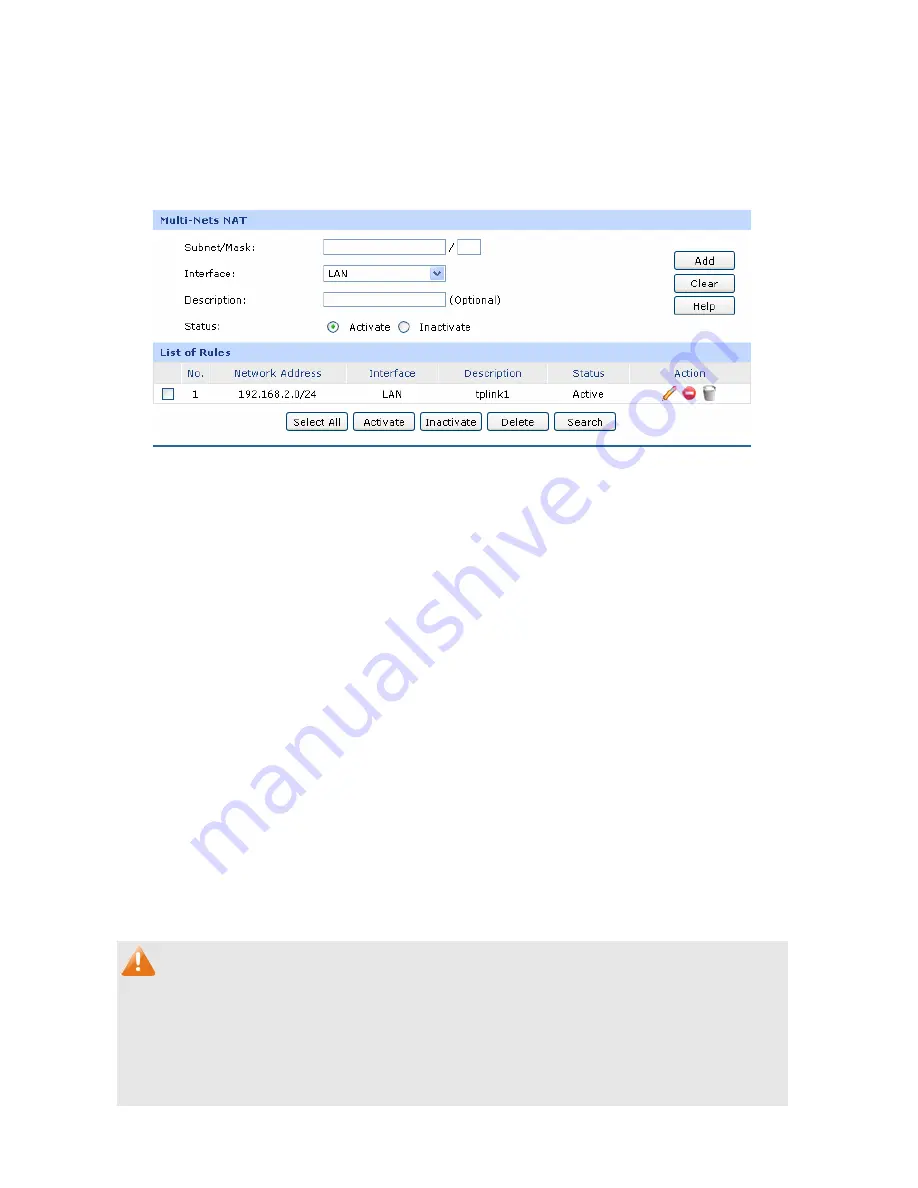
-46-
NAT
llows the IP under LAN or DMZ port within multiple subnets to access the
3.3.1.3
Multi-Nets
Multi-Nets NAT function a
Internet via NAT.
Choose the menu
Advanced
→
NAT
→
Multi-Nets NAT
to load the following page.
Figure 3-31 Multi-Nets NAT
The following items are displayed on this screen:
Multi-Nets NAT
Subnet/Mask:
Enter the subnet/mask to make the address range for the entry.
Interface:
Select the interface for the entry. You can select LAN or DMZ port.
Description:
Give a description for the entry.
Status:
Activate or inactivate the entry.
list of Rules
You can view the information of the entries and edit them by the Action buttons.
The first entry in Figure 3-31 indicates that: This is a Multi-Nets NAT entry named tplink1. The
subnet under the LAN port of the router is 192.168.2.0/24 and this entry is activated. After the
corresponding Static Route entry is set, the hosts within this subnet can access the Internet
through the router via NAT.
Note:
●
Multi-Nets NAT entry takes effect only when cooperating with the corresponding Static Route
entries.
●
The DMZ port will display in the drop-down list only when the DMZ port is enabled.
●
For detailed setting of subnet mask, please refer to the
Appendix BFAQ
















































