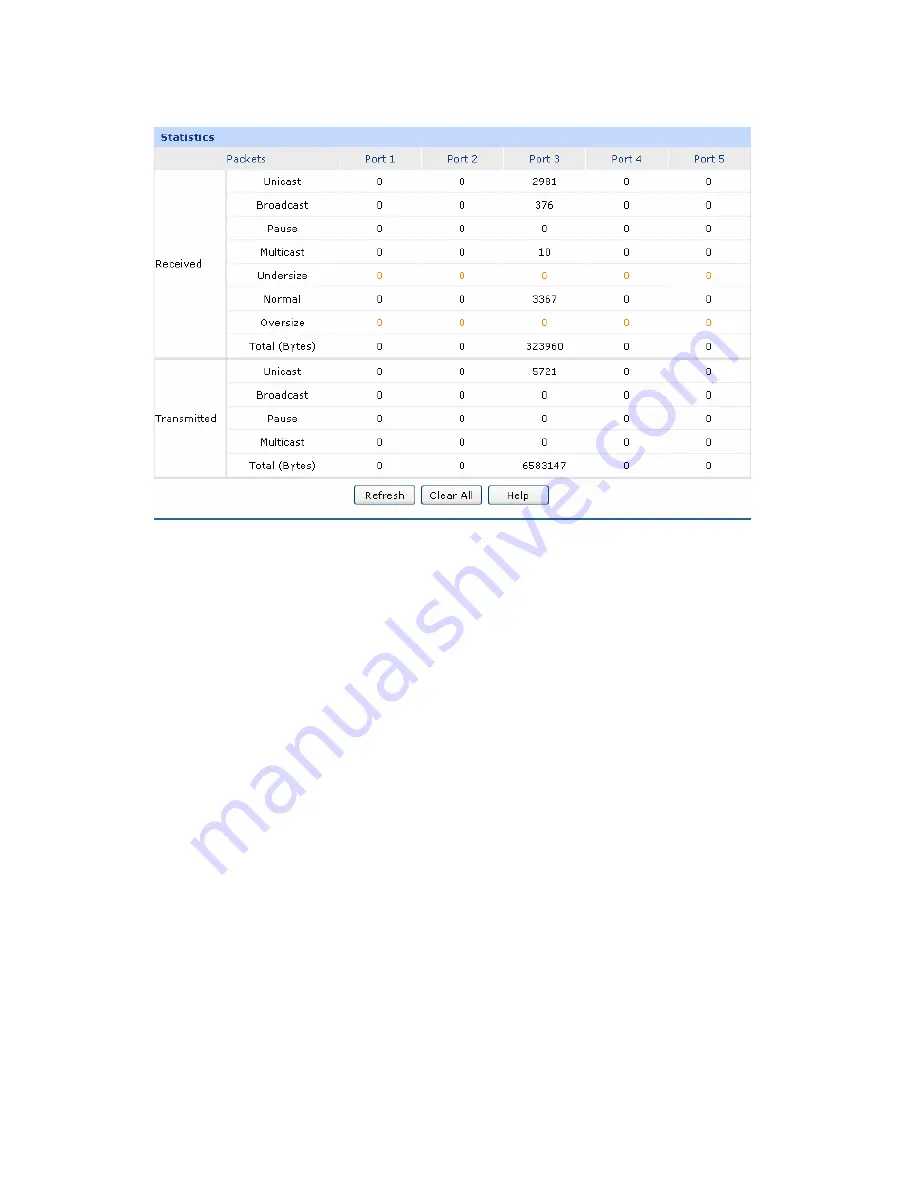
-35-
Choos
u
Network
→
e the men
Switch
→
Statistics
to load the following page.
Figure 3-20 Statistics
The following items are displayed on this screen:
Statistics
eceived or transmitted
on the port.
Broadcast:
Displays the number of normal broadcast packets received or
transmitted on the port.
Pause:
Displays the number of flow control frames received or transmitted on
the port.
Multicast:
Displays the number of normal multicast packets received or transmitted
on the port.
Undersize:
Displays the number of the received frames (including error frames) that
are less than 64 bytes long.
Unicast:
Displays the number of normal unicast packets r






























