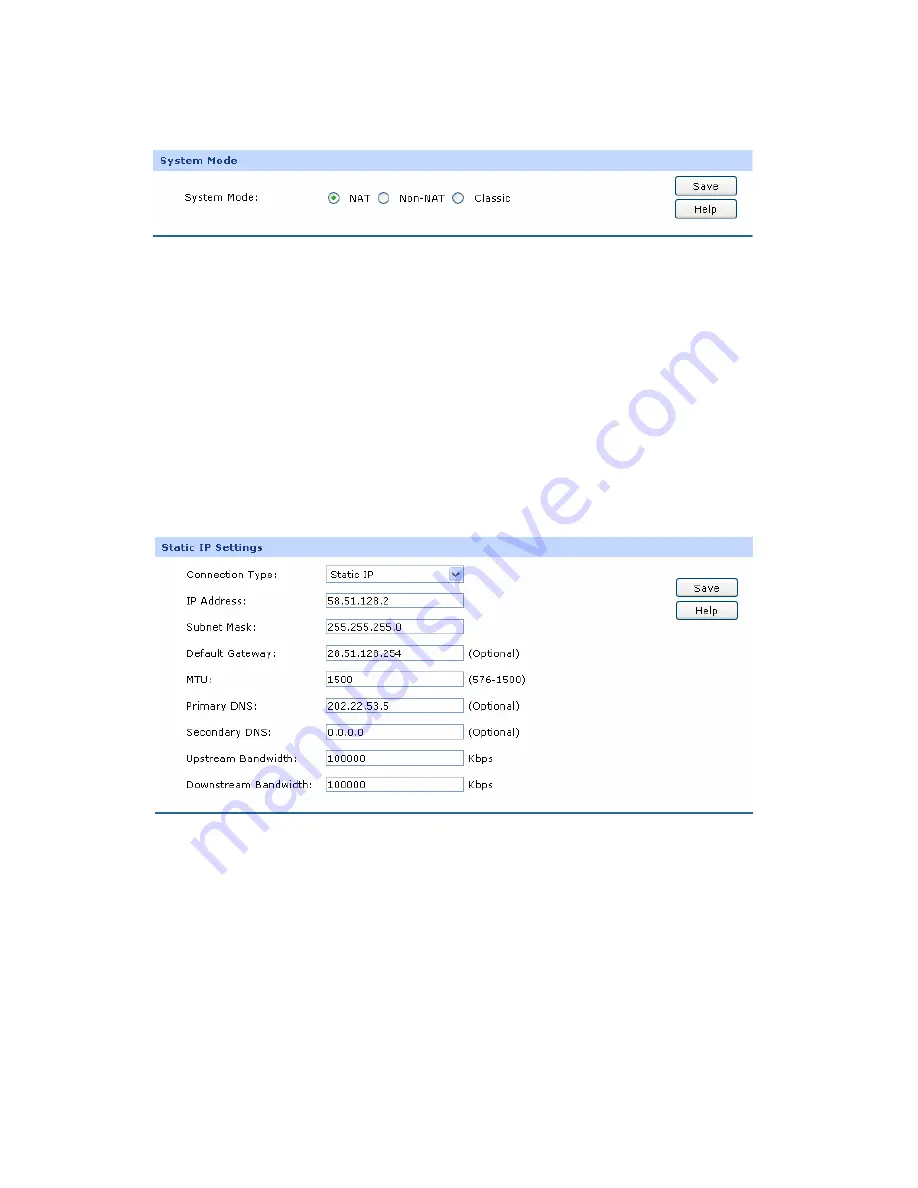
-126-
Choose the menu
Network
→
System Mode
to load the following page. Select the
NAT
mode and the
<Save> button to apply.
Figure 4-1 System Mode
4.3.1.2
Internet Connection
Configure the
Static IP
connection type for the WAN1 and WAN2 ports of the router.
Choose the menu
Network
→
WAN
→
WAN1
to load the following page. Select the
Static IP
connection
type and enter the
IP address
,
Subnet Mask
and
Default Gateway
provided by your ISP. Set both
the
Upstream Bandwidth
and the
Downstream Bandwidth
to 100000Kbps.The
Upstream/Downstream Bandwidth of WAN port you set must not be more than the bandwidth provided
by ISP. Otherwise the Traffic Control will be invalid. Then click the <Save> button to apply. The
configuration for the WAN2 port is the same as the WAN1.
Figure 4-2 WAN – Static IP
4.3.1.3
Link Backup
e secondary link.
menu
Advanced
→
Load Balance
→
Link Backup
to load the configuration page. Select
rimary WAN, WAN2 as Backup WAN, select the Failover mode as Figure 4-3 shown, and
then click the <Add> button to apply.
Set the connection of WAN1 as the primary link, the connection of WAN 2 as th
Choose the
WAN1 as P






























