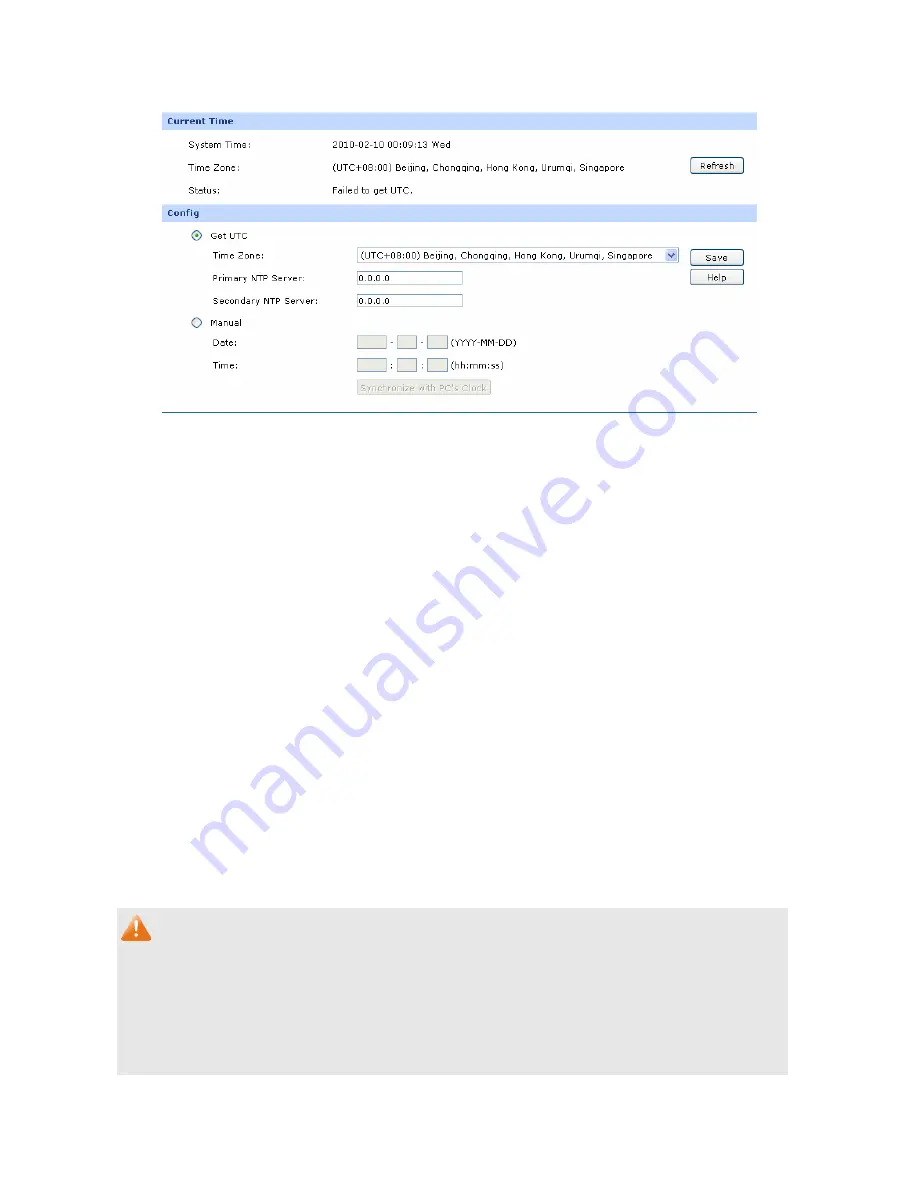
-120-
→
Time
to load the following page.
Choose the menu
Maintenance
→
Time
Figure 3-89 Time
The following items are displayed on this screen:
Current Time
System Time:
r.
ent time zone of the router.
s the status of time capturing.
Get UTC:
ption is selected, you can configure the time zone and the
er. The router will get UTC automatically if
it has connected to an NTP server.
he router.
f the NTP server.
Manual:
Synchronize with
PC’S Clock:
Displays the current date and time of the route
Time Zone:
Displays the curr
Status:
Display
Config
When this o
IP address for the NTP serv
Time Zone: Select the time zone for t
Primary/Secondary NTP Server: Enter the IP address or domain
name o
With this option selected, you can set the date and time manually.
With this option selected, the administrator PC’s clock is utilized.
Note:
●
If Get UTC function
please add an entry with UDP port of 123 to the
cannot be used properly,
firewall software of the PC.
●
The time will be lost when the
e router will obtain UTC time automatically
router is restarted. Th
from Internet.
















































