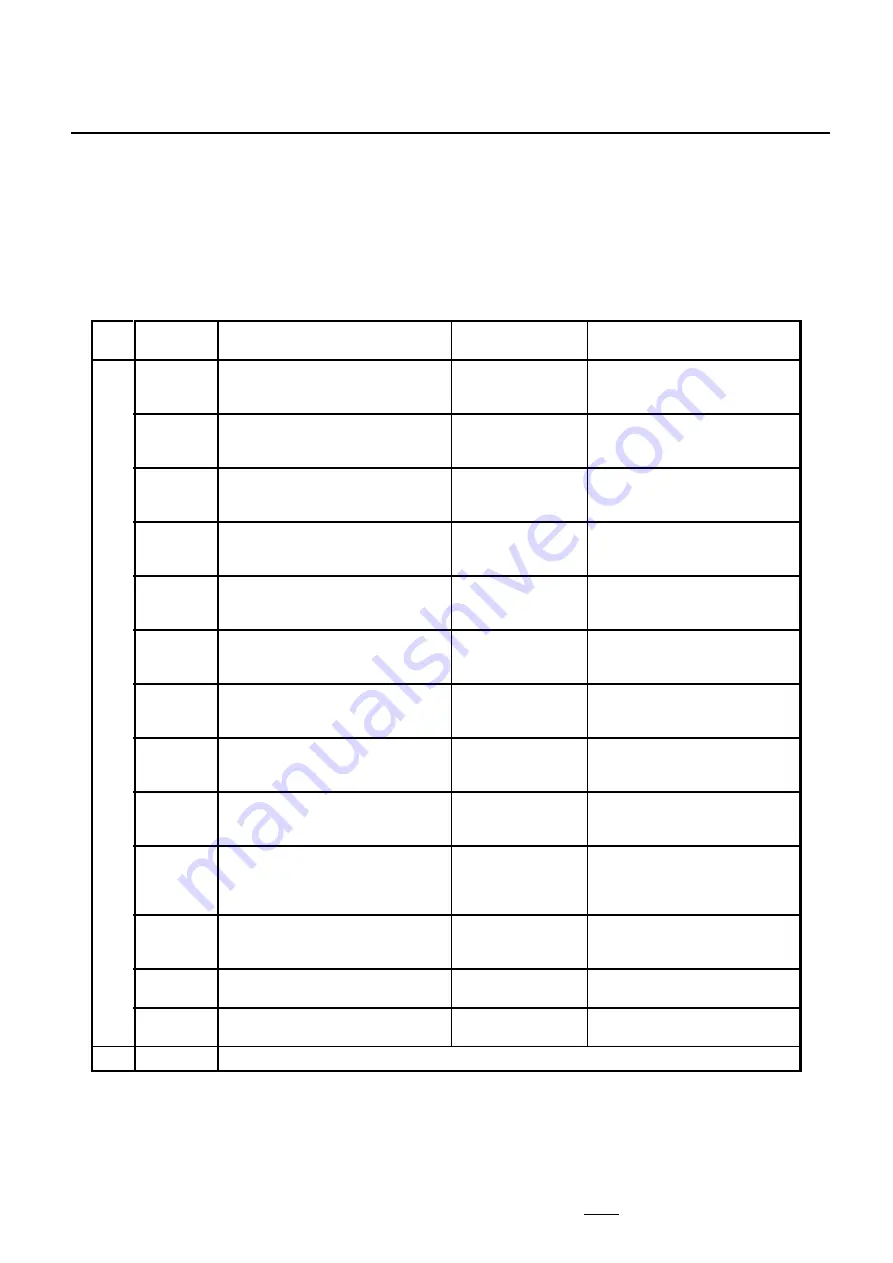
Page 342
22. Serial PROM Mode
22.8 Operation Commands
TMP89FM42
RA002
22.8.4 RAM loader command (operation command: 0x60)
Table 22-10 shows the transfer formats of the RAM loader command.
Note 1: "0x**
×
3" means that the device goes into an idle state after transmitting 3 bytes of 0x**. For further information, refer to
Table 22-18.
Note 2: For information on the Intel Hex format, refer to "22.11 Intel Hex Format (Binary)". For information on checksums, refer to
"22.10 Checksum (SUM)". For information on passwords, refer to "22.12.1 Passwords".
Note 3: If the area 0xFFE0 through 0xFFFF is all 0xFF, password authentication is not performed and, therefore, the password
string need not be transmitted. The password count storage address and password comparison start address, however,
must be specified, even for a blank product. If the password count storage address and/or password comparison start
address are/is incorrect, a password error occurs; the TMP89FM42 stops communication and goes into an idle state.
Therefore, if a password error occurs, initialize the TMP89FM42 by using the
RESET
pin, and restart the serial PROM
mode.
Table 22-10 Transfer Formats of the RAM Loader Command
Transfer byte
Transfer data from the external controller to
TMP89FM42
Baud rate
Transfer data from TMP89FM42 to the
external controller
BOOT
ROM
1st byte
2nd byte
Matching data 1 (0x86 or 0x30)
-
Automatic adjustment
Baud rate after adjustment
- (Automatic baud rate adjustment)
OK: Echo back data (0x86 or 0x30)
Error: No data transmitted
3rd byte
4th byte
Matching data 2 (0x79 or 0xCF)
-
Baud rate after adjustment
Baud rate after adjustment
-
OK: Echo back data (0x79 or 0xCF)
Error: No data transmitted
5th byte
6th byte
Operation command data (0x60)
-
Baud rate after adjustment
Baud rate after adjustment
-
OK: Echo back data (0x60)
Error: 0xA1
×
3, 0xA3
×
3, 0x63
×
3 (note 1)
7th byte
8th byte
Password count storage address 23 to 16
Baud rate after adjustment
Baud rate after adjustment
-
OK: No data transmitted
Error: No data transmitted
9th byte
10th byte
Password count storage address 15 to 08
Baud rate after adjustment
Baud rate after adjustment
-
OK: No data transmitted
Error: No data transmitted
11th byte
12th byte
Password count storage address 07 to 00
Baud rate after adjustment
Baud rate after adjustment
-
OK: No data transmitted
Error: No data transmitted
13th byte
14th byte
Password comparison start address 23 to 16
Baud rate after adjustment
Baud rate after adjustment
-
OK: No data transmitted
Error: No data transmitted
15th byte
16th byte
Password comparison start address 15 to 08
Baud rate after adjustment
Baud rate after adjustment
-
OK: No data transmitted
Error: No data transmitted
17th byte
18th byte
Password comparison start address 07 to 00
Baud rate after adjustment
Baud rate after adjustment
-
OK: No data transmitted
Error: No data transmitted
19th byte
:
m-th byte
Password string
-
Baud rate after adjustment
Baud rate after adjustment
-
OK: No data transmitted
Error: No data transmitted
m-th + XX byte
:
n-th - 2 byte
Intel Hex format (binary)
Baud rate after adjustment
Baud rate after adjustment
-
-
n-th - 1 byte
-
Baud rate after adjustment
OK: Checksum (high) (note 3)
Error: No data transmitted
n-th byte
-
Baud rate after adjustment
OK: Checksum (low) (note 3)
Error: No data transmitted
RAM
-
The program jumps to the start address of RAM in which the first transferred data is written, and executes itself.
Содержание TLCS-870/C1 Series
Страница 1: ...8 Bit Microcontroller TLCS 870 C1 Series TMP89FM42 查询TMP89FM42供应商 捷多邦 专业PCB打样工厂 24小时加急出货 ...
Страница 3: ...Revision History Date Revision 2007 10 25 1 First Release 2007 11 3 2 Contents Revised ...
Страница 4: ......
Страница 14: ......
Страница 18: ...1 3 Block Diagram TMP89FM42 1 3 Block Diagram Figure 1 2 Block Diagram ...
Страница 22: ...1 4 Pin Names and Functions TMP89FM42 ...
Страница 60: ...2 CPU Core 2 5 Revision History TMP89FM42 ...
Страница 76: ...3 Interrupt Control Circuit 3 8 Revision History TMP89FM42 ...
Страница 86: ...4 External Interrupt control circuit 4 3 Function TMP89FM42 ...
Страница 102: ...7 Voltage Detection Circuit 7 5 Revision History TMP89FM42 ...
Страница 126: ...8 I O Ports 8 3 I O Port Registers TMP89FM42 Note 2 i 0 to 1 ...
Страница 136: ...8 I O Ports 8 5 Revision History TMP89FM42 ...
Страница 142: ...9 Special Function Registers 9 3 SFR3 0x0E40 to 0x0EFF TMP89FM42 ...
Страница 146: ...10 Low Power Consumption Function for Peripherals TMP89FM42 ...
Страница 149: ...TMP89FM42 11 3 Revision History Rev Description RA001 Deleted SLEEP2 description ...
Страница 150: ...11 Divider Output DVO 11 3 Revision History TMP89FM42 ...
Страница 220: ...15 Real Time Clock RTC 15 4 Real Time Clock Operation TMP89FM42 ...
Страница 250: ...16 Asynchronous Serial Interface UART 16 15 Revision History TMP89FM42 ...
Страница 302: ...18 Serial Bus Interface SBI 18 7 Revision History TMP89FM42 ...
Страница 336: ...21 Flash Memory 21 4 Toggle Bit D6 TMP89FM42 Note 1 Make sure that you set the C register to 0x00 LD FLSCR2 0xD5 ...
Страница 338: ...21 Flash Memory 21 4 Toggle Bit D6 TMP89FM42 ...
Страница 384: ...22 Serial PROM Mode 22 15 Revision History TMP89FM42 ...
Страница 388: ...24 Input Output Circuit 24 1 Control Pins TMP89FM42 ...
Страница 404: ...25 Electrical Characteristics 25 11 Revision History TMP89FM42 ...
Страница 406: ...26 Package Dimensions TMP89FM42 ...
Страница 408: ......
















































