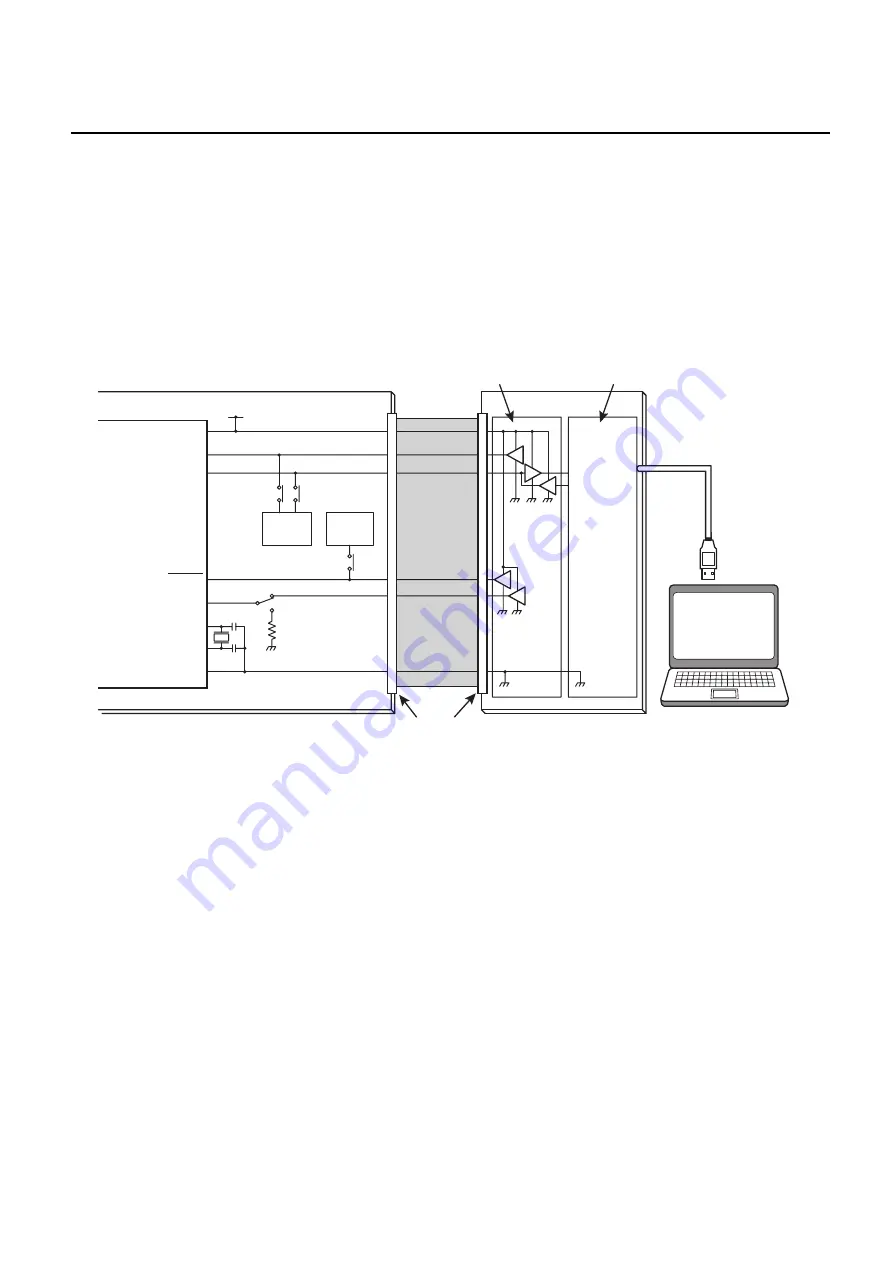
Page 372
23. On-chip Debug Function (OCD)
23.3 How to Connect the On-chip Debug Emulator to a Target
System
TMP89FM42
RA000
23.3 How to Connect the On-chip Debug Emulator to a Target System
To use the on-chip debug function, the specific pins on a target system must be connected to an external debugging
system.
The on-chip debug emulator RTE870/C1 can be connected to a target system via an interface control cable.
TOSHIBA provides a connector for this interface control cable as an accessory tool. Mounting this connector on a
target system will make it easier to use the on-chip debug function.
The connection between the on-chip debug emulator RTE870/C1 and a target system is shown in Figure 23-1.
Figure 23-1 How the On-chip Debug Emulator RTE870/C1 Is Connected to a Target System
Note 1: Ports P20 and P21 are used as communication control pins of the on-chip debug function. If the on-chip debug
emulator RTE870/C1 is used, therefore, the port functions and the functions of UART0 and SIO0, which are also
used as ports, cannot be debugged. If the emulator is disconnected to be used as a single MCU, the functions of
ports P20 and P21 can be used. To use the on-chip debug function, however, P20 and P21 should be discon-
nected using a jumper, switch, etc. if there is the possibility of other parts affecting the communication control.
Note 2: If the reset control circuit on an application board affects the control of the on-chip debug function, it must be dis-
connected using a jumper, switch, etc.
Note 3: The power supply voltage VDD must be provided by a target system. The VDD pin is connected to the emulator
so that the level of voltage appropriate for driving communication pins can be obtained by using the power supply
of a target system. The connection of the VDD pin is for receiving the power supply voltage, not for supplying it
from the emulator side to a target system.
23.4 Security
The TMP89FM42 provides two security functions to prevent the on-chip debug function from being used through
illegal memory access attempted by a third person: a password function and a Security Program function. If a pass-
word is set on the TMP89FM42, it is necessary to authenticate the password for using the on-chip debug function.
By setting both a password and the Security Program on the TMP89FM42, it is possible to prohibit the use of all on-
chip debug functions. Furthermore, by using the option code, the on-chip debug function only can be used even if the
Security Program is enabled. However, to use the on-chip debug function in this setting, a password authentication
process is required.
For information on how to set a password and to enable the read protection and option code, refer to "Serial PROM
Mode".
During on-chip debugging
MCU mode
VDD
MODE
OCDCK (P20)
OCDIO (P21)
RESET
USB connection
XIN
XOUT
VSS
On-chip debug
emulator
RTE870/C1
Interface
control cable
Connectors
PC (host system)
Target system
RESET
control
Other
parts
(Note 1)
(Note 2)
(Note 3)
VDD
(Note 3)
Level Shifter
(provided power supply by target system)
Control Circuit
(provided power supply by bus power)
TMP89FM42
Содержание TLCS-870/C1 Series
Страница 1: ...8 Bit Microcontroller TLCS 870 C1 Series TMP89FM42 查询TMP89FM42供应商 捷多邦 专业PCB打样工厂 24小时加急出货 ...
Страница 3: ...Revision History Date Revision 2007 10 25 1 First Release 2007 11 3 2 Contents Revised ...
Страница 4: ......
Страница 14: ......
Страница 18: ...1 3 Block Diagram TMP89FM42 1 3 Block Diagram Figure 1 2 Block Diagram ...
Страница 22: ...1 4 Pin Names and Functions TMP89FM42 ...
Страница 60: ...2 CPU Core 2 5 Revision History TMP89FM42 ...
Страница 76: ...3 Interrupt Control Circuit 3 8 Revision History TMP89FM42 ...
Страница 86: ...4 External Interrupt control circuit 4 3 Function TMP89FM42 ...
Страница 102: ...7 Voltage Detection Circuit 7 5 Revision History TMP89FM42 ...
Страница 126: ...8 I O Ports 8 3 I O Port Registers TMP89FM42 Note 2 i 0 to 1 ...
Страница 136: ...8 I O Ports 8 5 Revision History TMP89FM42 ...
Страница 142: ...9 Special Function Registers 9 3 SFR3 0x0E40 to 0x0EFF TMP89FM42 ...
Страница 146: ...10 Low Power Consumption Function for Peripherals TMP89FM42 ...
Страница 149: ...TMP89FM42 11 3 Revision History Rev Description RA001 Deleted SLEEP2 description ...
Страница 150: ...11 Divider Output DVO 11 3 Revision History TMP89FM42 ...
Страница 220: ...15 Real Time Clock RTC 15 4 Real Time Clock Operation TMP89FM42 ...
Страница 250: ...16 Asynchronous Serial Interface UART 16 15 Revision History TMP89FM42 ...
Страница 302: ...18 Serial Bus Interface SBI 18 7 Revision History TMP89FM42 ...
Страница 336: ...21 Flash Memory 21 4 Toggle Bit D6 TMP89FM42 Note 1 Make sure that you set the C register to 0x00 LD FLSCR2 0xD5 ...
Страница 338: ...21 Flash Memory 21 4 Toggle Bit D6 TMP89FM42 ...
Страница 384: ...22 Serial PROM Mode 22 15 Revision History TMP89FM42 ...
Страница 388: ...24 Input Output Circuit 24 1 Control Pins TMP89FM42 ...
Страница 404: ...25 Electrical Characteristics 25 11 Revision History TMP89FM42 ...
Страница 406: ...26 Package Dimensions TMP89FM42 ...
Страница 408: ......
















































