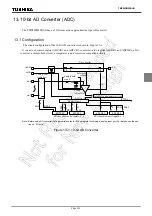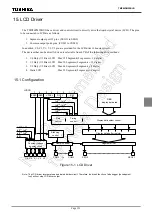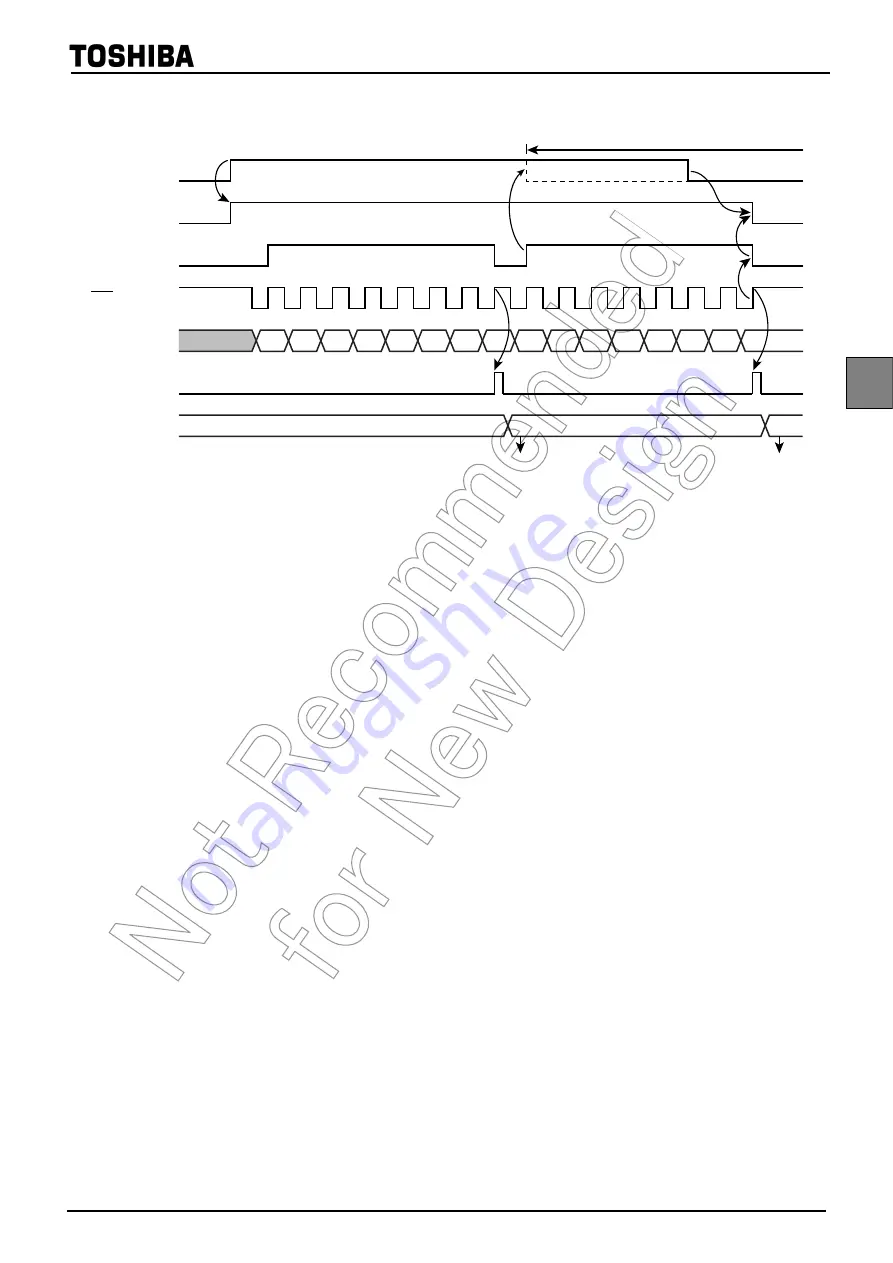
Page 139
TMP86PM29BUG
Figure 12-10 Receive Mode (Example: 8bit, 1word transfer, Internal clock)
12.6.3 8-bit transfer / receive mode
After setting the SIO control register to the 8-bit transmit/receive mode, write the data to be transmitted first
to the data buffer registers (DBR). After that, enable the transmit/receive by setting SIOCR1<SIOS> to “1”.
When transmitting, the data are output from the SO pin at leading edges of the serial clock. When receiving,
the data are input to the SI pin at the trailing edges of the serial clock. When the all receive is enabled, 8-bit
data are transferred from the shift register to the data buffer register. An INTSIO interrupt is generated when
the number of data words specified with the SIOCR2<BUF> has been transferred. Usually, read the receive
data from the buffer register in the interrupt service. The data buffer register is used for both transmitting and
receiving; therefore, always write the data to be transmitted after reading the all received data.
When the internal clock is used, a wait is initiated until the received data are read and the next transfer data
are written. A wait will not be initiated if even one transfer data word has been written.
When an external clock is used, the shift operation is synchronized with the external clock; therefore, it is
necessary to read the received data and write the data to be transmitted next before starting the next shift oper-
ation. When an external clock is used, the transfer speed is determined by the maximum delay between genera-
tion of an interrupt request and the received data are read and the data to be transmitted next are written.
The transmit/receive operation is ended by clearing SIOCR1<SIOS> to “0” or setting SIOCR1<SIOINH> to
“1” in INTSIO interrupt service program.
When SIOCR1<SIOS> is cleared, the current data are transferred to the buffer. After SIOCR1<SIOS>
cleared, the transmitting/receiving is ended at the time that the final bit of the data has been transmitted.
That the transmitting/receiving has ended can be determined from the status of SIOSR<SIOF>.
SIOSR<SIOF> is cleared to “0” when the transmitting/receiving is ended.
When SIOCR1<SIOINH> is set, the transmit/receive operation is immediately ended and SIOSR<SIOF> is
cleared to “0”.
If it is necessary to change the number of words in external clock operation, SIOCR1<SIOS> should be
cleared to “0”, then SIOCR2<BUF> must be rewritten after confirming that SIOSR<SIOF> has been cleared to
“0”.
If it is necessary to change the number of words in internal clock, during automatic-wait operation which
occurs after completion of transmit/receive operation, SIOCR2<BUF> must be rewritten before reading and
writing of the receive/transmit data.
a
1
a
0
a
2
a
3
a
4
a
5
a
6
a
7
b
0
b
1
b
2
b
3
b
4
b
5
b
6
b
7
DBR
b
a
Clear SIOS
Read out
Read out
SCK pin
(Output)
SI pin
INTSIO Interrupt
SIOCR1<SIOS>
SIOSR<SIOF>
SIOSR<SEF>
Содержание TLCS-870/C Series
Страница 1: ...8 Bit Microcontroller TLCS 870 C Series TMP86PM29BUG ...
Страница 6: ...TMP86PM29BUG ...
Страница 7: ...Revision History Date Revision 2007 10 11 1 First Release 2008 8 29 2 Contents Revised ...
Страница 9: ......
Страница 15: ...vi ...
Страница 19: ...Page 4 1 3 Block Diagram TMP86PM29BUG 1 3 Block Diagram Figure 1 2 Block Diagram ...
Страница 23: ...Page 8 1 4 Pin Names and Functions TMP86PM29BUG ...
Страница 48: ...Page 33 TMP86PM29BUG ...
Страница 49: ...Page 34 2 Operational Description 2 3 Reset Circuit TMP86PM29BUG ...
Страница 61: ...Page 46 3 Interrupt Control Circuit 3 8 External Interrupts TMP86PM29BUG ...
Страница 81: ...Page 66 6 Watchdog Timer WDT 6 3 Address Trap TMP86PM29BUG ...
Страница 135: ...Page 120 10 8 Bit TimerCounter TC5 TC6 10 1 Configuration TMP86PM29BUG ...
Страница 145: ...Page 130 11 Asynchronous Serial interface UART 11 9 Status Flag TMP86PM29BUG ...
Страница 165: ...Page 150 13 10 bit AD Converter ADC 13 6 Precautions about AD Converter TMP86PM29BUG ...
Страница 183: ...Page 168 15 LCD Driver 15 4 Control Method of LCD Driver TMP86PM29BUG ...
Страница 201: ...Page 186 18 Electrical Characteristics 18 9 Handling Precaution TMP86PM29BUG ...
Страница 203: ...Page 188 19 Package Dimensions TMP86PM29BUG ...
Страница 205: ......