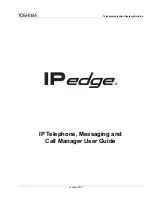Contents
Chapter 11 – Using Call Manager Features
IPedge UG 01/13
TOSHIBA
5
Chapter 11 –Using Call Manager Features
Making Outgoing Calls....................................................................................................................125
Answering Calls ..............................................................................................................................126
Hang Up..........................................................................................................................................127
Holding Calls...................................................................................................................................127
Transferring Calls ...........................................................................................................................127
Call Forwarding...............................................................................................................................128
Status Messages and DND ............................................................................................................129
Viewing Extra Call Information........................................................................................................130
Logging In or Out ............................................................................................................................131
Changing Agent Status...................................................................................................................132
General ...........................................................................................................................................134
Dialing Tab......................................................................................................................................138
Docking Tab....................................................................................................................................143
Advanced Tab.................................................................................................................................144
Skins Files ......................................................................................................................................150
Saving/Creating New/Deleting Skins ..............................................................................................150
The Skin Editor ...............................................................................................................................151
LCD Background and Text Colors ..................................................................................................151
Insert your Logo into the Skin .........................................................................................................152
Changing Call Windows Appearance .............................................................................................152
Changing the Button/ACD Button Appearance...............................................................................152
Email skins......................................................................................................................................153
Add Tab ..........................................................................................................................................154
Update Tab .....................................................................................................................................154
Delete Tab ......................................................................................................................................156
Revert .............................................................................................................................................156
Programmable Buttons ..................................................................................................................... 157
User Programmable Keys ................................................................................................................. 158
To Initialize Key ..............................................................................................................................158
To Swap Keys.................................................................................................................................158
To Copy This Key ...........................................................................................................................159
Change Key ....................................................................................................................................159
Содержание IPedge
Страница 68: ...This page is intentionally left blank ...
Страница 88: ...This page is intentionally left blank ...
Страница 128: ...This page is intentionally left blank ...
Страница 159: ...IPedge Preferences IPedge UG 01 13 TOSHIBA 155 ...
Страница 304: ...IPedge Using Companion Applications 302 TOSHIBA IPedge UG 01 13 ...