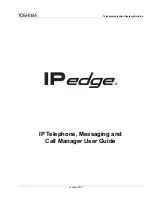Contents
Chapter 18 – IPedge Enterprise Manager
8
TOSHIBA
IPedge UG 01/13
Main Screen....................................................................................................................................290
Calls Display Area ..........................................................................................................................290
Functions ........................................................................................................................................291
Sorting Entries ................................................................................................................................292
Dialer Operation..............................................................................................................................292
Adding Calls to the Dialer ...............................................................................................................293
Configuration Settings ....................................................................................................................296
Adding Action Buttons to Ready to Dial and Results Screens........................................................297
Advanced Topics ............................................................................................................................298
Buttons .............................................................................................................................................. 299
Web Browser..................................................................................................................................... 300
Soft phone......................................................................................................................................... 301
Chapter 18 –IPedge Enterprise Manager
Prerequisites ..................................................................................................................................... 303
Log In ................................................................................................................................................ 304
Log Out ............................................................................................................................................. 304
Home................................................................................................................................................. 305
Keystrip Labels.................................................................................................................................. 306
DND Activating.................................................................................................................................. 307
One Touch Buttons ........................................................................................................................... 307
Changing a One Touch Button .......................................................................................................307
To Use a One Touch Button ...........................................................................................................308
Ring Tones........................................................................................................................................ 309
Settings ............................................................................................................................................. 310
Call Forward...................................................................................................................................... 311
Voice Mail.......................................................................................................................................... 315
Account Code.................................................................................................................................... 315
Preferences....................................................................................................................................... 316
Meeting ............................................................................................................................................. 316
Содержание IPedge
Страница 68: ...This page is intentionally left blank ...
Страница 88: ...This page is intentionally left blank ...
Страница 128: ...This page is intentionally left blank ...
Страница 159: ...IPedge Preferences IPedge UG 01 13 TOSHIBA 155 ...
Страница 304: ...IPedge Using Companion Applications 302 TOSHIBA IPedge UG 01 13 ...