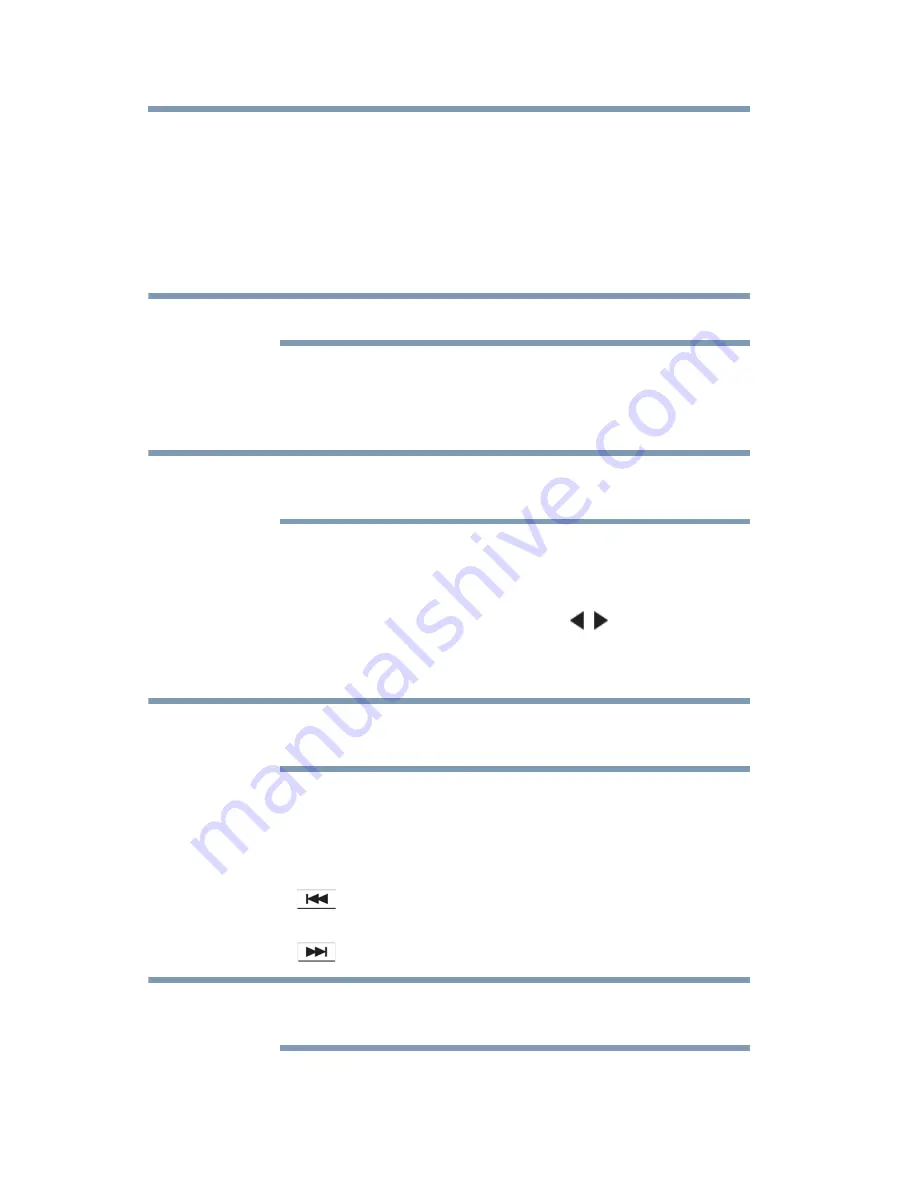
160
Advanced features
Using the SmartTV features
Viewing movie files
Basic Playback
1
Select a file, see
“To select a file in the list of contents” on
page 159
.
2
Press the
OK
button or
PLAY
button to begin playback.
Depending on the file size, it may take some time to start playback.
3
Press the
STOP
button to stop playback.
4
If playback finishes before
STOP
is pressed, the screen returns
to the list.
When the repeat mode is set to All, the next file will start playing
automatically.
To pause playback
❖
Press the
PAUSE
button during playback. You can move to the
desired replay position by pressing the
(
/ arrow) buttons
during PAUSE.
❖
To resume normal playback, press the
PLAY
button.
The PAUSE button or operations during Pause may not be functional
depending on content or media server.
To locate a specific file
❖
Press the
Skip Reverse
or
Skip Forward
button repeatedly to
access the desired file.
❖
(
): Playback starts from the beginning of the current
file or previous file.
❖
(
): To locate subsequent files.
These features may not be operable depending on the content or
media server.
NOTE
NOTE
NOTE
NOTE






























