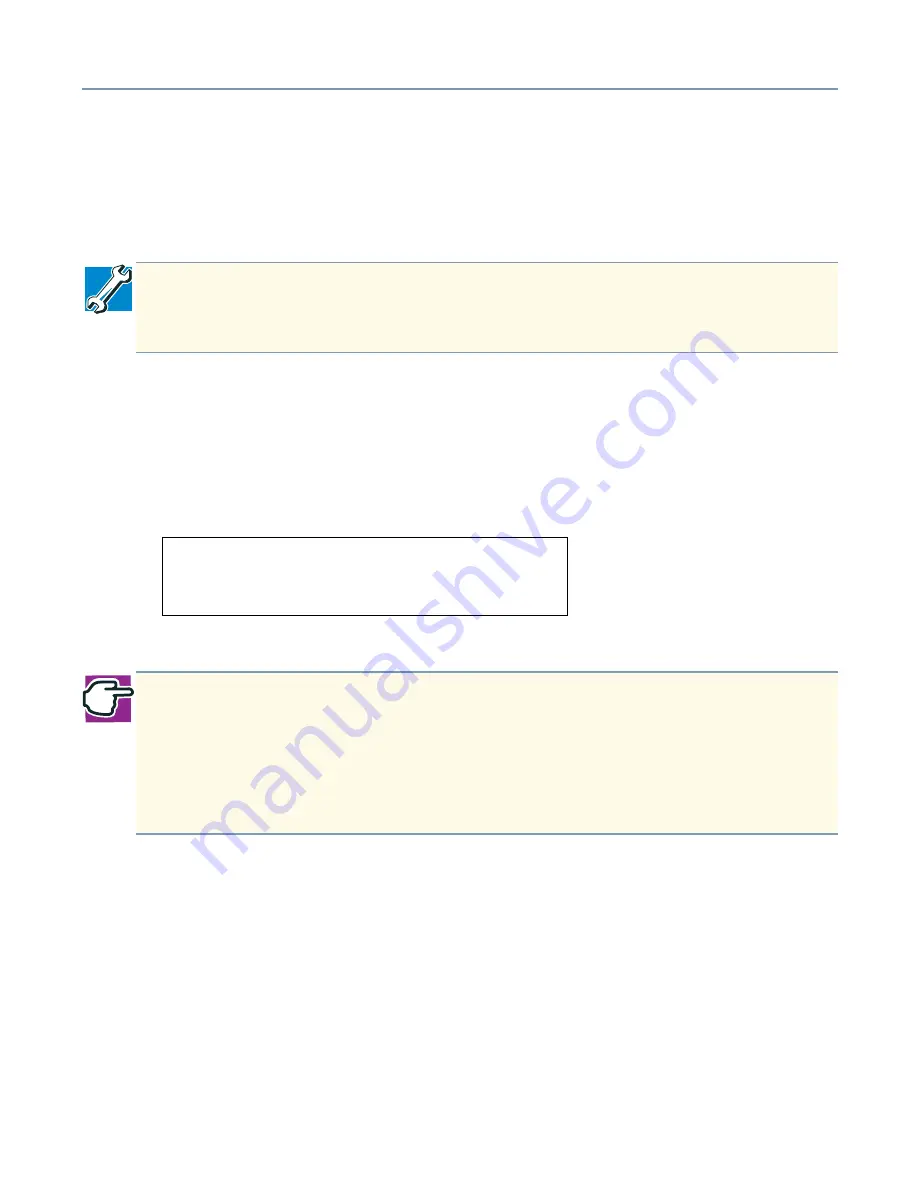
Getting Started
Booting the server
46
Starting the server from the hard disk drive
If an operating system is installed on the server, you can start the server from the hard
disk drive.To start the server, check the floppy disk drive and the CD-ROM drive to make
sure they are empty, then press the power button to start the server.
Starting the server from the CD-ROM drive
1
Make sure that the floppy disk drive is empty.
2
Press the power button to start the server.
3
Press <F2> to start the BIOS setup utility, then select “CD-ROM Drive” from the boot
menu.
4
Press <+> to move the CD-ROM drive’s order up in the boot sequence.
5
Press <F10>, then <Enter> to exit the BIOS setup.
When you press <F10>, any changes are saved, and the system restarts.
6
Immediately press the CD-ROM drive’s eject button and insert the CD-ROM for
booting the OS.
If a bootable CD is loaded in the CD-ROM drive and it is recognized by the system,
the server will not recognize the hard disk drive as a boot device even if you eject
the CD. Press Ctrl+Alt+Delete to restart the server
+Removable Devices
+Hard Drive
CD-ROM Drive
SYM53C8XX Boot Support
NOTE: To start the server using the CD-ROM drive, the startup CD-ROM must be
inserted into the drive before the Onboard SCSI Controller BIOS setup menu
appears after the power button is turned on. If the startup CD-ROM is placed in the
drive too late, restart the server by pressing the <Ctrl>+<Alt>+<Delete> keys
simultaneously. Once the startup CD-ROM is recognized, the hard disk drive is
disabled from starting the server, even if the CD-ROM is ejected.
Содержание 3200
Страница 1: ... ...
Страница 309: ...309 ...
















































