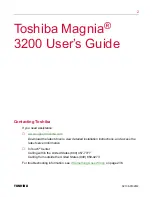10
Installing a RAID controller............................................................... 93
Power supply units .................................................................................... 96
EPS-R power supply units ............................................................... 96
Chapter 3: System Configuration Setup............................................. 99
BIOS Setup Utility...................................................................................... 99
Starting the BIOS Setup Utility......................................................... 99
Changing the BIOS settings........................................................... 101
BIOS settings ................................................................................. 101
Onboard SCSI Utility ............................................................................... 108
Starting the SCSI Utility ................................................................. 108
Menu configuration......................................................................... 108
SCSI Utility keyboard commands................................................... 109
Setting devices............................................................................... 109
Disk array (RAID) settings ....................................................................... 112
Installing the RAID Utility................................................................ 112
Automatic rebuilding with a hot spare ............................................ 113
Rebuilding the disk array using Power Console Plus ..................... 113
Additional options for MegaRAID BIOS setup................................ 114
Chapter 4: Hardware Diagnostics .................................................... 115
HW Diagnostics Program Main Menu ..................................................... 116
Diagnostics Test (01. DIAGNOSTIC TEST) ................................... 117
Running Test (02. RUNNING TEST) .............................................. 119
Log Utilities..................................................................................... 131
Chapter 5: Server Setup Tool ........................................................... 135
Starting SST............................................................................................ 135
Starting SST on another system .................................................... 136
Main Menu ..................................................................................... 137
Raid Configuration ......................................................................... 138
Simplified RAID Configuration Setup ............................................. 139
Operating System Installation ........................................................ 140
Windows 2000 Quick Installation ................................................... 141
Windows NT 4.0 Quick Installation ................................................ 152
Windows 2000 Manual Installation using SST ............................... 165
Содержание 3200
Страница 1: ... ...
Страница 309: ...309 ...