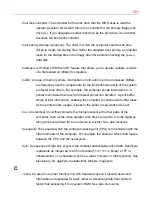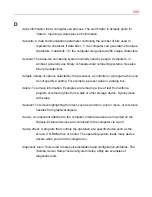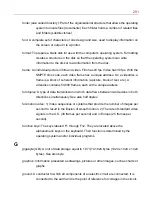283
chip: A small piece of silicon containing computer logic and circuits for processing,
memory, input/output and/or control functions. Chips are mounted on printed
circuit boards.
choose: To use the mouse or keyboard to select a menu item, a button or an icon.
click: To press and release a mouse button. In Windows, refers to the left mouse button,
unless otherwise stated.
client: 1) A program that requests a service from another program. 2) In a network, a
computer that accesses shared resources provided by the server. See client/
server.
client/server: A network architecture in which processing is divided between the
workstations (which are fully functional personal computers) and the server.
The workstations handle user interaction (front-end processing) while the
server handles centralized functions such as database management and print
spooling.
cold boot: See boot.
COM1 and COM2: Names that the operating system gives the computer’s serial ports to
distinguish between them.
commands: Instructions that tell a computer and its devices what to do. You can enter
commands individually, using the keyboard or pointing device, or combine
them into macros or programs. See also macro, program.
communications: The means by which a computer sends data to and receives data from
another computer or device.
compatibility: The ability of two computers, programs and/or devices to operate together.
For example, if you install a modem that is not compatible with your computer,
the modem will not work.
component: A part of the computer system. Many components are combined to create
the whole system.
Содержание 3200
Страница 1: ... ...
Страница 309: ...309 ...