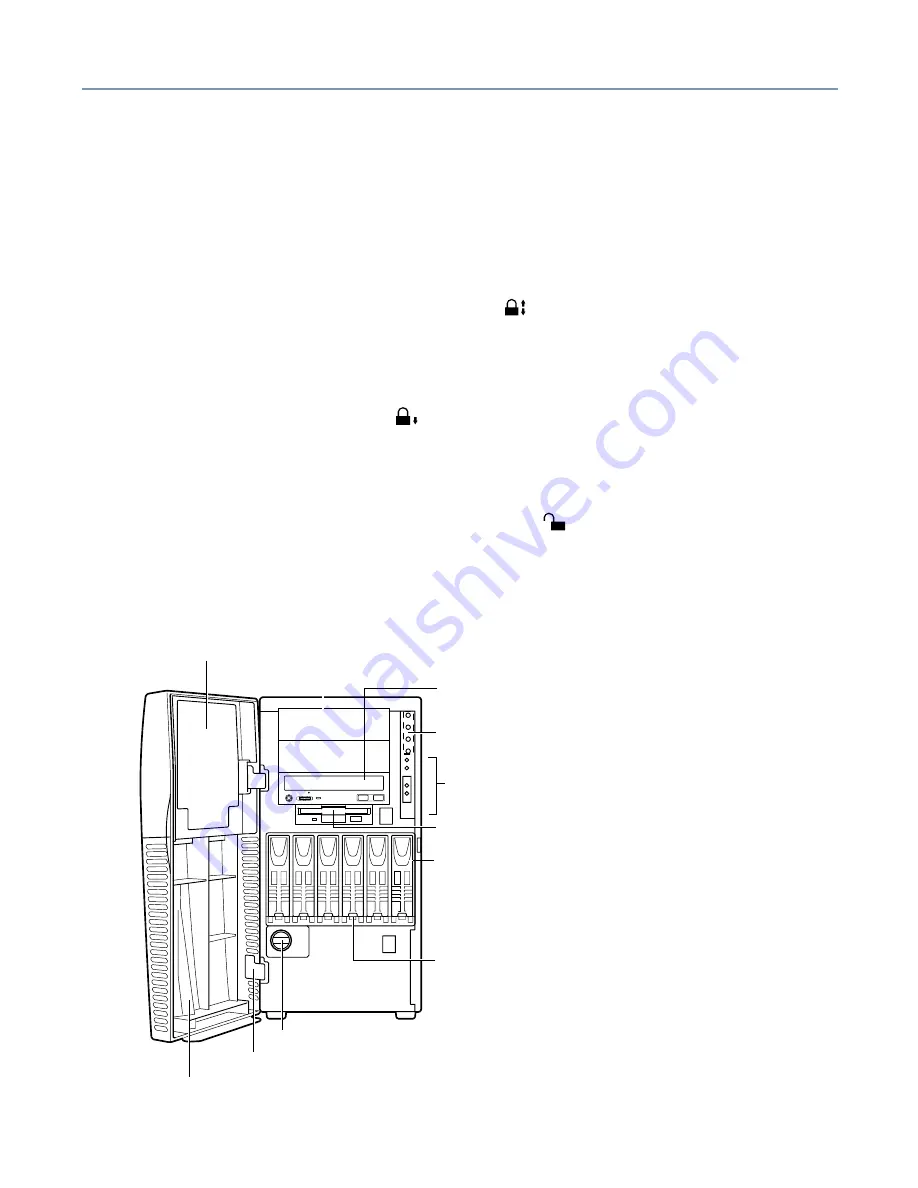
Getting Started
Front of the server
25
Limiting access to server controls
Pedestal model servers have an upper door and front door panel. The door and panel
can be locked to provide the following three levels of security:
❖
No access - When the front panel lock is set to the “No access” position, the security
key is required to access the server’s front panel controls and internal components.
To prohibit server access, close the upper and lower front doors, insert the key into
the door lock and turn it to the No Access (
) position.
❖
Limited access - Opening the upper door allows access to the power button, reset
button, device bay, CD-ROM drive, and floppy disk drive. To permit access only to
these items, close the lower door panel, insert the security key into the door lock and
turn it to the Limited Access (
) position.
❖
Full access - Opening the upper and lower doors allows access to the server’s power
button, reset button, device bay, CD-ROM drive, floppy disk drive, and hard disk
drives. To permit full access to the server controls and drives, insert the security key
into the door lock and turn it to the Full Access (
) position.
Server controls, indicators and drives
Toshiba Magnia 3200 (pedestal)
HDD cage
CD-ROM drive
Front door (upper)
Removable door hinge
Side panel lock
Floppy disk drive
System status indicators
HDD status indicator
Front door (lower)
Operation
buttons
Содержание 3200
Страница 1: ... ...
Страница 309: ...309 ...
















































