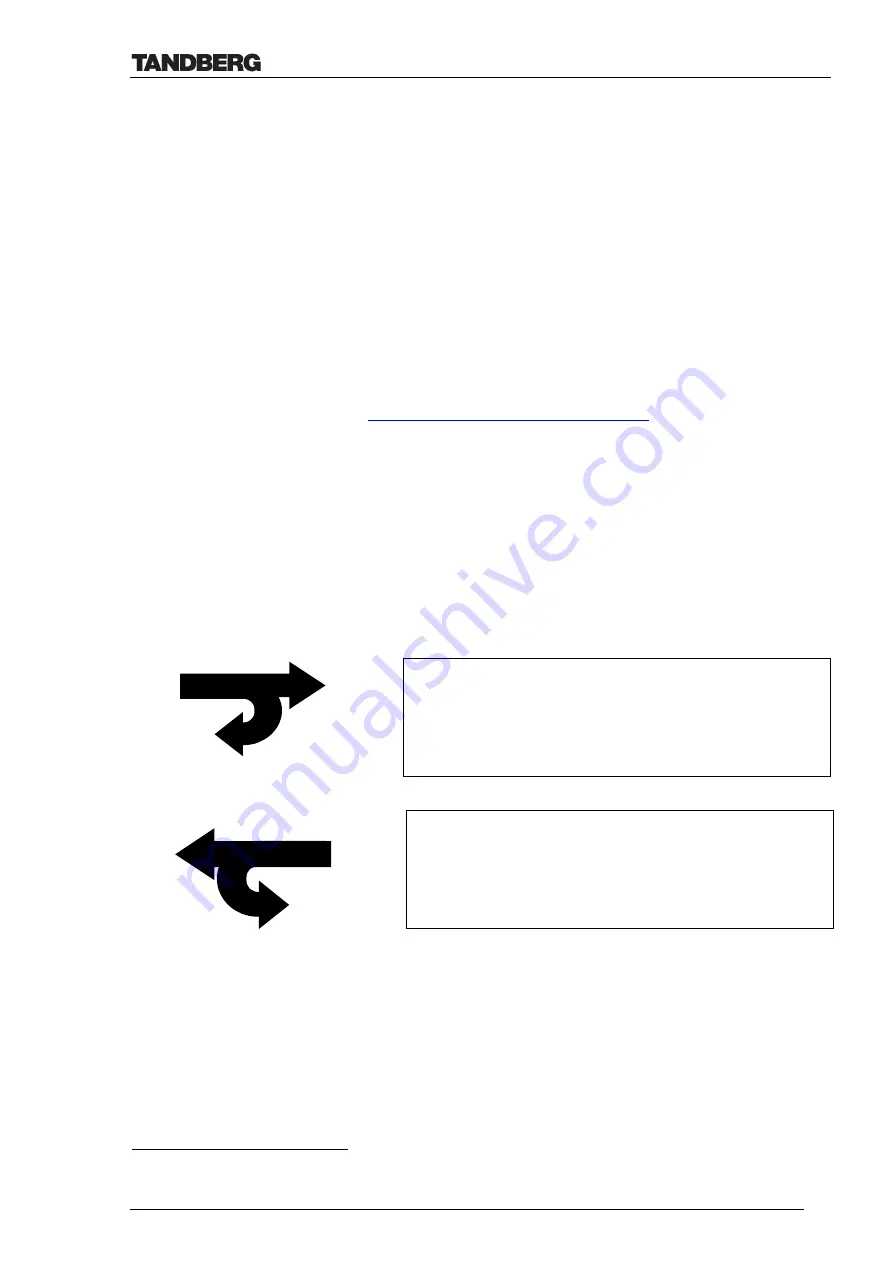
Technical Description of TANDBERG 8000 with software version E3/B8
D12008 Rev. 11
61
5.3
Boot up logo
It is possible to customize the boot up logo on the TANDBERG 8000 through the codec’s file
system. The logo file must be in jpg-format and the file size cannot be larger than 704 x 480
pixels
50
. The color format of the file should be RGB and the file must be stored under
ftp://
codecIPaddress
/user/startup.jpg. The boot up logo will be shown on screen during boot up,
and may also be displayed when system is not in use (selection in menu).
5.4
Startup scripts
When certain settings- other than default settings- are required on the TANDBERG 8000
system, one can run two customized startup scripts. The scripts can contain a series of Dataport
commands starting with *P (Ref. Dataport Userguide). 20 seconds after reboot of the codec,
these files will be executed in the following order: startup1, globdir, startup2. (See Ch. 5.2 for
more info on the
globdir
file).
The files should be stored under
ftp://
codecIPaddress
/user/startup1.prm
(…/globdir.prm
…/startup2.prm).
Note! Do not put the command
*P boot
into these files as this will cause the codec to
continuously reboot. (If this is done, ftp into the codec after bootup and delete the file within 10
seconds before its being excecuted).
5.5
Loopback Testing for Remote Diagnostics
51
There are two ways of testing network loopback on the TANDBERG 8000.
Request remote loop
Set in local loop
50 Only applicable for E-software (for B8 and earlier: max bootup logo size is 320x200). By opening the jpg-file in a web-browser one may see
the number of pixels of the file (
properties
)
51 For more diagnostic features on the system, please refer to ‘TANDBERG API – (Dataport User Guide)’ (D11943)
A B
A
B
A request is sent to remote side to switch on its loop.
•
The local site (A) will see its own video and
hear its own audio
•
Remote site (B) will see and hear site (A)
The local system will loop incoming audio and video.
•
The local site (A) will see and hear site (B)
•
Remote site (B) will see its own video and hear
its own audio























