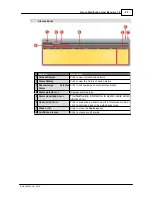89
© Tieline Pty. Ltd. 2015
Genie Distribution User Manual v1.6
23.2
Changing the Default Password
The default password for the Toolbox Web-GUI is
password
. Enter this in the authentication dialog
to use the Web-GUI initially and then Tieline highly recommends changing the default password to
protect your codec from being tampered with during live broadcasts.
Toolbox Java Web-GUI Login Dialog
Toolbox HTML5 Web-GUI Login Dialog on a Merlin Codec
Caution:
Codecs connected to the internet can be accessed by anyone with knowledge of
the codec's public IP address. Setting a strong password protects your equipment from
being tampered with and jeopardizing live broadcasts.
Creating a New Password
The authentication login password can be changed at any time using the codec keypad and LCD
screen. Note that passwords are case sensitive:
1. Press the
SETTINGS
button.
2. Use the navigation button to select
WebGUI
and press the
button.
3. Select
Password
and press
.
4. Use the
KEYPAD
to enter a new password and press the
button to save the new setting
(Note: there is no character limit for passwords).
If you forget the password for the Toolbox web-GUI then you can always press the
SETTINGS
button on the codec and navigate to
WebGUI
to view the current password and change it if
required.
Important Note:
The
Username
in the codec menu is permanently set to
admin
and
cannot be changed; only the
Password
can be changed.