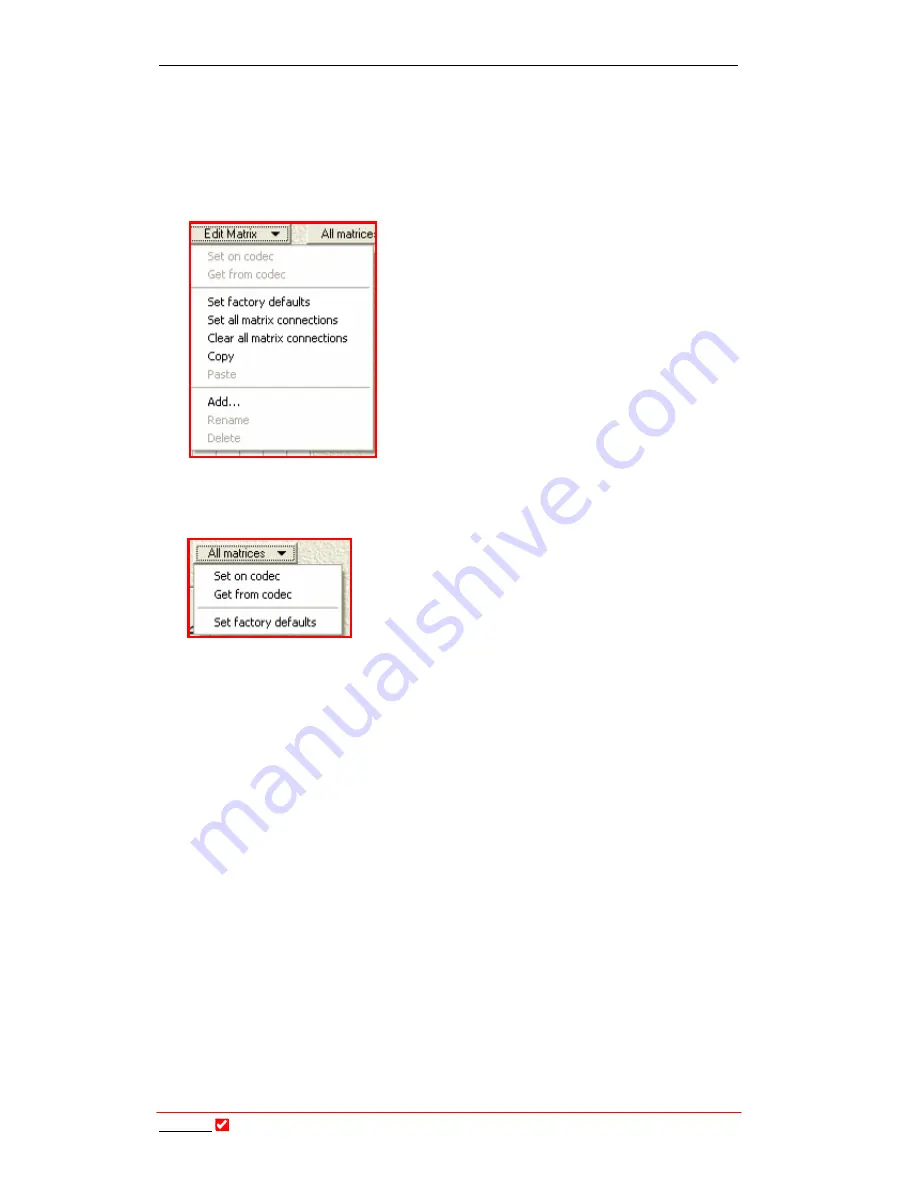
Section 20: Matrix Editor
T
ieline
T E C H N O L O G Y
Page 181
To delete a matrix that is no longer required, simply select the matrix no longer
required with the
Select Matrix to edit
drop-down menu, click the
Edit Matrix
button and then click
Delete
. The matrix will be deleted from the list of matrices.
20.10.
Additional Edit Matrix Functions
Set factory defaults
sets the current matrix
displayed by the
Matrix
drop-down menu, to the
factory default settings.
Set all matrix connections
makes all of the cross
points in the currently shown matrix active
connections.
Clear all matrix connections
makes all of the cross
points in the currently shown matrix inactive
connections.
20.11.
All Matrices Menu Functions
Set on codec
transfers all of the matrices in the active
profile in
Tool
Box
onto the codec.
Get from codec
retrieves all of the matrices from the
codec and imports them into the
Tool
Box
software.
Set factory defaults
returns all of the factory default matrices in the
Select Matrix
to edit
drop-down menu to their original factory default settings.
Содержание i-Mix G3
Страница 41: ...Section 7 Quick Start Tieline Page 41 T E C H N O L O G Y 7 3 5 3G Wizard Figure 12 3G Wizard...
Страница 42: ...Section 7 Quick Start Tieline Page 42 T E C H N O L O G Y 7 3 6 New X 21 Wizard Figure 13 X 21 Menu Wizard...
Страница 116: ...Section 15 Operation of your Codec Tieline T E C H N O L O G Y Page 116 Figure 29 Menu Submenus...
Страница 119: ...Section 15 Operation of your Codec Tieline T E C H N O L O G Y Page 119 Figure 30 Configuration Submenu Items...
Страница 344: ...Appendix 1 Connector Wiring Tieline T E C H N O L O G Y Page 344 Appendix 1 10 CAN Cable Wiring Configuration...
Страница 350: ...Appendix 5 Codec Specifications Tieline T E C H N O L O G Y Page 350 Appendix 5 Codec Specifications...
















































