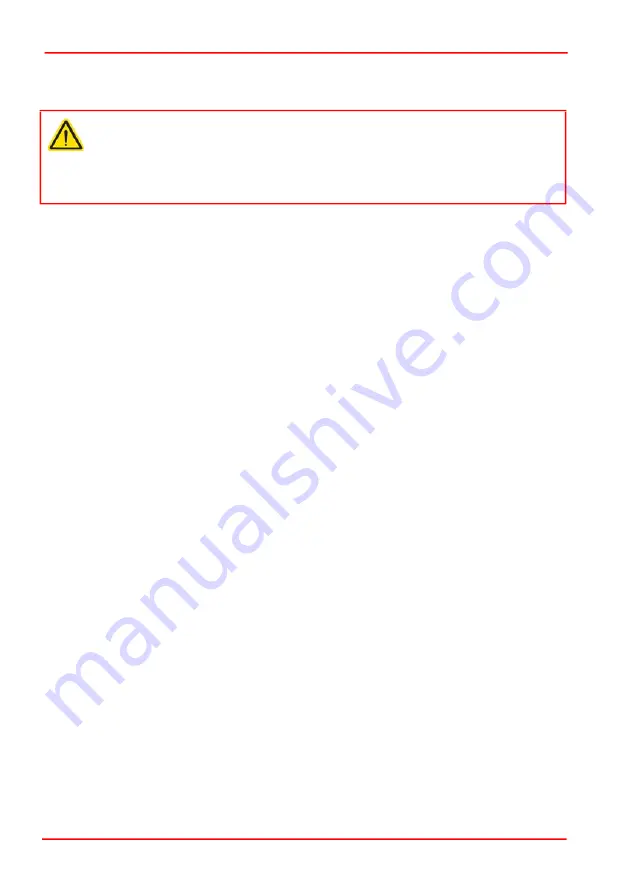
Page 19
ETN051885-D02
K-Cube Inertia Piezo Motor Driver
The wheel can be used to control the motor in a number of ways as follows, depending
on the mode selected in the wheel Mode menu option - see Section 4.5.6.
4.4.1 Jog to Count
In ‘Jog to Count’ mode, the wheel can be programmed with two position values, one
for each direction of deflection, such that the controller will move the motor to that
position when the wheel is moved. In this mode, move the wheel up to go to position
1, and down to go to position 2.
These ‘taught’ positions can be set through the Teach Position option in the settings
menu - see Section 4.5.7. or through the software GUI - see Section 6.3.
This mode of operation is enabled in the Settings Menu by setting the ‘wheel Mode’
option to ‘Jog to Count’ - see Section 4.5.6. It can also be selected in the wheel Mode
parameter on the Panel tab in the GUI Settings panel - see Section 6.3.2. for further
information.
4.4.2 Jogging
The top panel wheel can also be configured to ‘jog’ the motor. This mode of operation
is enabled by setting the wheel Mode menu option to ‘Jogging in Steps - see Section
4.5.6. or by setting the ‘wheel Mode’ parameter to ‘Jog’ on the ‘Panel’ settings tab -
see Section 6.3.2.
Once set to this mode, the jogging parameters (step size, step rate etc) are taken from
the ‘Jog Settings’ parameters on the Move/Jogs settings tabs - see Section 6.3.1. or from
the Jog Step Size option in the panel settings menu.
4.4.3 Velocity Control
When Velocity Control mode is selected, the speed of the motor increases as a function
of deflection. The maximum speed is entered in the ‘Max Step Rate’ parameter in the
‘Device Control Options’ parameters on the Device settings tabs - see Section 6.3.1.
Caution
If the actuator is driven into its physical end stops, the motor may stick and may
not respond to subsequent motion demands. If this is the case, turn the
adjustment knob of the actuator manually to move the device away from its end
stop, then the motor should move normally.
















































