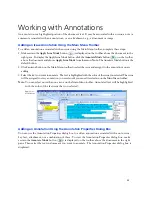Working with Auto Tags
42
Managing Auto Tags
Showing and Hiding Auto Tags
If you choose not to show Auto Tags when you create them, you can show them by choosing
Auto Tags
from the Annotate menu. The Auto Tags dialog box is displayed. Select the
Show Auto Tags
check box
and click
OK
. To hide Auto Tags, clear the
Show Auto Tags
check box.
Deleting Auto Tags
To delete an Auto Tag, complete these steps:
1. From the Annotate menu, choose
Auto Tags
to display the Auto Tags dialog box.
2. Select the Auto Tag you want to remove and click
Delete
.
3. Repeat step 2 for each Auto Tag you want to delete.
4. Click
OK
to save your changes.
Содержание West Case Notebook
Страница 1: ...Version 1 0 and Version 1 1 West Case Notebook User Guide February 2009...
Страница 2: ......
Страница 3: ...West Case NotebookTM User Guide Version 1 0 and Version 1 1 February 2009...
Страница 20: ......
Страница 24: ......
Страница 28: ......
Страница 38: ......
Страница 46: ......
Страница 62: ......
Страница 66: ......
Страница 70: ......
Страница 78: ......
Страница 79: ......