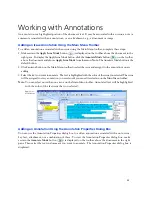27
Managing Key Facts
West Case Notebook allows you to create key facts to quickly and easily organize, view, and share the
most important facts in the litigation.
Creating a Key Fact
To create a key fact, complete these steps:
1. Click the
New
arrow on the Main Menu toolbar and choose
Key Fact
from the menu. The Key Fact Properties
dialog box is displayed.
2. Type a name for the key fact, e.g.,
Investigation Report
, in the
Title
text box.
3. Select the
Start Date
check box, if desired. If you have not previously created any key facts, the current day’s
date is entered in the text box automatically. Otherwise, the start date of the last key fact you created is entered.
Type a new start date or click the arrow to select another start date.
4. Select the
Set Time
check box, if desired. If you have not previously created any key facts,
12:00PM
is entered
in the text box automatically. Otherwise, the start time of the last key fact you created is entered. Type a
different start time, if desired.
5. Select the
End Date
check box, if desired. If you have not previously created any key facts, the current day’s
date is entered in the text box automatically. Otherwise, the end date of the last key fact you created is entered.
Type a new end date or click the arrow to select another end date.
6. Select the
Set Time
check box, if desired. If you have not previously created any key facts,
12:00PM
is entered
in the text box automatically. Otherwise, the end time of the last key fact you created is entered. Type a
different end time, if desired.
7. Type a description, e.g.,
Request for investigation made by supervisor
, in the
Description
text box.
8. Select the
Undisputed
check box, if desired.
9. Click the
Issues
tab and select one or more issues, if desired. Issues will be listed on this tab only if they have
previously been created. See “Working with Issues” on page 33.
Содержание West Case Notebook
Страница 1: ...Version 1 0 and Version 1 1 West Case Notebook User Guide February 2009...
Страница 2: ......
Страница 3: ...West Case NotebookTM User Guide Version 1 0 and Version 1 1 February 2009...
Страница 20: ......
Страница 24: ......
Страница 28: ......
Страница 38: ......
Страница 46: ......
Страница 62: ......
Страница 66: ......
Страница 70: ......
Страница 78: ......
Страница 79: ......