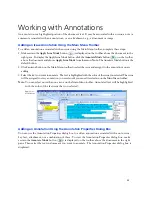Managing Pleadings
22
11. Click
Finish
. The pleading is displayed in the right pane and listed under
Pleadings
in the left pane.
Opening an Existing Pleading
To open a pleading, complete these steps:
1. If necessary, click
Pleadings
in the left pane to display a list of all pleadings in the case.
2. Double-click the pleading you want to open. The text of the pleading is displayed in the right pane.
Deleting a Pleading
To delete a pleading, right-click the pleading in the left pane and choose
Delete
from the displayed menu.
The message
Permanently delete the selected Pleading and all associated Annotations?
is displayed. Click
Yes
.
Closing a Pleading
To close a pleading so that it is no longer displayed in the right pane, click the
Close
button (
) on the
pleading’s tab.
Содержание West Case Notebook
Страница 1: ...Version 1 0 and Version 1 1 West Case Notebook User Guide February 2009...
Страница 2: ......
Страница 3: ...West Case NotebookTM User Guide Version 1 0 and Version 1 1 February 2009...
Страница 20: ......
Страница 24: ......
Страница 28: ......
Страница 38: ......
Страница 46: ......
Страница 62: ......
Страница 66: ......
Страница 70: ......
Страница 78: ......
Страница 79: ......