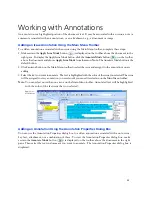Managing Key Facts
29
Saving Key Facts As a West Case Timeline File
You can use West Case Timeline to create a chart of your key facts. To create a chart in West Case
Timeline, you must first save your key facts as a West Case Timeline (TAB) file and then import the file
into West Case Timeline. For more information on West Case Timeline, refer to
Using West Case
Timeline
, which can be downloaded at
west.thomson.com/support/user-guide/livenote-case-
notebook.aspx
.
To create a West Case Timeline file, complete these steps:
1. Choose
Save As
,
Key Facts
from the File menu. The Save As dialog box is displayed.
2. Select a location for the West Case Timeline file.
3. Type a file name in the
File name
text box.
4. Select
West Case Timeline (*.tab)
from the
Save as type
drop-down list.
5. Click
Save
.
Содержание West Case Notebook
Страница 1: ...Version 1 0 and Version 1 1 West Case Notebook User Guide February 2009...
Страница 2: ......
Страница 3: ...West Case NotebookTM User Guide Version 1 0 and Version 1 1 February 2009...
Страница 20: ......
Страница 24: ......
Страница 28: ......
Страница 38: ......
Страница 46: ......
Страница 62: ......
Страница 66: ......
Страница 70: ......
Страница 78: ......
Страница 79: ......