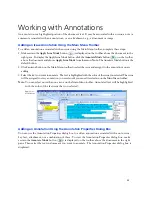33
Working with Issues
An issue is a type of annotation that relates to a particular subject. For more information on annotations,
see “Working with Annotations” on page 35. Categorizing annotations in a case by issue makes it easy
to retrieve all information on a specific subject when you need it. Issues are created for each case and are
the same for all users of that case. When creating new issues, it is important to not duplicate previous
issues.
Although the issues in a case are the same for all users, each user can choose the issues to display on the
Main Menu toolbar. The Main Menu toolbar enables you to access issues quickly when creating
annotations. You can display up to 10 issues on the Main Menu toolbar.
Creating Issues
To create an issue, complete these steps:
1. Click the
Manage Issues
button (
) on the Main Menu toolbar. The Manage Issues dialog box is displayed.
2. Click
New
to display the New Issue dialog box.
3. Type the name of the issue, e.g.,
Employment history
, in the
Issue
text box.
4. Click the
Color
arrow to select a color for the issue, if desired.
5. Click
Repeat
if you are creating multiple issues.
6. When you finish creating issues, click
OK
in the New Issue dialog box. The issues are listed under
Other Issues
in the Manage Issues dialog box.
Prioritizing Issues
To prioritize an issue and add it to the Main Menu toolbar, complete these steps:
1. Click the
Manage Issues
button on the Main Menu toolbar. The Manage Issues dialog box is displayed.
2. Select an issue under
Other Issues
,
e.g.,
Work history
.
3. Click the left arrow to move the issue under
My Top Issues
.
4. Repeat steps 2 and 3 for each issue you want to prioritize and add to the Main Menu toolbar. You can
prioritize up to 10 issues.
Click
New
to
display the New
Issue dialog
box.
Содержание West Case Notebook
Страница 1: ...Version 1 0 and Version 1 1 West Case Notebook User Guide February 2009...
Страница 2: ......
Страница 3: ...West Case NotebookTM User Guide Version 1 0 and Version 1 1 February 2009...
Страница 20: ......
Страница 24: ......
Страница 28: ......
Страница 38: ......
Страница 46: ......
Страница 62: ......
Страница 66: ......
Страница 70: ......
Страница 78: ......
Страница 79: ......