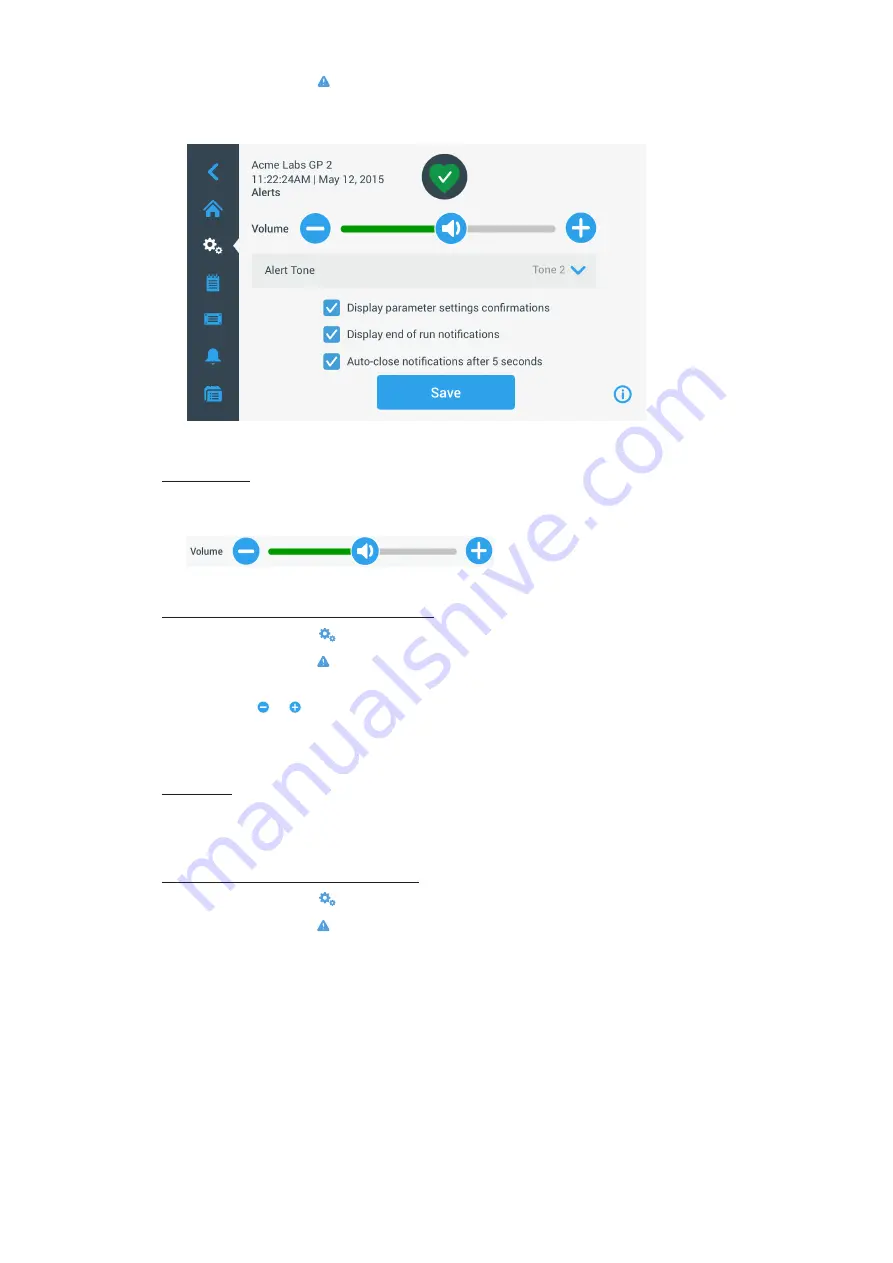
3-31
Graphical User Interface
3. 6. 2. Alerts
Tapping the
Alerts
button on the “Settings” screen takes you to the “Alerts Settings” screen.
On the “Alerts Settings” screen, you may change the alert volume, tone, and behavior of status messages issued
by the centrifuge.
Figure 3–56: Settings -> Alerts Screen
Alert Volume
You may change the volume of the alert tone directly on the main “Alerts Settings” screen by tapping on the
speaker
below and dragging left to decrease or right to increase.
Figure 3–57: Alerts Settings ->Alert Volume Slider
Proceed as follows to change the Alert Volume:
1. Tap the
Settings
icon on the navigation bar.
2. Tap the
Alerts
button on the “Settings” screen.
3. Tap the
Alert Volume
slider and drag to the left to decrease and or to the right to increase. Alternatively, you
can tap the or buttons on both sides of the slider to decrease or increase.
The alert tone will play briefly with the newly chosen volume.
4. Save your changes or change any other desired option on the “Alerts Settings” screen.
Alert Tone
You may change the alert tone for the front window directly on the main “Alerts Settings” screen by just tapping
on the drop-down list labeled “Alert Tone” and selecting one of the three options.
NOTICE
The naming of the options may differ in each country.
Proceed as follows to change the Alert Tone:
1. Tap the
Settings
icon on the navigation bar.
2. Tap the
Alerts
button on the “Settings” screen.
Alternatively, you can also tap the
Alert
icon on the navigation bar to open the “Alerts Settings” screen.
3. Tap the
Alert Tone
drop-down menu and choose an option.
The selected alert tone will play briefly.
4. Save your changes or change any other desired option on the “Alerts Settings” screen.
Содержание Sorvall ST Plus Series
Страница 1: ...Thermo Scientific Sorvall X Pro ST Plus Series Centrifuges Instructions for Use 50158527 d 08 2019 ...
Страница 116: ...B 9 TX 750 B 1 4 Biocontainment Certificate ...
Страница 120: ...B 13 TX 1000 B 2 4 Biocontainment Certificate ...
Страница 126: ...B 19 HIGHConic II B 4 4 Biocontainment Certificate ...
Страница 133: ...B 26 Fiberlite F15 6 x 100y B 7 4 Biocontainment Certificate ...
Страница 137: ...B 30 HIGHPlate 6000 B 9 4 Biocontainment Certificate ...
Страница 140: ...B 33 M 20 Microplate B 10 4 Biocontainment Certificate ...
Страница 143: ...B 36 Microliter 48 x 2 B 11 4 Biocontainment Certificate ...
Страница 146: ...B 39 Microliter 30 x 2 B 12 4 Biocontainment Certificate ...
Страница 149: ...B 42 MicroClick 30 x 2 B 13 4 Biocontainment Certificate ...
Страница 152: ...B 45 MicroClick 18 x 5 B 14 4 Biocontainment Certificate ...
Страница 155: ...B 48 Fiberlite F21 48 x 2 B 15 4 Biocontainment Certificate ...
Страница 159: ...B 52 Fiberlite F10 6 x 100 LEX B 17 4 Biocontainment Certificate ...






























