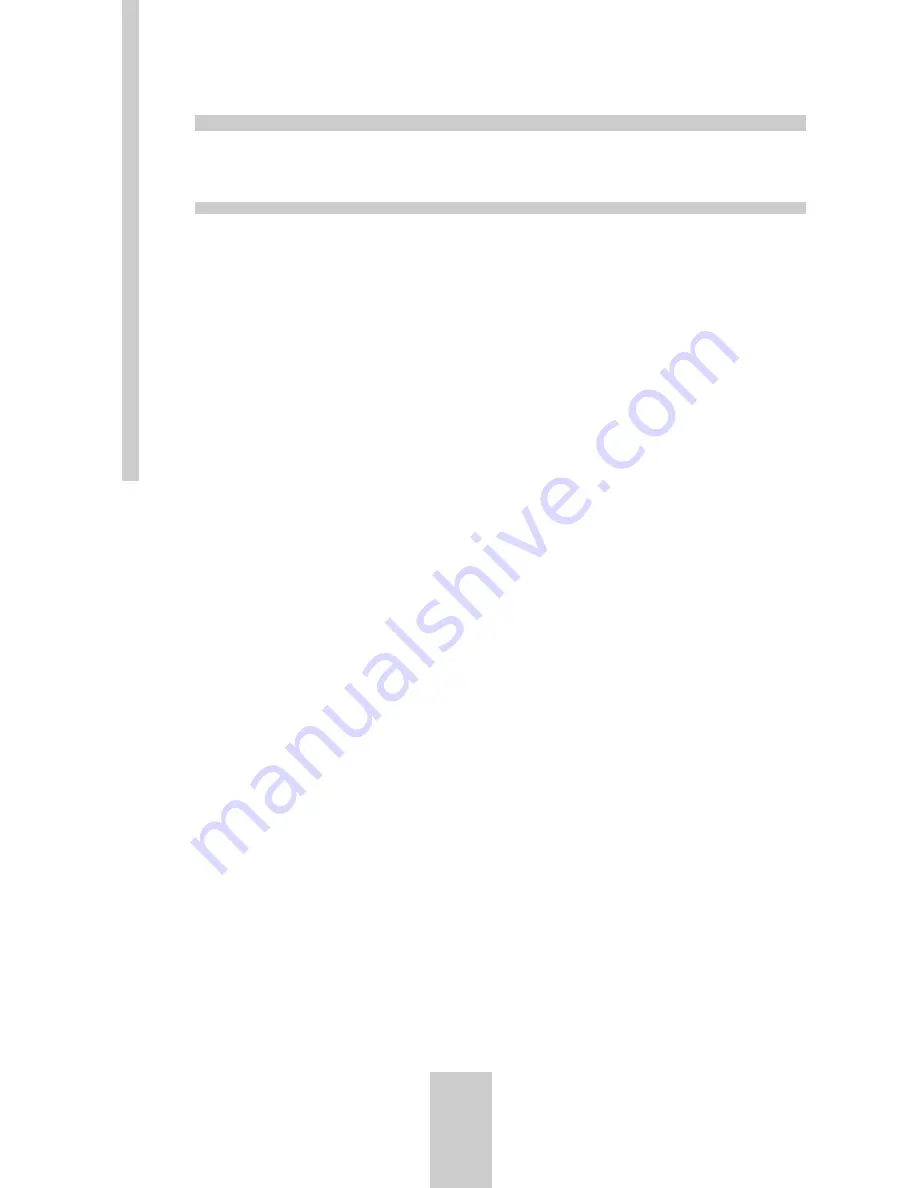
67
SoundSSoundSSoundSSoundSSoundS
yyyyy
sssss
tem Maestem Maestem Maestem Maestem Maes
tro32/96tro32/96tro32/96tro32/96tro32/96
Software Information
The mixer panel
The mixing panel of the
SoundSystem Maestro32/96
has under DOS, Windows 3.x and
Windows 95 nearly the same functionality. Here are a few hints for its use:
Under DOS
The DOS-mixer can be invoked by the command C:\TERRATEC. This command has several
options, that will be showed when you choose option /? (type „C:\<path>\TERRATEC /?“).
Without any option the mix panel will appear on the screen.
You can move between the buttons and sliders with the Tab and the Shift + Tab key. The sliders
and radio-buttons can be accessed by the arrow keys, the switches by the space key.
With the Alt + D key you can get the default settings, with Alt + S you can save your setting as
the startup setting, with Alt + L you can load this setting and with Alt + X you can exit the
program.
With the switch between Line Out and Power Amp you can switch the onboard amplifier off.
Regard that with the use of HiFi equipment or active speakers the output always should be
switched to Line Out.
In the MIDI Routing window you can route either the MPU 1 or MPU 2 to the Game/MIDI port.
Both channels, MIDI-In and MIDI-Out are switched over. Of course both interfaces are still
connected to the internal and the external wavetable. If the MIDI interface should not be
connected to the Game/MIDI port at all (in case of a joystick disturbing the MIDI data flow for
example), the switch should be set to OFF.
The MIDI reset button sends an All-Notes-Off and a GS-reset to both MIDI interfaces. If an
application causes MIDI informations to hang, this can be used to reset the wavetables.
In the Input window you can choose the record source with the Source switch. You have the
external inputs In-1 and In-2, Synth (the internal wavetable including FM) and Mix available. If
you want to record from CD, external wavetable or Mono-Mic you have to choose Mix. The
output from recordings from the input In-2 can be controlled by the sliders Recording Monitor
and Wave Out. If the source is Mix you should mute the Recording Monitor to avoid feedbacks.
The Input window contains a level meter to control the input volume.
The default setting of the In-2 level is Line. If this level is too low (e.g. with the use of a dynamic
microphone), switch over to Mic.
Each of the stereo sliders has got a lock button. With this button you can lock the current
position of the sliders to control the volume of both channels with one slider.
Under Windows
Содержание Maestro 3296
Страница 1: ...SoundSystem Maestro3296 Handbuch Manual...
Страница 80: ......




























