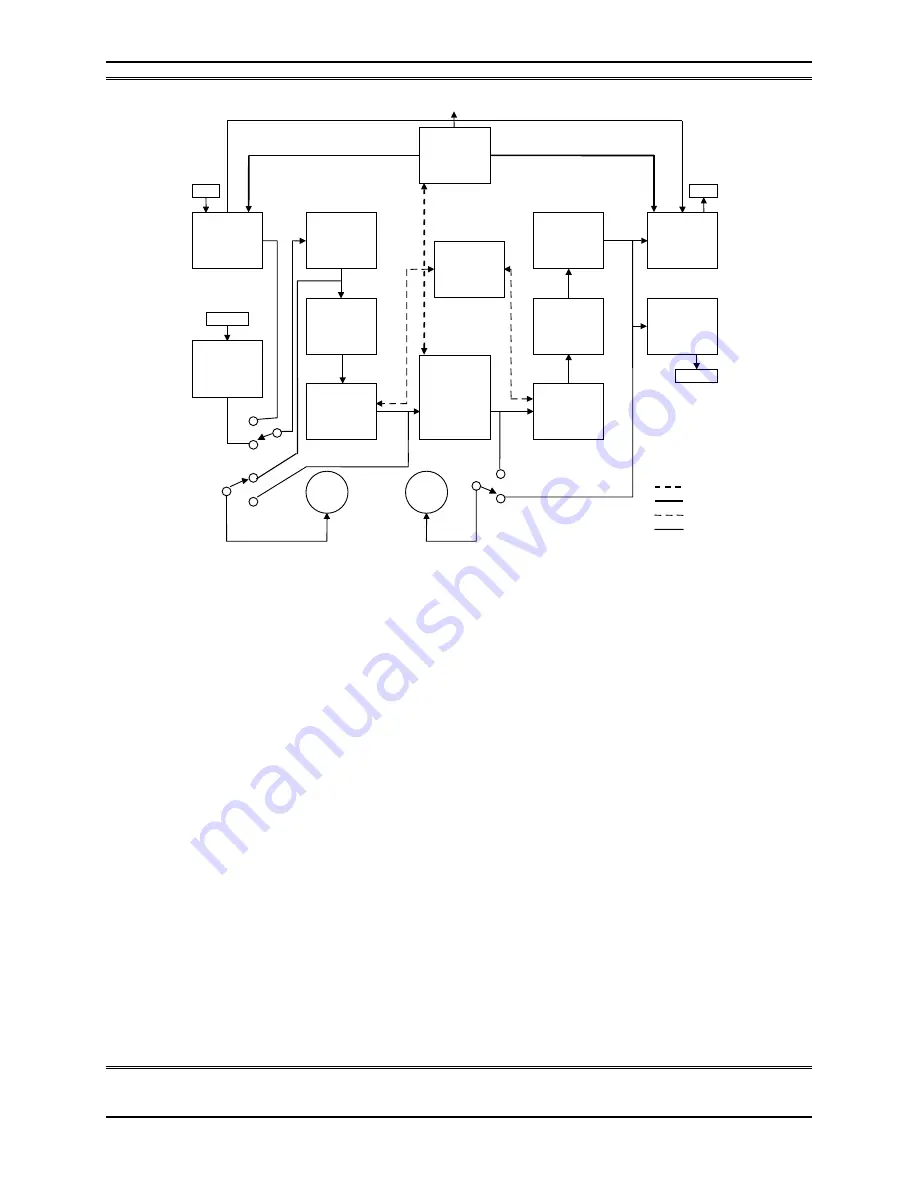
TELOS 2101 USER’S MANUAL
PART IV
THE STUDIO INTERFACE & ADDITIONAL HYBRIDS
IV-55
SECTION 3 – STUDIO INTERFACE: DETAILED CONFIGURATION & REFERENCE
GAIN
BLOCK
EQ
BLOCK
AGC
BLOCK
DUCKING
DECISION
BLOCK
T-LINK
INTERFACE
BLOCK
GAIN
BLOCK
DDEQ
BLOCK
AGC
BLOCK
HYBRID
BLOCK
DSP BLOCK
AES
ANALOG
AES/EBU
SAMPLE
RATE
CONVERTER
ANALOG TO
DIGITAL
CONVERTER
INPUT
SELECT
AES/EBU
ANALOG
INPUT/
SEND
METER
SELECT
STUDIO IN
HYBRID SEND
AES/EBU
SAMPLE
RATE
CONVERTER
DIGITAL
TO ANALOG
CONVERTER
OUPUT/
RECEIVE
METER
SELECT
HYBRID RECEIVE
STUDIO OUT
AES
ANALOG
OUTPUTS
INPUTS
ISDN MASTER CLOCK
AES/EBU SYNC CLOCK
AUDIO
CONTROL
CLOCK
ISDN AUDIO
TELOS TWO - Signal Flow
Simplified Block diagram of the 2101 Studio Interface’s integral Telos TWO dual hybrid. For
the sake of simplicity only one audio channel is shown.
The leftmost meter can display either the Studio Input levels (Send - to caller 1 & 2) from
your console or the Hybrid Send levels (Line 1 and Line 2) to the phone line. The Hybrid
Send levels are active even if a line is not connected. Pressing the small button on the meter
selects between Studio In and Hybrid Send. This level is controlled by the Input Gain and
Hybrid Send Level selections in the Audio menu. See section 2.4 for step-by-step instructions
and section 3.3.1 for more information on setting this level.
So what’s the difference between Studio In level and Hybrid send level? Well, we’re glad you
asked. The Studio In level represents the raw digital level after the analog to digital converter
(or the AES/EBU level after sample rate conversion) and gain adjust stage, while the Hybrid
Send level represents the signal after the AGC/Limiter and EQ stages. The Hybrid send meter
can be used to see how much limiting is occurring and fine tune your level. Once the Studio
In level is set using the Input Gain adjustment (from the Audio menu) you can then view the
Hybrid Send meter to see the levels after the AGC. This setting will allow you to see
remaining headroom when the system is in operation. See the diagram above for details.
The right meter displays either the Studio Out levels (Left and Right) from the Studio
Interface to your console or the Hybrid Receive levels (Line 1 and Line 2) from the telephone
network. Pressing the small button on the meter selects between Studio Out and Hybrid
Receive.
Once again, an explanation is in order. Hybrid Receive level represents the level of the caller
before any receive AGC action. The Studio Out levels show the caller audio signal which is
headed to your console, after the equalization, AGC, and gain adjustments have been made.
See diagram above for details.
















































