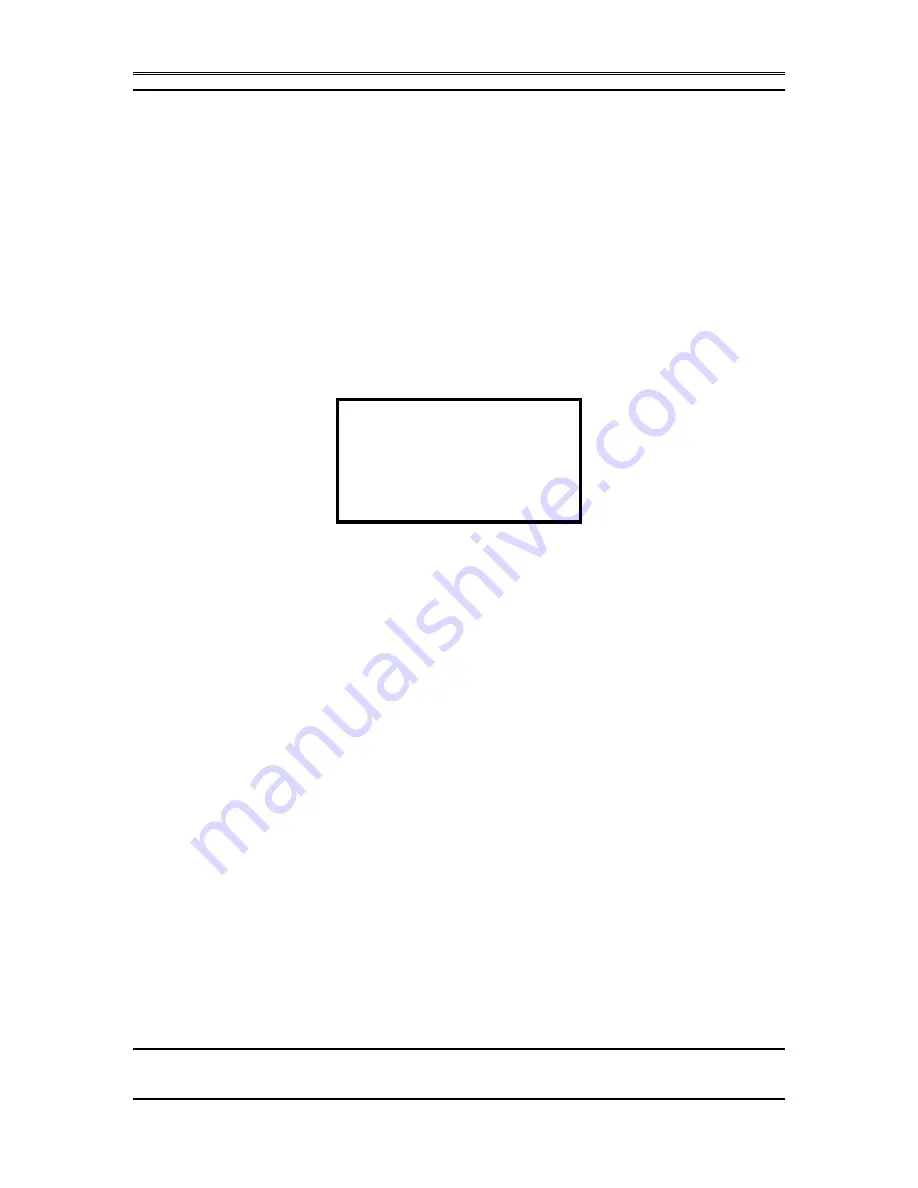
TELOS 2101 USER’S MANUAL
PART IV
THE STUDIO INTERFACE & ADDITIONAL HYBRIDS
IV-43
SECTION 2 – STUDIO INTERFACE CONFIGURATION
2.2
Initial Installation
We presume you have at least glanced through the material in section 1 and gone
through the steps shown in the Installation Checklist (section 1.2). By now you
should have your console mix-minus(es) connected to the 2101 Studio Interface, and
the Studio Interface’s outputs connected to faders on your console (mixing desk). The
2101 Studio Interface should be connected to the 2101 Hub and the Hub must be
programmed with at least one Show Configuration. Both the Hub and the Studio
Interface must be connected to an Ethernet LAN and have IP addresses programmed.
The Studio Interface and Hub (as well as any external Desktop Director power
supplies) should have power and be turned on. The LCD screen should be on and you
should see the default screen similar to the one illustrated below.
Series 2101
V2.2
TELOS SYSTEMS yyyy-mm-dd
2.3
Telco Setup
2101 Studio Interface
We’ll need to configure your 2101 Studio Interface for the appropriate speech coding
method for the country you are in. This is determined by the setting Telco option in
the Telco menu and must be set correctly for the country of use. In the USA &
Canada set it to any option except ETS-300. In Europe set it to ETS 300. See section
3.3.2 for information on other countries.
Telos TWO Hybrid
If the optional Telos TWO hybrid is present it will need to be programmed as well.
This is determined by the Telco option in the Telco menu. Set it to “Natl I-1” when
used in the USA & Canada or to “ETS 300” when used in Europe. See section 3.3.2
for information on other countries.






























