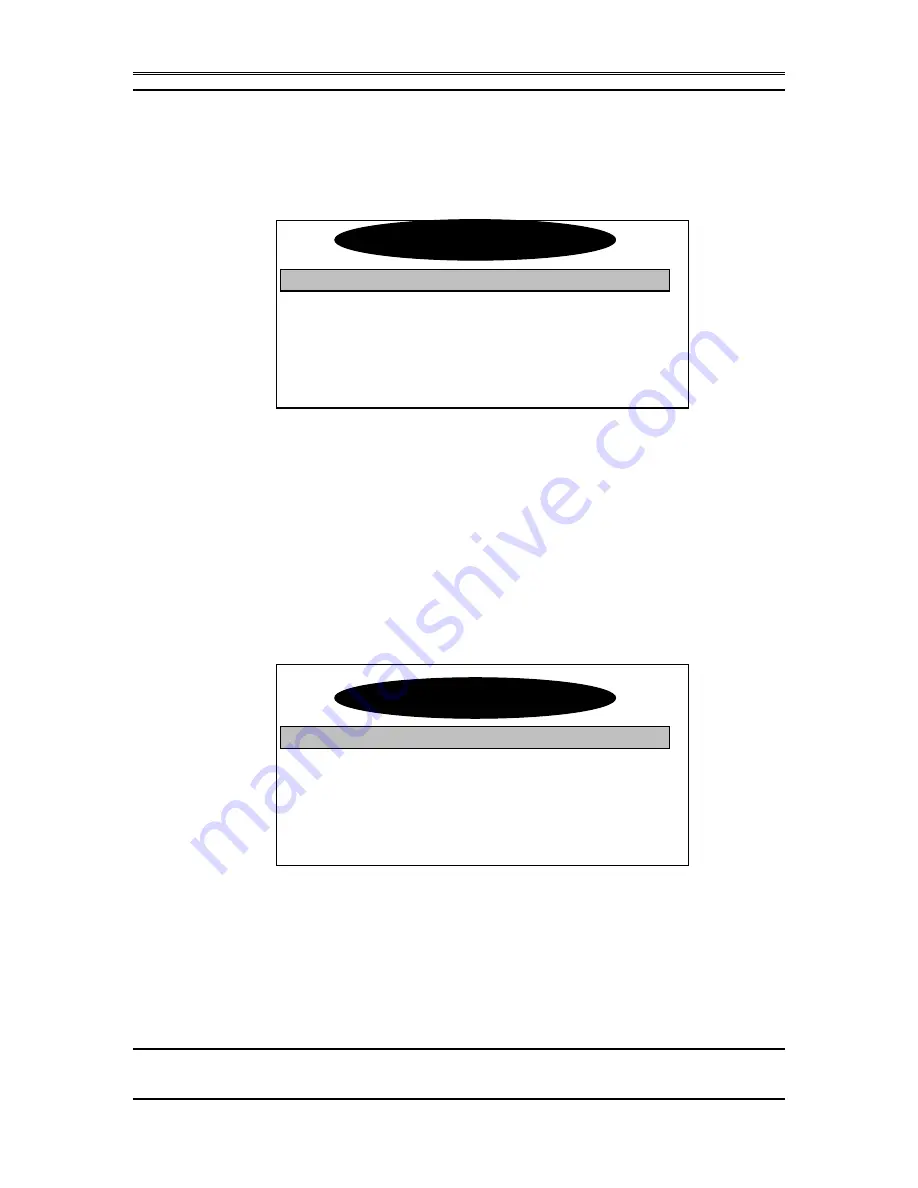
TELOS 2101 USER’S MANUAL
PART IV
THE STUDIO INTERFACE & ADDITIONAL HYBRIDS
IV-44
SECTION 2 – STUDIO INTERFACE CONFIGURATION
Telco Setup (Studio interface & Telos TWO):
•
Press the TEL button
You will see a screen which looks similar to the following:
Audio Settings
Telco Natl.I-1
Slot A
T-Link
Slot B
Empty
Slot C
Empty
•
Make sure the dark cursor bar is over Telco as shown (if not use the
5
&
6
keys
to move the cursor) and press the Select button.
•
Press the
5
button until the appropriate protocol is shown and press the Select
button again to confirm. See section 3.3.2 for additional information on the
correct choice.
2.4
TCP/IP & Hostname Setup
(Studio Interface [required] & Telos TWO [optional])
•
Press the SYSTEM button
You will see a screen that looks similar to the following:
Audio Settings
TCP/IP Setup
Æ
Software Update
Æ
Contrast
[|||||||||||||| 12 ||||||||||| ]
Backlight [|||||||||||||||||||
20
|||||||||||||||]
•
Make sure the dark cursor bar is over TCP/IP Setup as shown (if not use the
5
&
6
keys to move the cursor) and press the Select button.
You will see a screen that looks similar to the following:
Telco Settings
System Settings






























