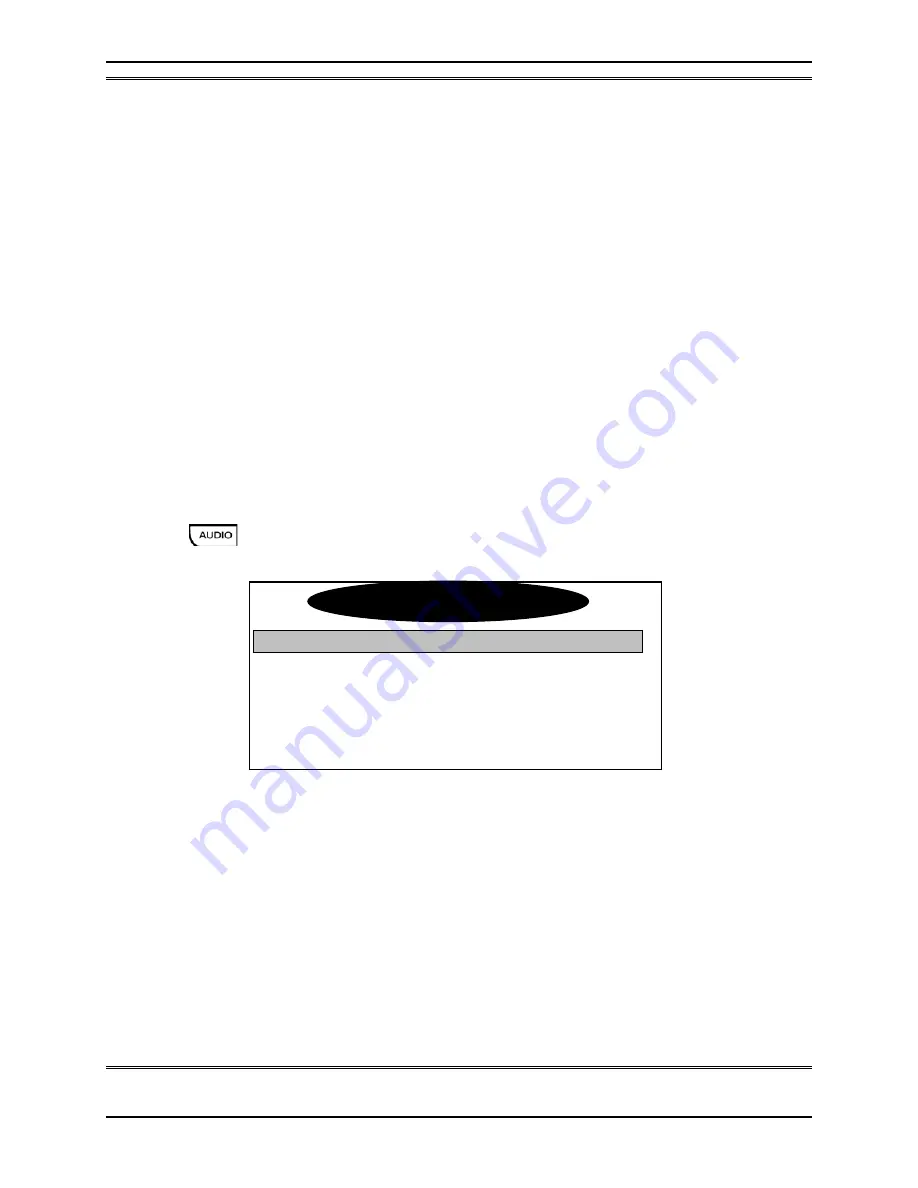
TELOS 2101 USER’S MANUAL
PART IV
THE STUDIO INTERFACE & ADDITIONAL HYBRIDS
IV-57
SECTION 3 – STUDIO INTERFACE: DETAILED CONFIGURATION & REFERENCE
•
AUDIO
•
TEL
•
SYSTEM
•
STATUS
Status, described above, is not really a menu, it presents screens for viewing only; there are
no items that can be changed. See section 3.2 for details on this menu.
Menu Navigation & Item Selection
After you select a menu group, you can use the
6
&
5
arrow buttons to scroll through the
available items. You may select a highlighted item for modification by pressing the Select
button. Once an item is selected, you can use the
6
&
5
arrow buttons to can change the
value of the setting.
When you reach the value you desire, press the Select button again to lock it in and return you
to the item selection/scroll mode.
3.3.1
The Audio Menu
This group consists of sixteen settings that control the audio levels, mixing, etc.
Audio Settings
Input Source
Analog
Input Level
+4dBu
Send Level
[||||||+0 DB |||||||||||||||||]
Send EQ
On
Input Source
The selection chooses either Analog or Digital (AES/EBU) as the source of Studio In audio to
be sent to callers.
Input Level (Nominal Level)
Adjusts the nominal level from the console sent to the built-in hybrids. This setting ranges
from -7 to +8dB in 4 steps. This adjustment is before the Studio Send Input level meter. It is
before the send AGC, but because that AGC is limiter-like in its operation, you will be able to
change the average send level effectively.
Audio Settings






























