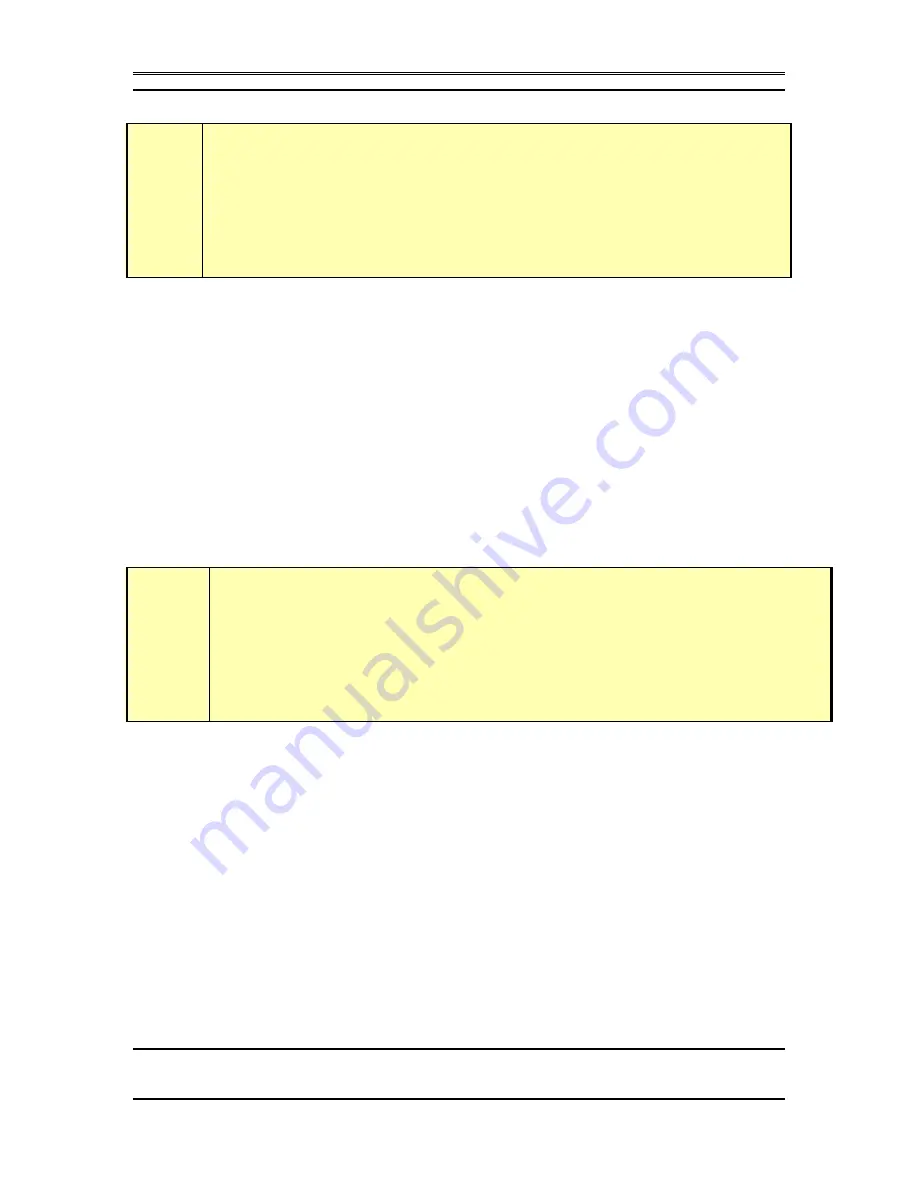
TELOS 2101 USER’S MANUAL
PART IV
THE STUDIO INTERFACE & ADDITIONAL HYBRIDS
IV-48
SECTION 2 – STUDIO INTERFACE CONFIGURATION
h
HOT TIP!
Many business telephone lines have per- minute usage charges. Don’t forget to drop
the call once your testing and configuration are complete.
2.6
Levels, Levels, Levels
Ok, we assume that you just made a call to yourself in section 2.5, above (if not,
please follow those steps now). Congratulations, you just have some tweaking to do
and your basic installation & configuration of this Studio Interface will be complete!
•
Bring up some audio on the console (mixing desk). Spoken word is best, as it
tends to have a lot of dynamics, but music will work. While tone will work
for the coarse adjustments (set it to the red-green boundary point), we do not
recommend using it for final adjustments. Adjust the levels on the board to
the levels set by your typical operator! NOTE: If your board operators
typically run “into the red”, you should do the same! For now make sure the
faders for both of the hybrids are TURNED OFF.
w
IMPORTANT!
If your board operators typically run “in the red”, you should do the same! We’ve said this
twice since clipping on the hybrid’s inputs must be avoided or hybrid performance will be
greatly reduced.
In some cases a 10 dB pad may be required.
•
Set the left LED meter to STUDIO IN, if necessary, by pressing the button
located on this meter. You should see the audio from your console on these
meters (the send-to-hybrid 1 audio will be on the LED bargraph labeled 1
and the send-to-hybrid 2 will be on the LED bargraph labeled 2.
•
Observe the levels on these two meters. You will note that the highest peak
level reading is represented by a “floating” LED that persists near the top of
the meter. Since our goal is to set the levels so that peak levels do not hit
0dBfs, this peak reading is what we need to watch. Section 3.1 has more
information on the 2101 Studio Interface’s metering.
•
First set the
Input Level selection found in the Audio Settings menu to a
nominal level close to that used in your facility (i.e. –7, 0, +4, or +8 dBu).
This control sets the level for both inputs. If the inputs are not reading
identically, you will need to adjust them at the output of the console. Note






























