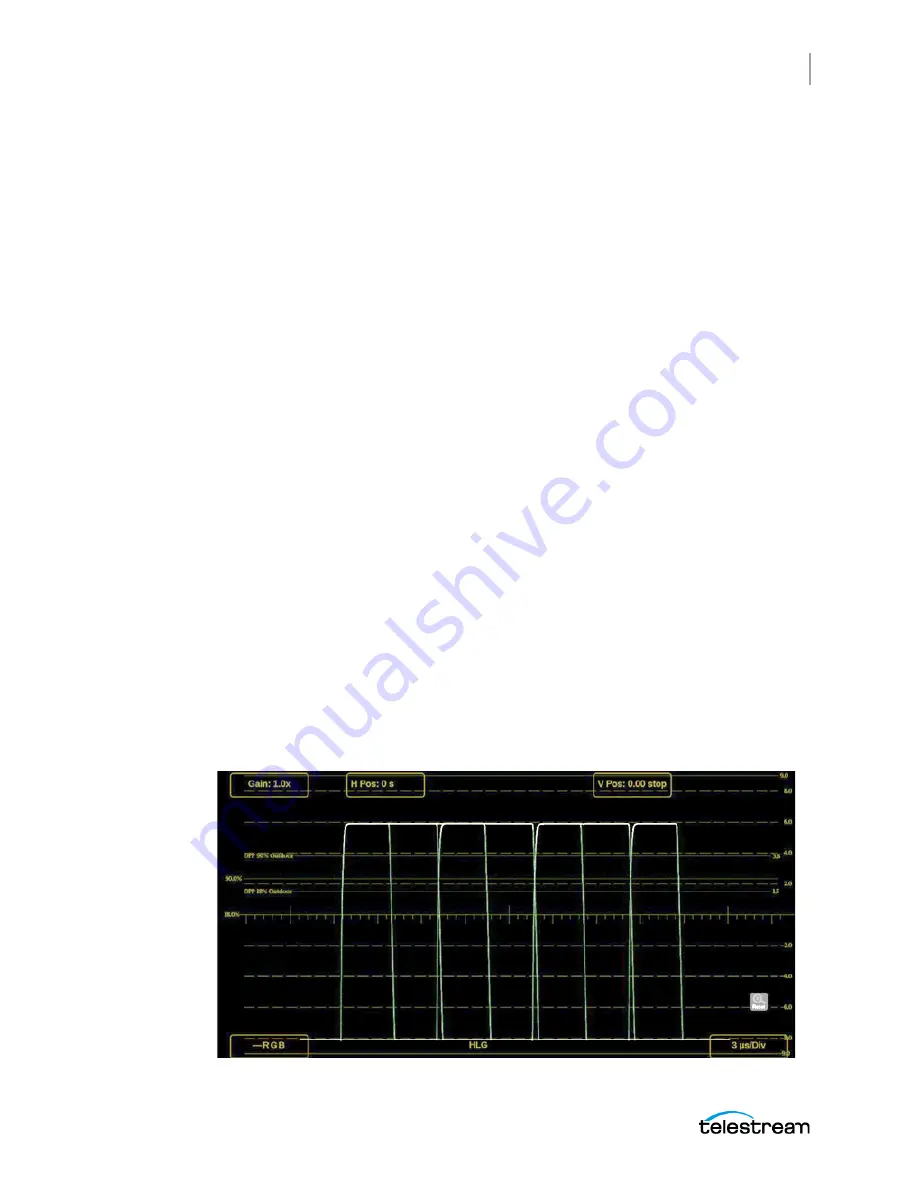
Application Information
Stop Display Application
265
PRISM MPI2-10-MPX2-10 User Manual
Show Active Area Only
Select to turn Show Active Area Only On or Off. When the option is On it removes the
trace of vertical / horizontal blanking data.
Line Select
Choose the picture lines to monitor in the display. Either All Lines or 1 Line can be
selected.
If 1 Line is selected, the display only shows results for the selected line in the picture.
The line can be selected using the on-screen tools; see
. Or the line
can be selected directly on the Picture.
Reference
Choose between Scene Light (Stops) and Display Light (Nits).
Gain
Select to change the gain to x1, x2, x5, or x10.
Magnification
Change the magnification to Best View, x1, x10, x20, x25, or x50.
Stop Display Application On-screen Tools
You can change the gain, display mode, and sweep without opening the Stop Display
settings menu through on-screen tools. Select the tool/button for the setting you want
to adjust. All the available tools are located on the top and bottom of the display and
are highlighted for a few seconds when the application is first opened or if you select
anywhere in the middle of the application tile.
Содержание PRISM MPI2-10
Страница 1: ...PRISM MPI2 10 and MPX2 10 SDI IP Waveform Monitor User Manual April 2021 D00010021C...
Страница 6: ...6 PRISM MPI2 10 MPX2 10 User Manual...
Страница 52: ...Getting Started Activity Center PRISM MPI2 10 MPX2 10 User Manual 54...
Страница 74: ...Methods of Operation Remote Control through API Commands PRISM MPI2 10 MPX2 10 User Manual 76...
Страница 302: ...PTP Operational Overview Compensating for Causes of Asymmetric Delay PRISM MPI2 10 MPX2 10 User Manual 304...






























