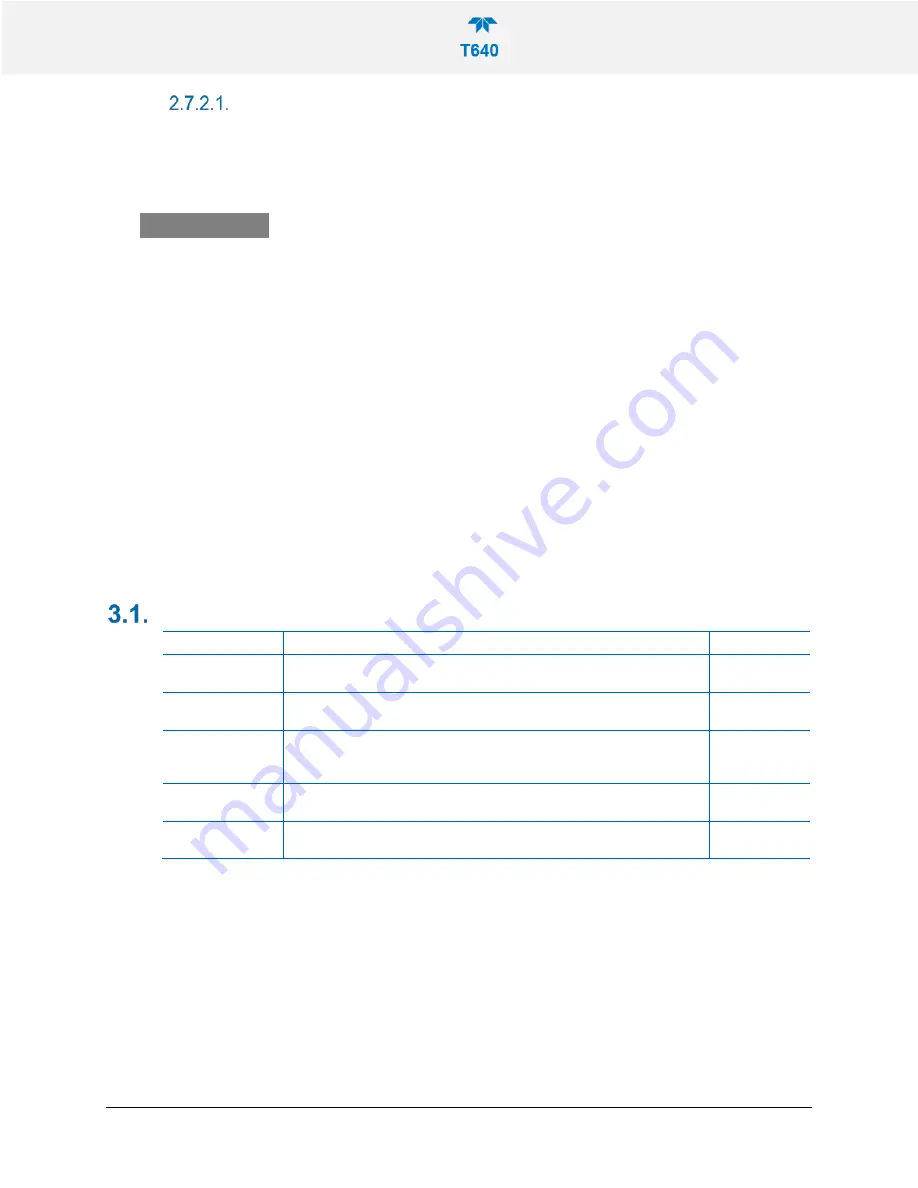
08354B DCN7877
Teledyne API T640 PM Mass Monitor
37
INITIAL SENSOR CHECKS AND ADJUSTMENTS
Instructions for checking the ambient temperature sensor as well as checking and
calibrating pressure and flow using customer-owned flow and pressure standards
can be found in Sections 4.1, 4.3, 4.4, and 4.1.4.
IMPORTANT
IMPACT ON READINGS OR DATA
Avoid using NIST-reference devices that cause a pulsation
(i.e. BIOS) as these will disrupt the T640 flow control
feedback system. Devices that create a constant and small
pressure drop are preferred.
Instructions for performing an optical sensor check and PMT adjustment are
provided in Section 4.5.
3.
SOFTWARE SETUP AND OPERATION
A high-level description of the menu system is presented in Section 3.1.
Configuration and setup instructions are provided in Section 3.2, instructions for
updating firmware in Section 3.3, and operation instructions in Section 3.3.
MENU SYSTEM OVERVIEW
MENU
DESCRIPTION
LOCATION
Home
View and plot concentration readings and other selectable
parameter values (Figure 2-24).
Section 3.2.1
Dashboard
View user-selected parameters and their values, some of which can
be displayed in a live-plot graph (Figure 3-2).
Section 3.2.2
Alerts
View and clear active Alerts that were triggered by factory-defined
Events as well as user-defined Events. (Active and past Alerts are
recorded in the Utilities>Alerts Log, Figure 3-3).
Section 3.2.3
Calibration
Run calibrations on sample flow, bypass flow, and pressure; test
and adjust for drift, and check for leaks.
Section 4
Utilities
View logs, download data and firmware updates, copy
configurations between instruments, and run diagnostics.
Sections 3.2.4,
3.2.5, 3.2.6
















































