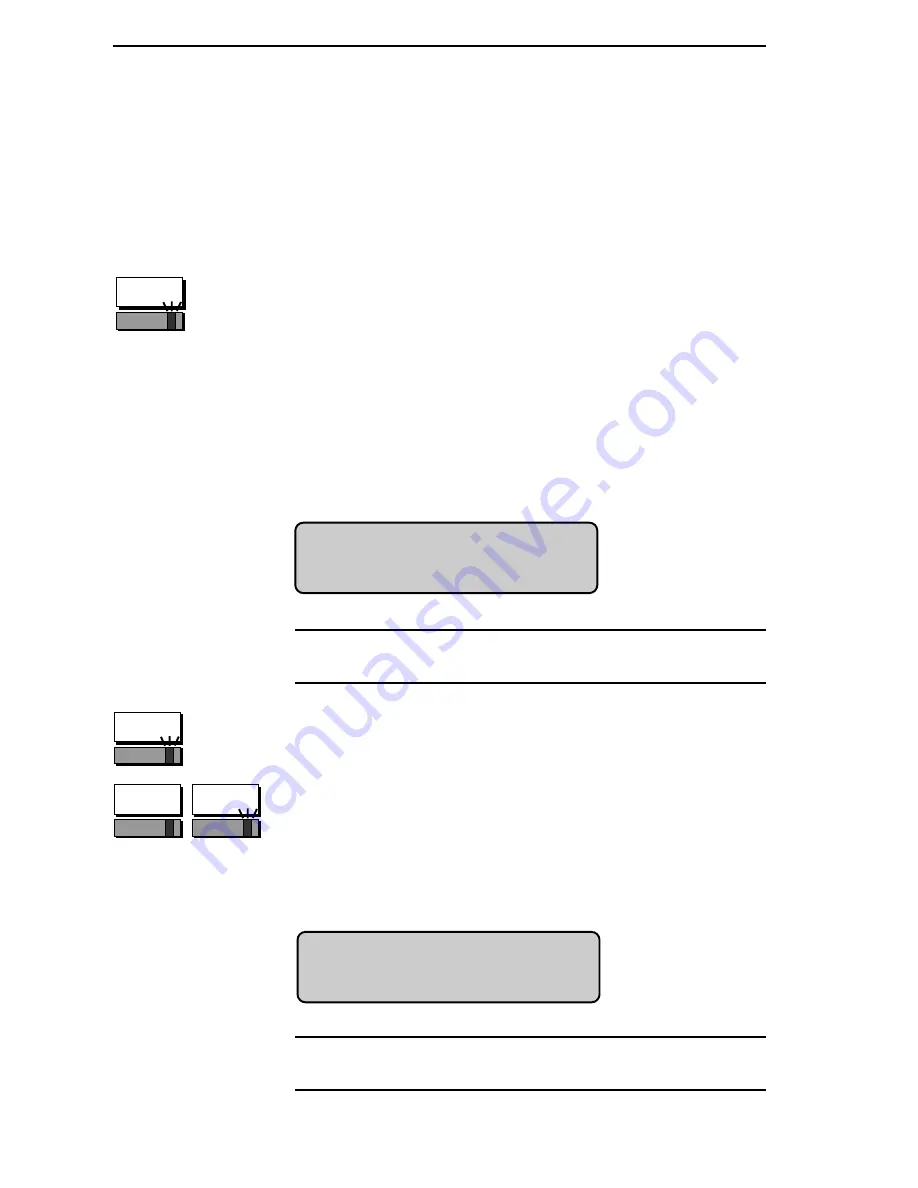
Basic Operation
17
Answering Multiple Calls
If you are using
LINE
1
and you receive a second call, a
two-beep call waiting tone sounds and the status lamp for
the incoming call on
LINE
2
blinks.
1. Press the
LINE
2
button once to preview the call.
The
LINE
2
button status lamp continues to blink.
•
The first line of the display shows the status
of the call and who is transferring it. The
*
character indicates that the call is not
connected. If the receptionist transfers the
call with a Text Message, it appears on
the second line.
2
2*Ring:Attendant
Norm with ABC
Figure 7
Second incoming
call
Note
Previewing a second call doesn’t interrupt your
current call.
2. Press the
LINE
2
button a second time to answer
the call and place the first call on hold.
•
The
LINE
2
button status lamp turns on and
the
LINE
1
button status lamp blinks.
•
The
>
character on the display indicates that
the call is connected.
2
1
2>00:08 Attendant
Norm with ABC
Figure 8
Connected call
Note
Answering the second call places the current call on
hold.
2






























