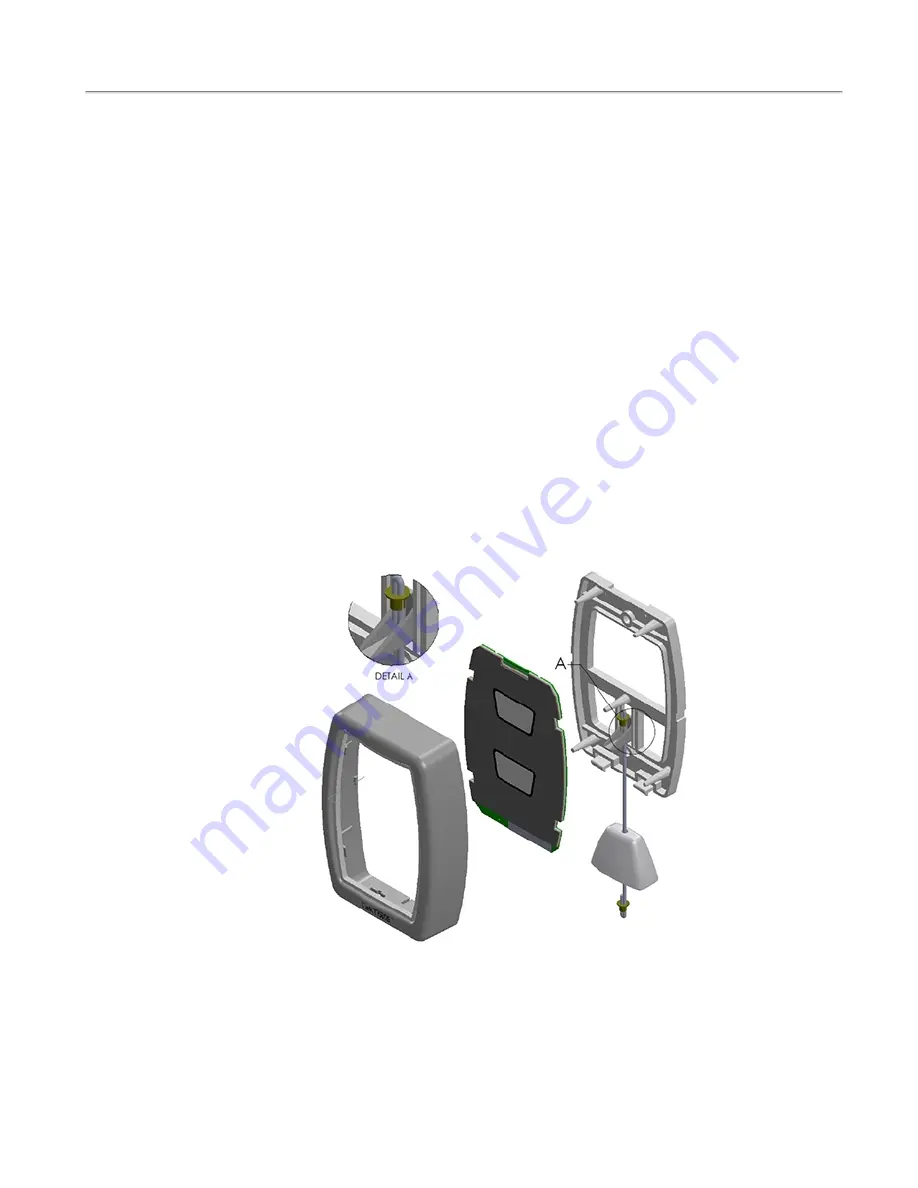
Keep detailed notes of which input stations are connected to the points of each room controller using
the programming sheet provided in the back of this manual.
Custom Installations
In other cases, a single room controller can be used to connect stations from multiple rooms or several
beds in a ward-style installation. If stations are installed in this way, keep detailed notes that correlate
the physical room the station is installed in and the DIP switch address of the room controller the sta-
tions are connected to. This information will be needed when creating the system configuration.
Station Connection Instructions
SF121 Single and SF122 Dual Patient Stations:
SF121 and SF122 stations are installed on 1-gang
mounting rings or backboxes. Connect the red lead from the station to the positive terminal on the
desired point of the room controller and connect the black lead to the negative terminal of the desired
point on the room controller. If possible, connect the patient station to
Point 1 (Purple and
Purple/White wires)
. This is the default connection point for patient stations in a single or dual bed
installation.
SF123 Two-Button Pull-Cord Station:
SF123 stations are installed on 1-gang mounting rings or back-
boxes. Slide the desired call type insert into the slot on the front of the station. Snap the circuit board
into the front bezel by spreading the face of the bezel while placing the circuit board into the retaining
clips.
If a pull string is used, install the slider in the bracket with the flat side facing down as shown above.
Push an end of the pull string though the hole in the slider contained on the bracket. Use the included
brass ferrule to crimp onto the string. Trim the string to the appropriate length and insert it through the
hole in the plastic handle. Crimp the remaining ferrule onto the string below the handle. Install the rear
bracket on the wall or junction box using the two screw holes in the bracket.
Figure 8 - SF123 Two-Button Pull-Cord Station
Copyright
©
TekTone Sound and Signal Mfg., Inc. All Rights Reserved
IL992 Tek-CARE120 Installation Manual
|
17
Installation
















































